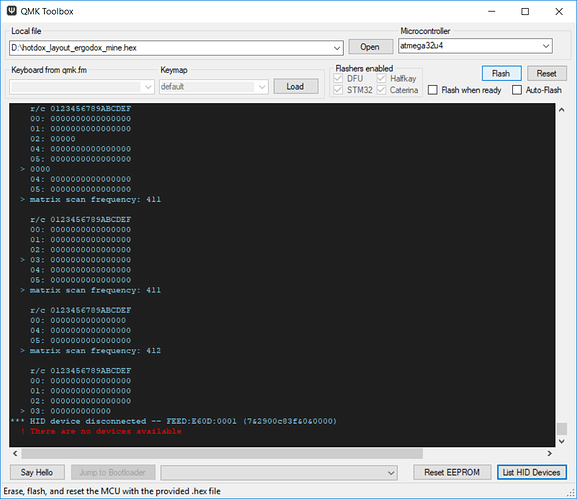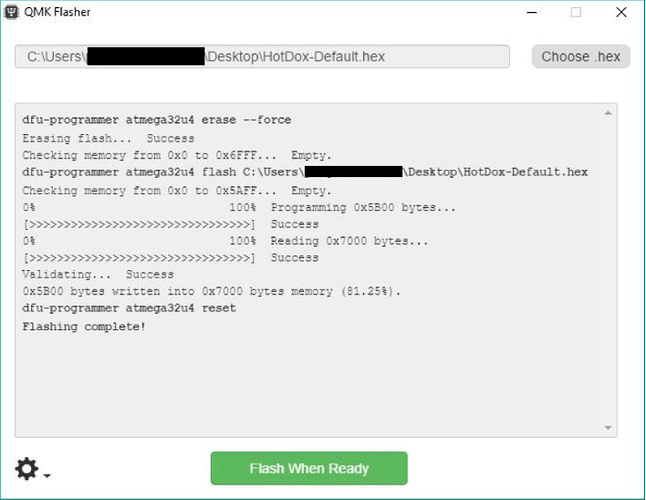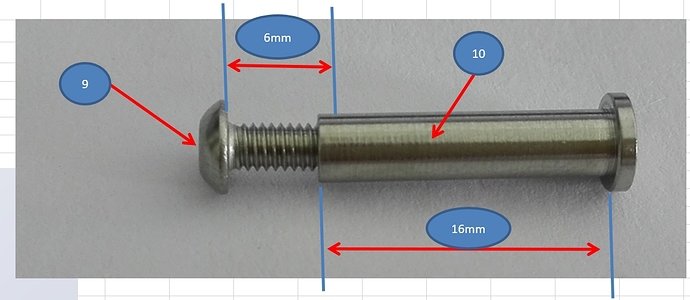I’d love to get just the PCBs, without the sandwich cases. Would that be possible as well? Since I don’t need/want the cases, ~$150 is a bit much.
Hey elguey,
It will support thru hole LEDs but that would effectively make it not capable of hot swapping switches as you would have to feed them through the switches themselves. But the PCB does support the LEDs.
Hey McPeanutbutter,
We are planning on selling components of the kit once we receive the bulk order, currently estimated to arrive in March.
I will be sure to let you know when we have them available for sale, thanks for your question!
There was some talk above when it came to releasing case files and tenting kits. Any word on the tenting kit front?
Any updates on things like pre-order shipping dates, etc given it’s the end of March?
All orders are in transit to Kono’s warehouse. Last we checked with them they were going through US customs, so they should be shipping out soon. They’d have a more precise date for you as they are handling the shipment, but you can also take a look at their updates here: Kono Weekly Production Status Update — Kono Store
Cool, any updates on “We are also talking with a few community members to design a more permanent tenting tray accessory.”?
We are currently working on fulfillment of the group buy, but the tenting kit is being prototyped. We should have it available in about a month after the first orders have been fulfilled.
Just got my kit today! A little bit annoyed that despite being a “starter kit” it doesn’t come with any instructions on how the stabilizers are supposed to be assembled. I’ve never seen a stabilizer design of this kind, searching around I can’t find anything… anyone know?
Hi @snarfel, here is a build guide from Keychatter: https://www.keychatter.com/2019/04/09/build-guide-ergodox-76-hot-dox/
For mounting of the costar stabilizers, here is a video: How to mount Costar Stabilizers - YouTube
Please let us know if you have any other questions and feel free to message us at contact@alpacakeyboards.com.
Thanks!
Figured I’d post here so anyone else can learn from my mistakes. So I’ve got the board set up (yay!), trying to flash it with my own layout on Windows 10 Pro (or Enterprise w/ my work laptop). I’ve made sure I’ve installed the latest QMK drivers for Windows. I fire up QMK Tools. It looks like it can detect the HotDox just fine as it’s constantly matrix scanning and any key presses are displayed. However as soon as I press the reset button on the back of the right hand PCB, it disconnects. When I attempt to hit flash, it says it can’t find the device. This might be more so an issue with QMK than with the PCB, not sure.
The QMK Tools in my screenshot looks notably different than that of shown in KeyChatter despite mine being the latest version, 0.0.9. KeyChatter seems to be different and more streamlined for reasons unknown: Edit: KeyChatter is using QMK Flasher despite being deprecated. I tried QMK Flasher anyways, same general issue
Hi @snarfel,
Thanks for this detailed feedback. Have you been able to flash the board?
We’ve received similar feedback from a couple other community members when they are using a Windows machine. It seems like a QMK Toolbox issue and we are working to get it resolved.
In the meantime, here is what one of the community members did to get the situation resolved. We are also posting a couple Reddit threads below with the information. We are also working with the Toolbox team to get a more robust fix and will be getting that done soon.
Community Member feedback: “I finally got QMK Toolbox to flash the hotdox–at least from my Windows 10 machine; I’ll try the same fix on my Windows 7. Discovered that other users had reported this QMK Toolbox problem as being a device driver issue–Windows installing ATm32U4DFU instead of Atmega32u4. Even after I removed ATm32U4DFU, Windows would try to reinstall the wrong driver. What worked was installing Flip 3.4.7 to get Atmega32u4 into a known location; then manually selecting from C:\program files (x86)\atmel\Flip 3.4.7\usb. On startup, Toolbox still says it can’t download the keyboard list, but that doesn’t seem to hinder the flashing.”
Reddit Thread 1: https://www.reddit.com/r/olkb/comments/89np03/qmk_problem_trying_to_flash_planck_in_qmk_toolbox/
Reddit Thread 2: https://www.reddit.com/r/olkb/comments/7dslu8/need_help_flashing_qmk_to_xd75re/dq0im6a/
Glad to hear a fix is in the works! Crazy to think this major issue has existed for 1.5+ years going by the Reddit threads while Jack has pumped out other things that run QMK like Planck v6’s. ![]()
Installing Flip from the official site and then doing the following step from Reddit in particular allowed me to flash:
In device manager, you should see a device under Unknown Devices for your keyboard while in bootloader mode. If you can see that device, you will need to add it using the Update Drivers option when you right click on it and then choose the drivers in the folder C:\Program Files (x86)\Atmel\Flip 3.4.7\usb
Trying to update the drivers from the Keyboards > HID Keyboard Devices (x2) won’t work as Windows thinks it has the best drivers; you have to put the Hot Dox in bootloader mode so it will show as an Unknown Device and then update the drivers of the Unknown Device.
Here’s hoping that GNU+Linux gets QMK Toolbox GUI support in the near future. Thanks for all the quick responses and help! Looking forward to seeing the tenting solution and case files (so I can put in a CNC alum case request w/ Salvun or something)!
Got my kit and put it together over the past weekend. The process was super simple and everything aligned nicely. The switches are a combo of mostly Healios (stock), and box royals on items that maybe are single shot modifiers, volume keys, etc. Absolutely adore the kit and excited to see what the tenting option looks like when the design is ready.
Given it’s been several months after the first order has been fulfilled to my knowledge. Any updates on the tenting kit?
Since only acrylic was ever offered and the GB closed a good while ago, any chance of open sourcing the cases any time soon so we can put in a request with printers/CNC folk to get a case in a material and color we want? Thanks!
We created a few prototypes but we haven’t been happy with the results. Especially, since we tried using a couple over the course of a few months and they didn’t pass our QC. We did have a bigger goal in mind with the tenting solution, i.e. it should be compatible with all ErgoDox cases out there, but we are now limiting the scope.
We’ve been providing the file to community members reaching out to us and was going to attach it here. However, realized that it’s easier to host it on GitHub so here is the link: GitHub - AlpacaKeyboards/ergodox-hotdox: Case Files for ErgoDox 76 "Hot Dox" Mechanical Keyboard
Thanks!
Glad to know this is still being worked on! Is there a general time frame / schedule for when there might be a GB or orders go live for said tent kit solution?
And thanks again for publishing the case files! Pretty much no one does this, so it means a great deal to me as a FOSS contributor and Ergodox layout lover that you make it easy for those to mod their Hot Dox if they so wish!
Now that I can start working on changing the case, my only other question is if the screws can be found at a hardware store/online and if so what the part number is. I’d like to swap them out w/ a different color to better match the case color I’m thinking of.
Hi @snarfel,
Here are the specs on the screws:
Sleeve M3X16 (No Head) Flat Head Stainless Steel Sleeve
Screw M3X6 (Tooth Length) P Head Hexagonal Stainless Steel Screw
I got my HotDox over a week ago and had some consternation getting the board to install correctly in Windows 10 so it would actually flash using QMK.
To get it to work I had to use Zadig-2.4 to force the driver for both the HID and the DFU instances in Device Manager to come from libusb-win32 (v1.2.6.0).
Once I did that, I haven’t had a problem since. That is on my home Windows 10 machine using the latest updates and a work laptop using god knows what updates on 10.
Hope this helps anyone else who is having the issue.
Also @AlpacaKeyboards I love the hell out of this board. The ErgoDox EZ is great and all, but being able to save $100+ to build the exact experience I wanted without having to risk fire with a soldering iron (my hands shake something fierce) is amazing. Can’t want to see what happens as more people get this board and start coming up with cool/different cases and we figure out the best way to tent it!
Thank you for the kind words @rabscutle. Also, nice to hear you are enjoying your board.