Oh boy, something I actually know how to do.
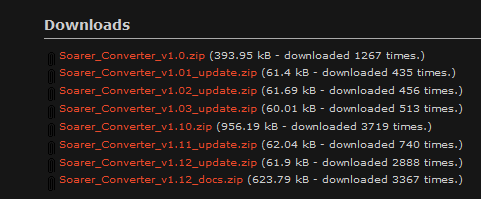
First you’ll want to download the Soarer_Converter_v1.10.zip from the Soarers’ GMK thread. Should be at XT/AT/PS2/Terminal to USB Converter with NKRO along with the 1.12 update, but that can be dealt with later.
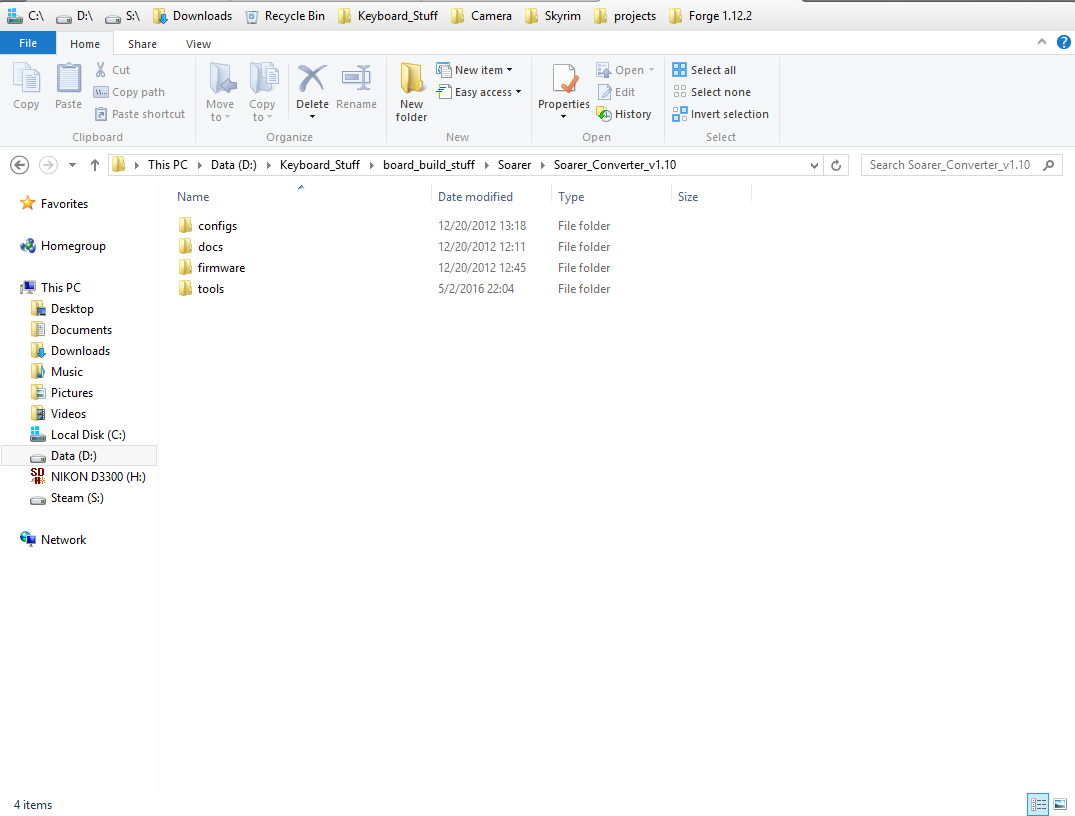
Inside this zip are the configs, docs, firmware, and tools folders. Docs is important because it has the html docs that help with using Soarers’, but for now we’re interested in tools.
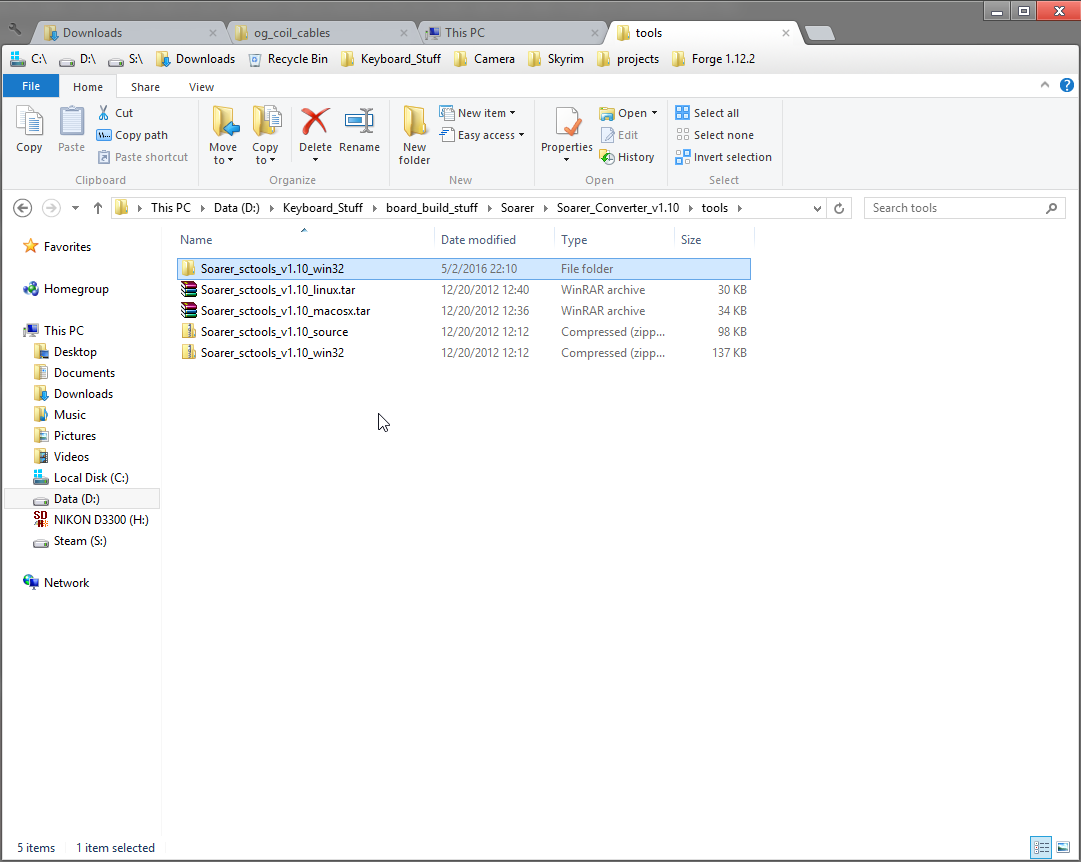
Inside you’ll want to extract the win32 sctools folder.
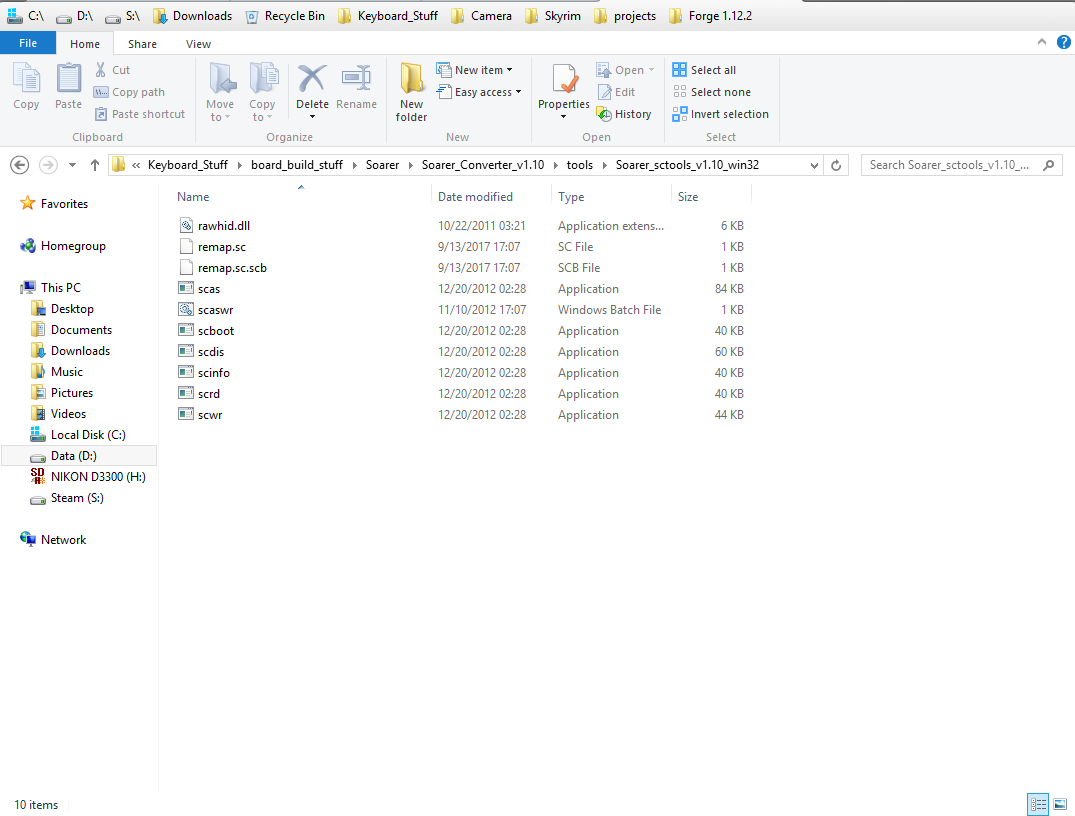
Once inside, the file you want to pay attention to is the scaswr.bat file. This is the batch file that will allow you to flash your updated keymap to the Soarers’ converter.
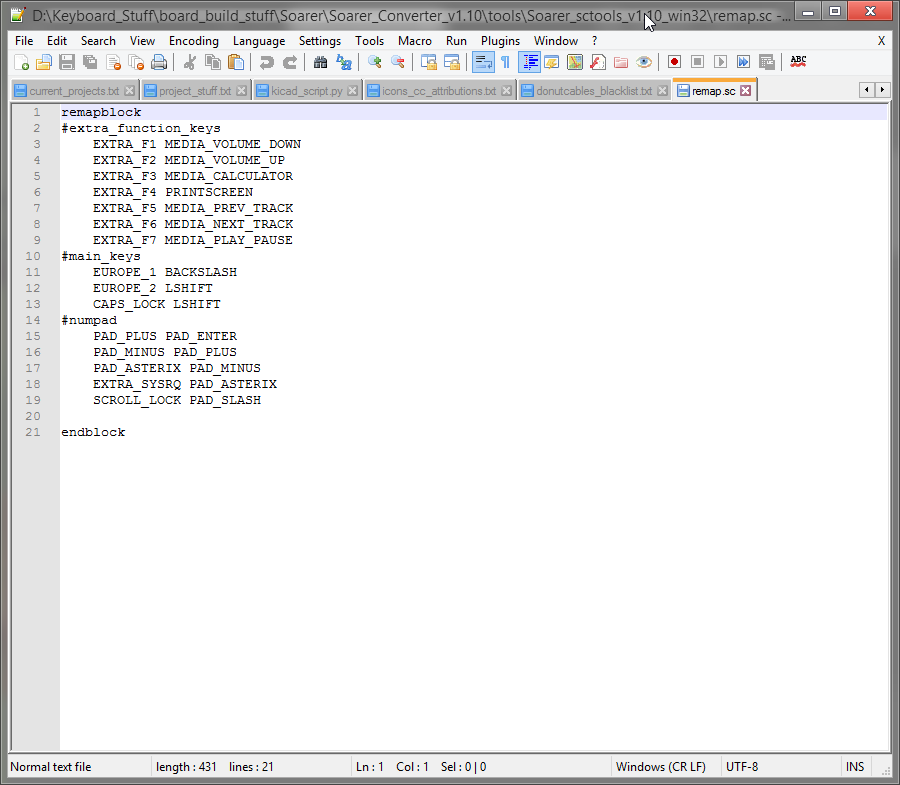
This is a basic remap file. The important bits are the remapblock at the beginning and endblock at the end. Anything starting with # is just a note and isn’t paid attention to. The way the remapping works is you take the keycode that the key you want to remap currently sends and the keycode you want it to send and just put them on a tabbed line together. For example, I have my key that normally sends EXTRA_F1 remapped to send MEDIA_VOLUME_DOWN. To find what keycodes are currently being sent through the converter by any key you can download hid_listen from HID Listen program, or simple text debug output with Teensy USB open it, and just press keys to see the codes. Then, you can open codes.html back in the docs folder to look for the code you actually want it to send.
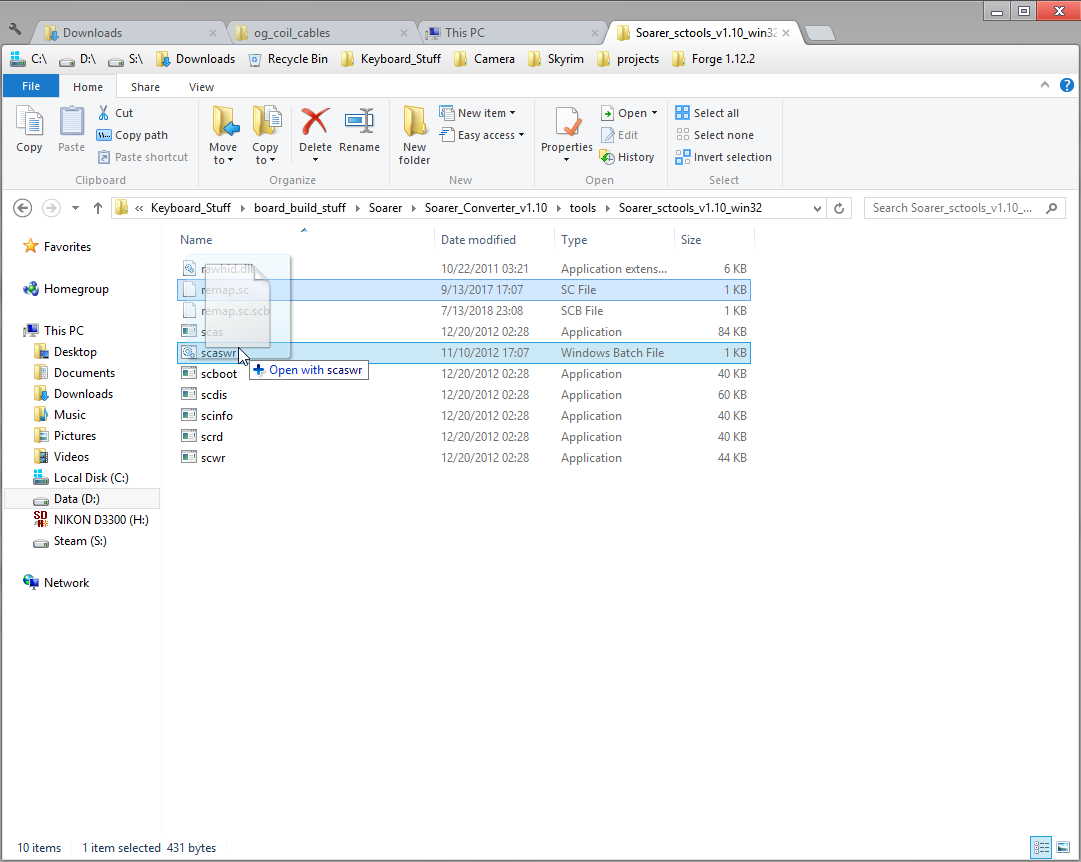
After saving your remap.sc file, just drag it on top of scaswr.bat with the converter plugged in to compile the map and then upload it to the converter.
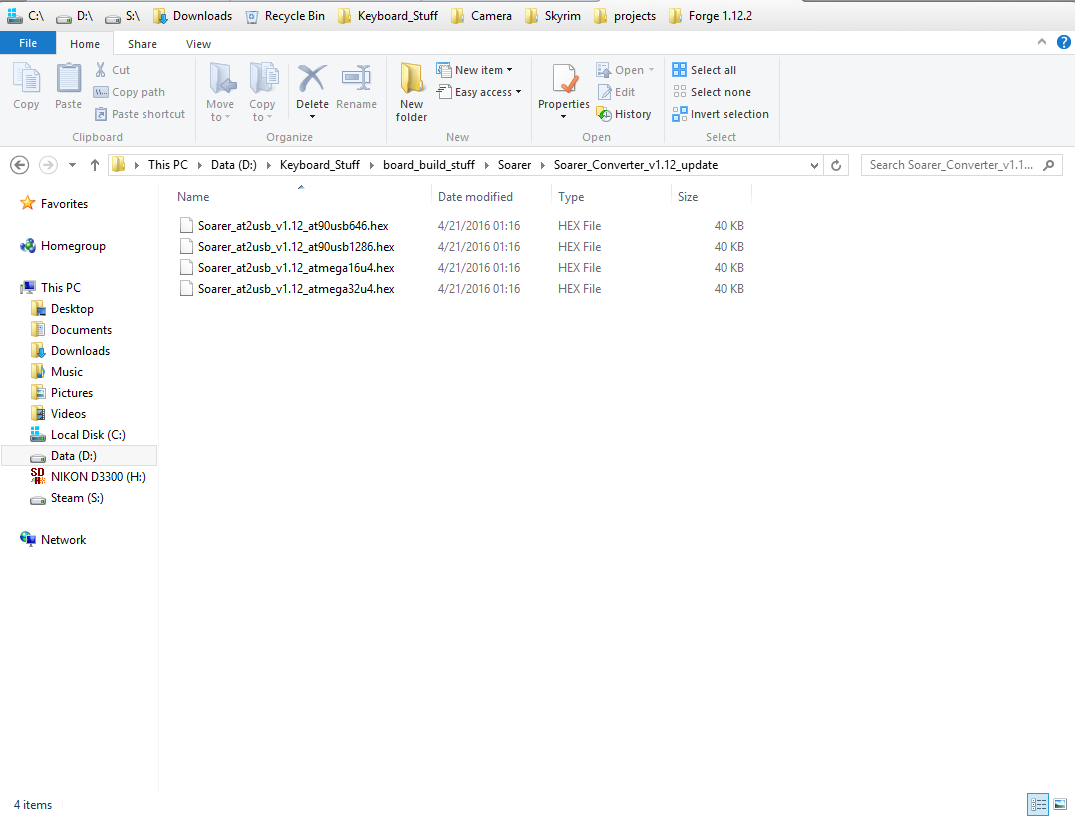
If you want to update to 1.12 you can just download the 1.12update zip, extract, then using either Teensy.exe or QMK Toolbox flash the appropriate .hex onto the converter.
Hopefully this is clear enough, it’s been a bit since I’ve messed with it so hopefully I got everything right.
Edit: A quick thought, you might want to start with a remap.sc file that’s blank besides remapblock and endblock first to reset any remappings that the previous owner might have set. The remap won’t work unless you’re using the keycodes that are originally being sent by those specific keys.