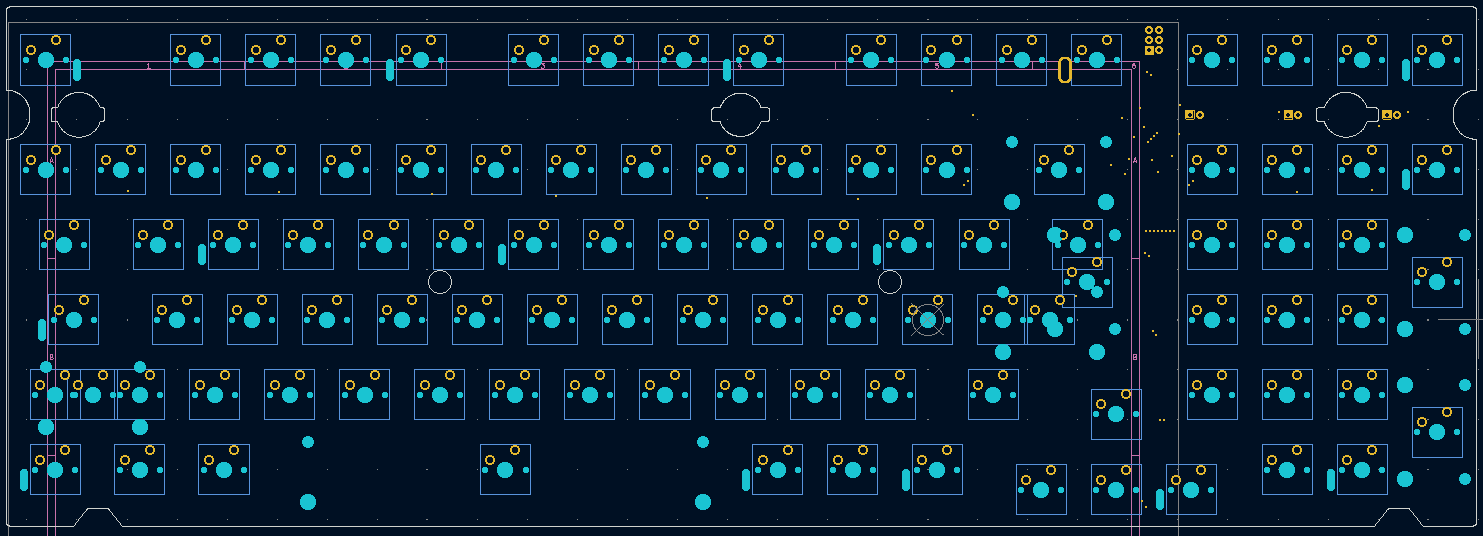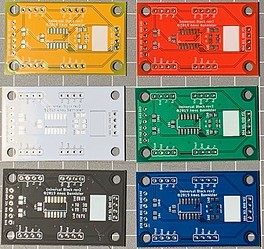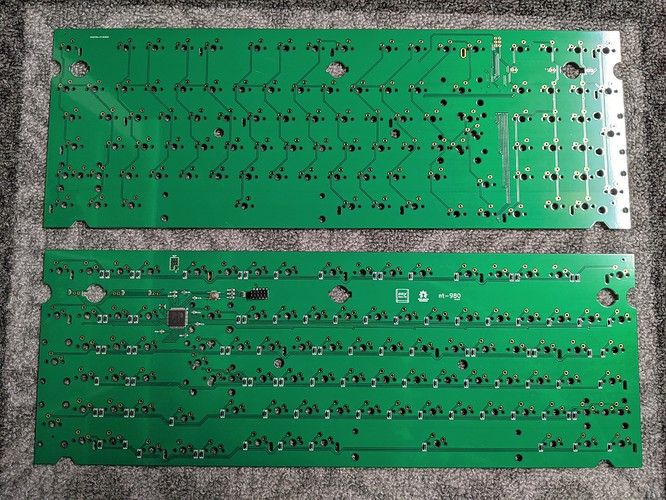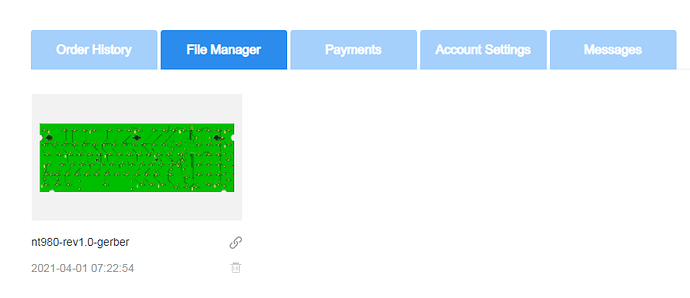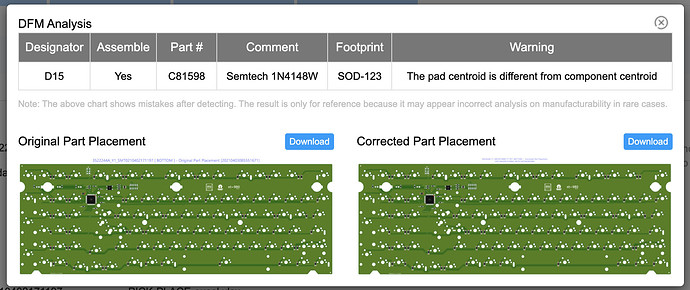Yep. I’m still howling out hope for @hineybush who is working on one of these as well.
I wasn’t aware that was something he was working on.
With it’s own FR-4 plate and alps support, I assume?
This is an old link but I know he mentioned working on it a few months ago on his discord. His design at least what I know of it has a few advantages over this one, mainly not needing intermediate PCB and potentially more RGB. Let me know if anyone finds a plate file for this though.
Good news these PCB designs have been merged into VIA.
Someone from the designers discord ordered prototypes from JLCPCB that worked successfully with VIA! He was kind enough to share his parts list. I am double checking it for my own sanity. Looks like I will only have to solder one part which I should be able to handle.
yeah I am in 100%, I wonder if we can add a poly carb plate to it as well. Now if only it came with a usb c interface.
I ordered a batch yesterday from JLCPCB and the pin headers I will need to solder on. I think I will be able to do it with traditional soldering iron instead of hot air.
I haven’t done the USB-C conversion myself but it should be doable with a breakout board. The case would need to be modified slightly as USB-C is slightly wider. Change USB Connector Type
I would like to make a PolyCarb plate as well. I haven’t seen anyone with the plate files for this model.
There are sites to help generate plate files but trying to hold myself back and only do one experimental thing at a time. My plan is to make this PCB hot swap with Holtite sockets so it will be quick to changeout.
Consider adding ISO. That would be a huuuge hit as Leopold has stopped making ISOs for some reason.
Would absolutely love to buy a few of these PCBs.
@theMan
The designer accounted for ISO and split left shift. Both of which would require a custom plate or some next level pro Dremel skills I don’t have 
The KiCAD files from GitHub show this but it is overwhelming to look at for a while till you get used to it (also tip it took me a day to figure out how to look at the tip view of the board, View -> Flip Board View) .
Kicad file with many of the layers turned off.
thanks… thanks!
Guess this is gonna be a quick swap for the PCB in my FC980M ISO then!
It sure would beat desoldering my the horrible blue switches from the original pcb. (Also have a version with red keys and it’s soooo good)
Ugh… seems I’d have to desolder the switches to get to the plate…oh well… would be nice to be able to order a plate to go with the pcb. But at least I don’t have to be afraid of f’in up the desoldering job and be left with a non functioning keyboard since I would switch to the new pcb anyways =)
Also, a litt bit more expensive white pcbs would be reeaal nice.
I like the Blue PCB but didn’t like to do the minimum 30 unit order from JLCPCB. Green had a minimum of 5 units which was more inline with the cost/risk I wanted to assume.
When this comes in and I have it confirmed working, I will add the production design and part files to this post that way anyone can try it out.
Here is a sample of the different PCB colors
I like the white PCB
Would love to combine an ISO & per key light PCB with a Heavy-9 housing.
Sir, you read my mind.
Well definitely one to follow then, I’d love to see how you go once you reach the final stages.
This project is amazing. Very interested in how this turns out.
PCBs arrived! I am too tired to solder tonight but will give it a shot tomorrow!
Edit: Did some early morning soldering it worked! I will post a more complete update later but I see it in VIA now
Got everything to work in VIA!
I was very lucky this project, including the PCB design and submissions to QMK & VIA was open sourced, done well and someone tried this before me and shared their order files. I know very little about SMD components but was able to figure out everything except a replacement component for the diodes. If anyone does try this out I suggest stopping by the designers discord accessible via https://anykeys.eu/, say hi and possibly consider make a donation.
PCB also supports PCB mounted stabs but requires a custom plate. I think I mostly have the DXF file worked out will send it out to be cut from Ponko.
(Photo is unusually dark compared to real life)
Resources:
- Designer Website: https://anykeys.eu/
- GitHub: GitHub - evyd13/nt-series: Replacement PCBs for the FC660m, FC750r and FC980m.
- Pin Header: 5x2 (2mm pitch) surface mount. (Ordered from ebay the only component I had to solder on)
Files Needed for JLCPCB:
Pick & Place (copy Content save as CSV file)
Designator,Val,Package,Mid X,Mid Y,Rotation,Layer
C101,1u,0805,289.917235,-22.442159,0,bottom
C103,0.1u,0805,275.034398,-42.087488,180,bottom
C104,0.1u,0805,297.060979,-46.849992,0,bottom
C105,0.1u,0805,289.917235,-24.823411,0,bottom
C106,0.1u,0805,277.415662,-34.943732,180,bottom
C107,4.7u,0805,277.41565,-26.014037,180,bottom
D1,Diode,0805,36.314085,-11.310939,90,bottom
D3,Diode,0805,39.885963,-11.310939,90,bottom
D4,Diode,0805,74.414117,-11.310939,90,bottom
D5,Diode,0805,77.985995,-11.310939,90,bottom
D6,Diode,0805,112.514149,-11.310939,90,bottom
D7,Diode,0805,141.089173,-11.310939,90,bottom
D8,Diode,0805,160.139189,-11.310939,90,bottom
D9,Diode,0805,163.711067,-11.310939,90,bottom
D10,Diode,0805,198.239221,-11.310939,90,bottom
D11,Diode,0805,226.814245,-11.310939,90,bottom
D12,Diode,0805,245.864261,-11.310939,90,bottom
D13,Diode,0805,249.436139,-11.310939,90,bottom
D14,Diode,0805,283.964293,-11.310939,90,bottom
D15,Diode,0805,313.264069,-11.310939,90,bottom
D16,Diode,0805,316.835947,-11.310939,90,bottom
D17,Diode,0805,335.885963,-11.310939,90,bottom
D18,Diode,0805,332.314085,-11.310939,90,bottom
D19,Diode,0805,17.264069,-39.110939,90,bottom
D20,Diode,0805,36.314085,-39.110939,90,bottom
D21,Diode,0805,55.364101,-39.110939,90,bottom
D22,Diode,0805,74.414117,-39.110939,90,bottom
D23,Diode,0805,93.464133,-39.110939,90,bottom
D24,Diode,0805,112.514149,-39.110939,90,bottom
D25,Diode,0805,131.564165,-39.110939,90,bottom
D26,Diode,0805,150.614181,-39.110939,90,bottom
D27,Diode,0805,169.664197,-39.110939,90,bottom
D28,Diode,0805,188.714213,-39.110939,90,bottom
D29,Diode,0805,207.764229,-39.110939,90,bottom
D30,Diode,0805,226.814245,-39.110939,90,bottom
D31,Diode,0805,245.864251,-39.110891,90,bottom
D32,Diode,0805,249.436135,-39.110891,90,bottom
D33,Diode,0805,313.264069,-39.110939,90,bottom
D34,Diode,0805,316.835947,-39.110939,90,bottom
D35,Diode,0805,335.885963,-39.110939,90,bottom
D36,Diode,0805,332.314085,-39.110939,90,bottom
D37,Diode,0805,22.026569,-58.160939,90,bottom
D38,Diode,0805,30.360951,-58.160939,90,bottom
D39,Diode,0805,64.889105,-58.160939,90,bottom
D40,Diode,0805,68.460983,-58.160939,90,bottom
D41,Diode,0805,102.989137,-58.160939,90,bottom
D42,Diode,0805,106.561015,-58.160939,90,bottom
D43,Diode,0805,141.089169,-58.160939,90,bottom
D44,Diode,0805,160.139185,-58.160939,90,bottom
D45,Diode,0805,179.189201,-58.160939,90,bottom
D46,Diode,0805,198.239117,-58.160939,90,bottom
D47,Diode,0805,201.811095,-58.160939,90,bottom
D48,Diode,0805,236.339149,-58.160939,90,bottom
D49,Diode,0805,255.389069,-58.160939,90,bottom
D50,Diode,0805,258.960947,-58.160939,90,bottom
D51,Diode,0805,313.264069,-58.160939,90,bottom
D52,Diode,0805,316.835947,-58.160939,90,bottom
D53,Diode,0805,335.885963,-58.160939,90,bottom
D54,Diode,0805,332.314085,-58.160939,90,bottom
D55,Diode,0805,24.407821,-77.210955,90,bottom
D56,Diode,0805,50.601593,-77.210955,90,bottom
D57,Diode,0805,69.651609,-77.210955,90,bottom
D58,Diode,0805,88.701625,-77.210955,90,bottom
D59,Diode,0805,107.751641,-77.210955,90,bottom
D60,Diode,0805,126.801657,-77.210955,90,bottom
D61,Diode,0805,145.851673,-77.210955,90,bottom
D62,Diode,0805,164.901689,-77.210955,90,bottom
D63,Diode,0805,183.951705,-77.210955,90,bottom
D64,Diode,0805,203.001721,-77.210955,90,bottom
D65,Diode,0805,222.051737,-77.210955,90,bottom
D66,Diode,0805,225.623615,-77.210955,90,bottom
D67,Diode,0805,244.673631,-77.210955,90,bottom
D68,Diode,0805,241.101569,-77.210939,90,bottom
D69,Diode,0805,313.264069,-77.210955,90,bottom
D70,Diode,0805,316.835947,-77.210939,90,bottom
D71,Diode,0805,335.885931,-77.210939,90,bottom
D73,Diode,0805,44.648463,-96.260971,90,bottom
D74,Diode,0805,41.076585,-96.260971,90,bottom
D75,Diode,0805,60.126601,-96.260971,90,bottom
D76,Diode,0805,79.176617,-96.260971,90,bottom
D77,Diode,0805,98.226633,-96.260971,90,bottom
D78,Diode,0805,117.276649,-96.260971,90,bottom
D79,Diode,0805,136.326665,-96.260971,90,bottom
D80,Diode,0805,155.376681,-96.260971,90,bottom
D81,Diode,0805,174.426697,-96.260971,90,bottom
D82,Diode,0805,193.476713,-96.260971,90,bottom
D83,Diode,0805,212.526729,-96.260971,90,bottom
D84,Diode,0805,231.576745,-96.260971,90,bottom
D85,Diode,0805,257.770517,-96.260971,90,bottom
D86,Diode,0805,288.964085,-101.260923,90,bottom
D87,Diode,0805,313.264069,-96.260939,90,bottom
D88,Diode,0805,316.835947,-96.260971,90,bottom
D89,Diode,0805,335.885947,-96.260939,90,bottom
D90,Diode,0805,332.314085,-96.260971,90,bottom
D91,Diode,0805,19.645317,-115.310987,90,bottom
D92,Diode,0805,41.076585,-115.310987,90,bottom
D93,Diode,0805,62.507853,-115.310987,90,bottom
D97,Diode,0805,133.945413,-115.310987,90,bottom
D100,Diode,0805,203.131148,-115.310939,90,bottom
D101,Diode,0805,222.051737,-115.310987,90,bottom
D102,Diode,0805,243.482819,-115.310939,90,bottom
D103,Diode,0805,269.914069,-120.310939,90,bottom
D104,Diode,0805,273.485947,-120.310939,90,bottom
D105,Diode,0805,308.014101,-120.310939,90,bottom
D106,Diode,0805,316.835931,-115.310939,90,bottom
D107,Diode,0805,332.314069,-115.310939,90,bottom
F1,“500mA, 1A”,0805,254.232713,-25.670337,180,bottom
R1,1k,0805,305.614045,-22.809374,-90,bottom
R2,1k,0805,322.285955,-22.809374,-90,bottom
R3,1k,0805,355.620337,-22.809374,-90,bottom
R101,22,0805,254.232713,-20.907833,180,bottom
R102,22,0805,254.232713,-23.289085,180,bottom
R104,10k,0805,283.964093,-22.442159,180,bottom
R105,10k,0805,282.178166,-49.231228,0,bottom
SW1,Reset,SMD,265.509598,-24.407833,0,bottom
U1,ATmega32U4,QFP-44,287.535983,-38.51561,0,bottom
U2,USBLC6-2SC6,SOT-23-6L,247.7,-23.5,180,bottom
X1,Resonator_16MHz_SMD,SMD,297.060991,-31.371838,180,bottom
J1,USB,SMD,236.675,-23.125,90,bottom
BOM File (copy Content save as CSV file)
Comment,Designator,Footprint,LCSC
1u,C101,0805,C28323
0.1u,“C103,C104,C105,C106”,0805,C49678
4.7u,C107,0805,C1779
Diode,“D1,D3,D4,D5,D6,D7,D8,D9,D10,D11,D12,D13,D14,D15,D16,D17,D18,D19,D20,D21,D22,D23,D24,D25,D26,D27,D28,D29,D30,D31,D32,D33,D34,D35,D36,D37,D38,D39,D40,D41,D42,D43,D44,D45,D46,D47,D48,D49,D50,D51,D52,D53,D54,D55,D56,D57,D58,D59,D60,D61,D62,D63,D64,D65,D66,D67,D68,D69,D70,D71,D73,D74,D75,D76,D77,D78,D79,D80,D81,D82,D83,D84,D85,D86,D87,D88,D89,D90,D91,D92,D93,D97,D100,D101,D102,D103,D104,D105,D106,D107”,0805,C81598
1k,“R1,R2,R3”,0805,C17513
22,“R101,R102”,0805,C17561
10k,“R104,R105”,0805,C17414
Resonator_16MHz_SMD,X1,SMD,C341521
ATmega32U4,U1,QFP-44,C44854
“Fuse 500mA, 1A”,F1,0805,C261942
ResetSwitch:SW_SPST_TL3342,SW1,SMD,C92584
ESD,U2,SOT-23-6L,C7519
PinHeader_2x05_P2.00mm_Vertical_SMD,J1,SMD,C64617
(note if the Gerber file changes the Pick/Place and BOM might need to be regenerated)
How to flash
- Plug in keyboard (windows will install a driver that doesn’t work)
- Download Zadig and open it set the Atmega32u4 device to use the libusb-win driver
- To go into bootloader mode toggle the DIP switch #1 from [Off] to [On] and back to [Off]
- Flash with QMK Tool box select keyboard from qmk “evyd13/nt980”
- Open with Via and confirm board shows up
Things I would change
- Key switch diodes I would have preferred LCSC part C109001 instead of C81598 (they are shorter but were out of stock)
- Skipped the paper between PCBs (waste of money)
- The ENIG-RoHS finish is nice potentially could have gone a different color if a different finish was picked
- Added something into the Gerber file to be printed on the board like the MegaMan logo (was too afraid to touch it though)
KEEP IN MIND YOU NEED TO KEEP THE ORIGINAL USB and Daughter/Middle board to use this PCB!
This makes me want to buy and modify a keyboard I don’t have yet.
Excellent work! Really enjoyed following along as you figured this out. Would it be possible to provide directions for the layman on how to actually place an order via JLCPCB? Seem to hit a wall soon after uploading the gerber file. o_O
These are the rough steps I took. Just keep in mind I am also a layman and have done this exactly 1 time ![]()
-
Create JLCPCB account (helps with managing files especially since it is not an instant process)
-
Go to my file in the top right of the website
-
Upload the Gerber file
-
Wait like 5~10 minutes to give time for JLC to process the file. You will know when it is done because when you go to my files it will turn into a picture like this:
-
Click on the picture and you will be directed to the order screen. You can verify it is correct by seeing the PCB at the top and it should have the PCB features selected like Layers 2, dimensions 132x373 mm, 1.6 PCB Thickness.
-
Choose your PCB options (I went with 5 Qty, in Green with ENIG-RoHs and the extra paper between (skip that its not worth it). Everything else in the top section was default
-
Choose SMT Assembly (it will not allow you to do this if you choose an incompatible color / finish option). It took me a while to understand this and I made an incorrect assumption so this is an easier for me to understand:
- Green with any coating.
- Red with HASL
- Blue with HASL
- Black with HASL or HASL-RoHs
- Choose the Bottom Side for SMT Assembly (the are no SMT components on the top)
- Add the BOM and CLP (Pick & Place file)
- The next screen shows all the parts.
- There is no PinHeader available from JLC that works for this so it will show up without the checkbox. You want to make sure all the other boxes are checked and it doesn’t say anything like out of stock or short (whatever they don’t have they won’t put on your board but they will still make it for you so double check. SMT soldering all the parts is beyond my still set)
- The next screen shows were they are going to place the SMT components (nothing to do here)
- Save to cart checkout and you are done.
(Took them about 1 week to make the board and a little bit less then 1 week for me to receive it from DHL to the US)
Pin headers I bought from Ebay (just ensure they are surface/smd ones not the through hole): https://www.ebay.com/itm/2x5-10-POS-2-0mm-Pitch-Female-SMD-Surface-Mount-Socket-Header-Pack-of-10/381753113623
Edit: JLCPCB may give you this warning when analyzing the SMT components on your order. I didn’t have any problems with the key it mentioned D15 14th key in the top row.