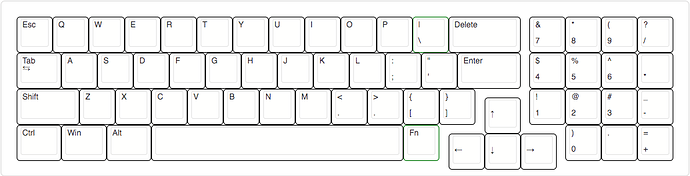I have also given some thought to this, and for me personally I believe .25u blockers or gaps (at least) are the way forward for logical groupings. A blocker, like on @yasintahir’s YAS-62, allows the finger to find the right (or left) arrow easily, much as a homing bump or dish lets one locate F or J. 
Some layouts have a “cutout” for the nav cluster, with gaps between the arrow cluster and the bottom row/right shift and the numpad, adjusting the numpad zero to single-width and offsetting the arrows 0.25u, and sometimes downwards as well). The one I linked (image below) is my own stab at that.
Another way to let your fingers “do the walking” and find the arrow keys is to put them at the edge, but without filling in the gaps above the right (and optionally the left) arrow, instead putting blockers there. An example of that is the long-awaited and somewhat maligned Matias 60% board:
I’m considering getting these steel arrow keys to do that. I’ll report back on how well that works.
Also, I love the term “haptic walls”.