Hi!
How do I add ESD protection to my keyboard?
I plan to use SMF05C for this task. (as it is only ESD protection component from local shop)
here is its datasheet
will this suffice?
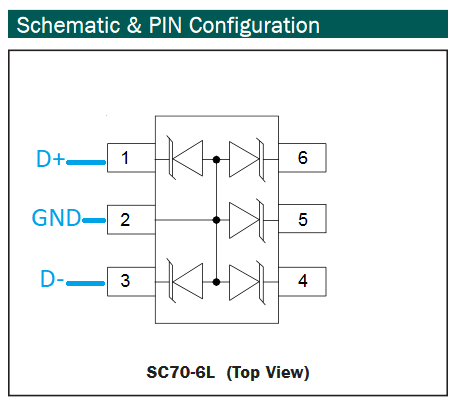
Hi!
How do I add ESD protection to my keyboard?
I plan to use SMF05C for this task. (as it is only ESD protection component from local shop)
here is its datasheet
will this suffice?
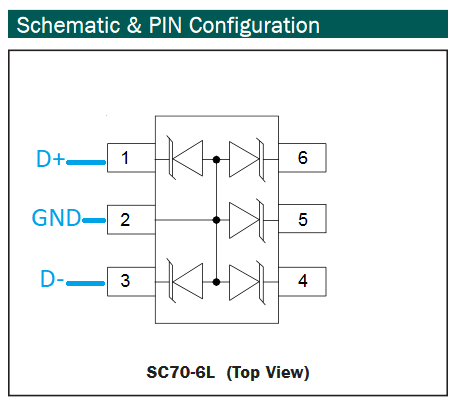
Are you planning to use full-speed USB (12Mb) or hi-speed USB (480Mb)? Afaik most keyboards are full-speed for which it will probably be fine, but for hi-speed the capacitance is much too high. You will also want to connect you 5V line to the chip, If you are using USB-C you will also want to connect your CC lines with their pull-downs if using USB 2, this part is not suitable for USB 3.
Special care is needed how you lay it out as well, you want the traces to physically go to this chip before they go anywhere else on the board. Also keep in mind that the USB data lines need to be routed as a differential pair, with iirc a 90 ohm impedance, and you don’t want a long stub going this chip, so you gotta be strategic how you arrange the pins, maybe 1 and 6 would work better.
Hi,
I plan to use USB-C (follow ai03’s guide), so I already have connected CC lines with their pull-downs.(when used this way, is it full-speed USB?)
I should use pin 1 and 6, right? noted! ![]()
you mentioned I should also connect the 5V line to the SMF05C, which pin should I use?
also I have a 500mA polyfuse on the 5V line, should I connect the 5V line to the SMF05C before or after the polyfuse? ![]()
If you don’t know it’s probably full speed. What MCU are you using?
You should also connect the CC lines to this chip.
Not necessarily, you should use whatever pins are optimal for layout.
Any, again, whatever is optimal for layout
Before, between the connector and the fuse
I use ATMega32u4.
Thank you for your assistances! 
You should be fine with this chip then.