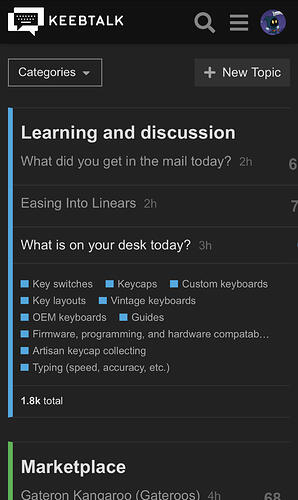Anyone else experienced this on mobile. I’m on the latest iOS and it happens in chrome, safari, and Firefox. Doesn’t matter if I use light or dark theme. It’s not a deal breaker or anything. Just annoying. See below how the post count gets chopped off on the right edge. You can scroll over to see it
2 Likes
Can’t say I’m having the same issue with chrome on Android
Same, no issue with Firefox on Android 
Don’t have that issue on iPhone 
But, my default page zoom for all websites, including KT, is 75%.
1 Like
Same. Tested in iOS with all browsers mentioned. Hmm.
That’s probably what I’ll do too. Good idea.
2 Likes
I just tried and that worked for me. iOS chrome, hit the bottom right 3 dots in the UI, select “Zoom Text…” and click the minus sign one time. Should persist for that URL
2 Likes