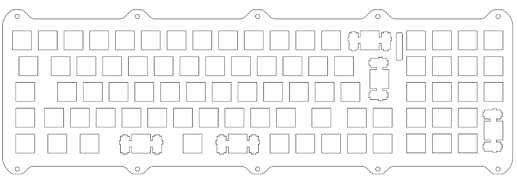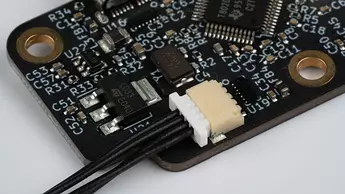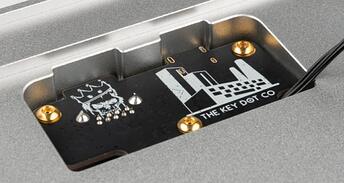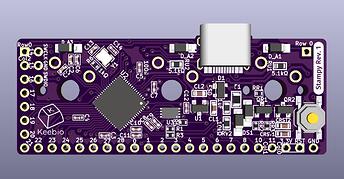I have a TKC M0lly that I love but almost never use, because it doesn’t have dedicated arrow keys. (Yes, I can use the numpad 8/4/6/2 keys, but it feels weird. And without legends printed on the keys, I forget they can even be arrows.)
I want to rebuild the board with a custom plate to add arrow support (and a split spacebar, but that’s mostly just for looking cool). I have the official plate file, and made the necessary tweaks to it. But since that’s not a supported layout for the original PCB, I’ll need to handwire everything.
M0lly, now with arrows and split spacebar:
No problem, I’ve handwired before! Except, the M0lly uses a daughterboard, that its PCB connects to using what looks to be a 4-pin JST cable.
Here’s the daughterboard side:
And here’s the original PCB’s side:
The daughterboard is weirdly-shaped, and not only has the USB-C port for the external cable, but is also a hub with an additional USB 3.1 port on it. I feel like I’ll likely have to make use of the original daughterboard, since nothing else(?) will fit into the space.
I have no idea how to connect a handwired board’s controller to a daughterboard that only has a JST connector on it. I’m only familiar with RP2040-based controllers, none of which seem to come with the connector I’d need.
Example of the type of controller I’d typically use:
Can I take a short USB-C cable, plug that into to the controller’s USB-C port, snip off the other end of the cable, put four wires into a JST header, and plug that into the daughterboard?
- Is the fact that the daughterboard is also a hub going to complicate anything?
- What if there’s more than 4 wires in the cable - which ones do I ignore?
- How do even I know if the pins on the JST end are in the right order?
- Or, is there another daughterboard out there that I could use?
My only other idea is to remove the daughterboard altogether, ignore the 3.1 port, run a short USB-C extension cable from the controller to the USB-C hole in the case, and hot-glue it so it stays put. But I don’t want to make any permanent case modifications, should I ever decide to put the original plate and PCB back in.
Or, I can just try to use the numpad to navigate. But it’s been a couple years now, and while I love this board otherwise, I can’t get used to this one issue.