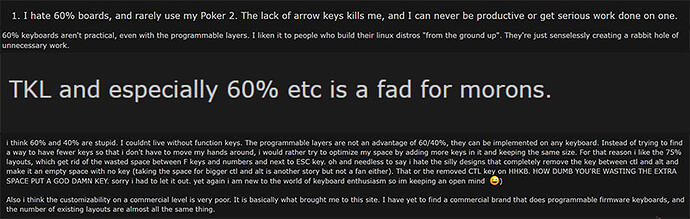Personally, I don’t particularly like how they judge 60% keyboards. The GK61 was my first 60% keyboard and I’ve had it for 4 years. What attracted me the most was the minimal style and saving space for playing games. After this, whenever I play games with a full-sized keyboard, it always feels like the mouse area is too small.
Of course, the shortcomings of 60% keyboard are also obvious, too many functions require FN key combination. (It doesn’t matter to me though, on a full-size keyboard I wouldn’t use most of the function keys even if they could be pressed directly)
But the arrow keys are what I need. When I type a wrong word, I need to raise my hand and use the FN combination arrow keys to move the cursor, which reduces the fluency and efficiency of my typing to some degree. (Using the mouse may reduce efficiency even more)
that’s all that I thought, would you mind sharing your thoughts and your 60% keyboard in this thread?
Everyone has their opinions, how crassly expressed they are aside. I’m not going to condemn another’s choices simply because they don’t match my own preferences.
For me, the 7u HHKB layout is perfect. It has everything I need and nothing I don’t. Arrow keys are handled with Fn+WASD and at least for me, that’s as efficient as lifting my right hand off the home row to use dedicated arrow keys.
Everything else I simply don’t need: F-keys, nav cluster, and numpad. Do I wish for a numpad sometimes? Sure. About 5% of the time. The rest of the time it would be dead space where, at least ergonomically, my mouse should be.
So that’s the answer for me. But everyone is different and so are their use cases.
This is how I felt for the longest time and why I refused to use 60% or less boards. Then I bought a 45% alice layout board that I fell in love with and got me used to using layers for most things to the point where I don’t have to have a dedicated arrow cluster/home/end/etc. for things since I can bind them to function layers on my left hand. From there, I grew to love the HHKB layout which is now one of my favorite layouts to use.
Sure, I’m still a huge fan of 65% and TKL layouts, but getting over the mindset of “I must have the arrow keys” helped introduce me to boards and layouts I may not have tried otherwise.
That’s some pretty agressive way to gives it’s tastes in your link ![]()
Well that’s mostly a preference thing.
I know a few people that are very productive with 40%, other with very exotic ortholinear keyboards and with highly customized DVORAK or BEPO layouts.
I am an old fart and feel at ease only with my function keys, the keyboard is my programming tool and always used software that constantly uses functions keys.
I would not personnally go under a 75% layout but hey it is just me, my way to use a keybaord as a tool, and my inability to adapt to something too much different.
The GK61 was also my first 60% board which I’ve also had for 4 years. The fact that it was a 5-pin hotswap keyboard for less than £100 is what attracted me to it, not necessarily the layout – in fact, I hated the damn layout for the most part. The keyboard could’ve been any other layout and I still would’ve bought it.
Do I think it’s impractical? If you asked me 4 years ago, I would’ve said yes. But I’ve gotten used to it now.
I couldn’t live without function keys
Then 60% keyboards aren’t for you! Might as well sell that Poker 2. It’s not a fad, but a preference.
As someone who works with numbers, I recognise that a numpad is invaluable and that a 60% board isn’t the best tool for the job. It’s not hate on the layout; just use the right tool for your job and you’ll be alright.
I find myself unable to consistently stick with either a 65% or a 60%. Most of my 60% are some of the best sounding boards I own, IMHO. While I do find myself missing the arrow keys when I am on a 60%, I am slowly coming around to appreciating layers.
Still, I also can appreciate love for TKL’s and 75% boards for days when I just can’t be bothered to remember my mappings. Also, because my larger boards are chonkers, I also get the added benefit of a nice workout as well! ![]()
![]()
This largely depends on what you do with your computer. If you mainly use a classical text editor like Vim, you can perfectly do away with the arrow keys.
For me personally, the sweet spot lies with the 68-key clustered navigation block keyboards, first introduced with the Magicforce68 — if I am not mistaken.
There are not that many keyboards with this layout. This is OK, it keeps my spending in check. ![]()
The sole exception is my amateur radio shack where function keys are used extensively. There I use TKL keyboards.
60% is perfect for me. My take on common 60% related issues:
Arrow keys
I use CAPS LOCK key as Layer 1 modifier and have IJKL mapped to arrows. This allows me to move cursor without moving my fingers away from the Home row. When I use a TKL, I rarely touch the arrow cluster bc I have to move my hand, not just fingers, to use them.
I also found it surprisingly handy when semicolon key is mapped to DELETE.
Backspace
Tsangan layout was my solution bc, while fingers have to move away, it’s more a reach than a move.
I tried mapping CAPS LOCK or L-SHIFT + SPACE to backspace but that didn’t feel natural.
Function keys
I rarely need function keys so not an issue.
CAVEAT: WK layout as well as functional left pinky finger are required.
Tsangan layout with the bottom-right mod cluster acting as arrows via tapdance layers has been my go-to for all my 60s (which are like, 75% of my collection haha). I remember my Anne Pro had similar functionality back in the day.
It doesn’t make any sense whenever you talk about the downside of keyboard. The features of the keyboard such as layout, keycap appearance, and functions, are destined for personal preference, even concerning with your career.
You can imagine an Accountant using 60% keyboard without Numpad, it gonna kills them. ![]()
![]()
The reason we do have smaller layouts than 100% is so everybody can have one they see fit.
Therefore the moron is rather the one judging everyone else choice from his narrow short-sighted thoughtless perspective.
I myself couldn’t settle for any standard layout (including separate numpad) when seeking to save desk space and instead… made my own bespoke layout, squeezing reduced numpad into 65% footprint by removing one row.
In fact, I think it’s good enough for students. Taking Kemove K61 as an example, each function key is engraved on the keycap in the form of a side engraving, and I only need to use it through a combination of keys. It is very convenient for me to study in the library, because it is very convenient for me to carry it. Of course, this is just my opinion.
The fact the user quoted in OP was a Poker 2 user but seemingly didn’t discover or become accustomed to its Caps Lock + WASD combo non-default dip switch option for arrow keys is surprising, since that’s a saving grace tbh.
It’s a very natural position since it’s already on the home row and allows one-handed use, freeing the other hand for other actions. Additionally gamers are also already familiar with WASD for movement.
However when combined with modifiers it greatly depends how Ctrl/equivalent is placed, since by default on Windows it’s at the of leftmost of the bottom row which is very unergonomic (even on full size boards)—whereas the Mac-style Command key placement that’s directly left of the spacebar is superior and is a better remapping (and what I use via QMK).
Interestingly discovered that the 70s-90s word processor WordStar used a somewhat similar combo for arrow keys, as can be seen in this article, though this arrangement feels awkward in comparison to WASD.
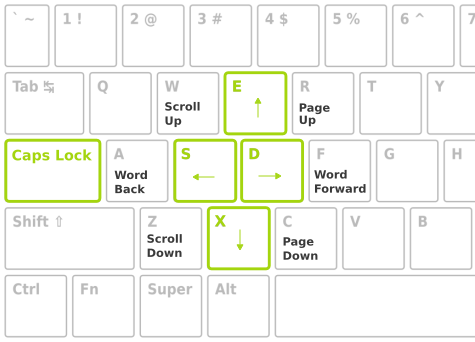
As a programmer, I really just miss a dedicated Delete key when I want to remove something in the opposite direction of Backspace.
Boom Tsangan/HHKB layout.
The end
Space FN + IJKL for arrows better then HHKB layout ![]()
![]()
![]()
![]()
Is an ANSI/ISO keyboard with almost half of its keys removed practical? Yes, if you have no practical use for those keys.
![]() yep…agree with you,Bro
yep…agree with you,Bro
Bro,the shortcomings of 60% keyboard are also obvious,but i am still huge fans also,because i’ve had it for 4 years. ![]()