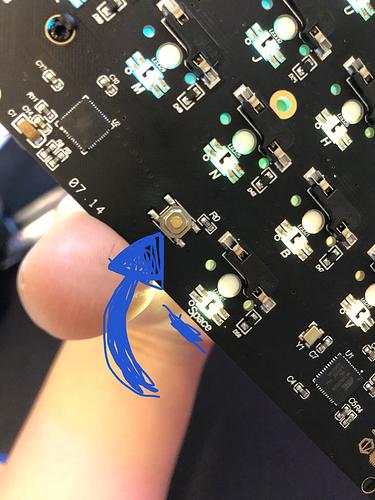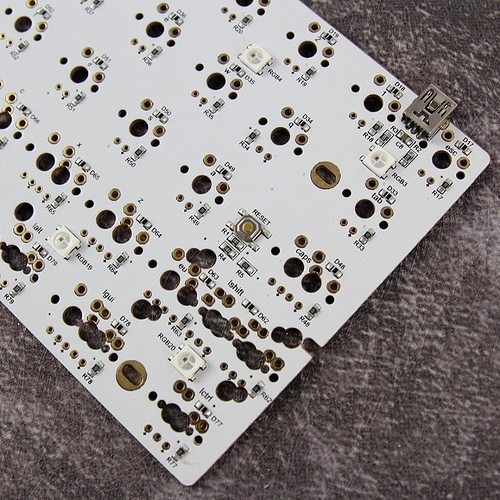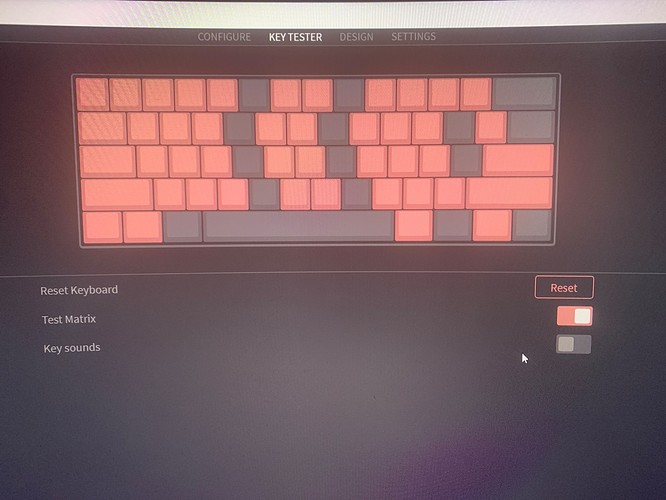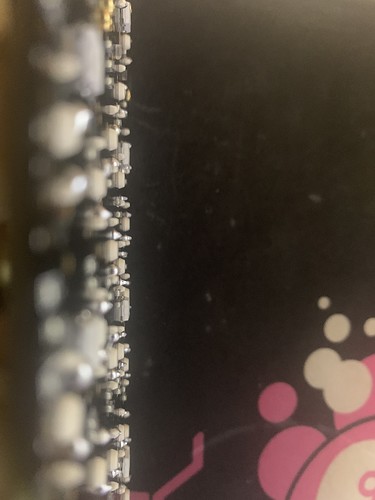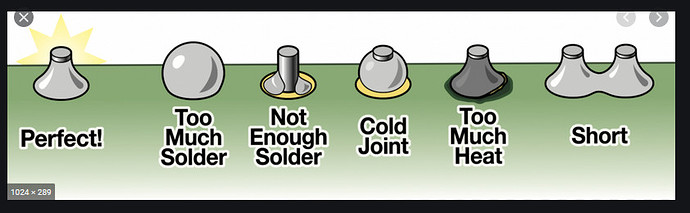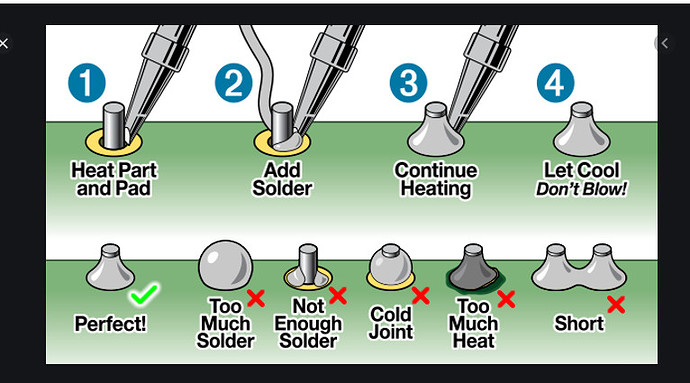Today ive built my first custom keyboard and ive reset the pcb and flashed it but then many keys where wrong or na. Ive reset it with pressing escape and plugging it in wich worked the first time but when ive tried it another time to flash it with the right software it wont work do you have a way how i can reset my pcb to flash it. My pcb is the DZ60 from Banggood. Greetings from Germany
No I’ve reset it and flashed it but some keys aren’t doing what they shall do
so when I press W it will do an q and some keys are normal some aren’tOh wow. I’m afraid you’ve exceed my expertise. It’s a little suspicious the nonfunctional keys are grouped liked that. Do those sockets pass a key test without switches?
No they dont
before i soldered in the switches and put the firmware on it the sockets where fine and even after soldering them it was good until i put the firmware on it
okay so after soldering. Now what I would do is desolder one faulty key, retest the ocb with metal tweezers and see if it works.
Is that picture of the PCB finished soldering? It looks odd
Yes the picture i uploaded was taken after i finished soldering it
do me a favor can you try to make a proper picture of your solder joints. Not from the top but from the front? I think the reflections might just make it look odd
Is this the first time you soldered?
Dude, flashing didn’t produce this dysfunction.
So, as far as soldering goes, good for the first soldering job I guess, but I suspect some are cold joints based on how they look on this last side photo.
Also, the fact that your keys fail in this specific pattern indicates that you might have burned some PCB paths. Likely fixable by more soldering, by bridging burned paths.
You seem to have gone for perfectly standard ANSI 60%, why not hot-swap?
I didn’t chose hot swap bc I wanted the underglow from the dz60 and another fact that is weird that at first it did work fine
I am seconding what casatorta said some look like cold joints.
You can reflow them by heating the soldering iron and touch it to the joint, it should start melting and flowing down. Dont touch the PCB just the joint.
Ah wait. I did once flash one of my PCBs with wrong firmware (I think I did DZ65 with DZ60). I’ve had… kinda… similar issue then when testing in Via, until I figured it out and re-flashed properly. Maybe that’s your main issue (seemingly cold joints another though).
But if I had to bet, I would bet on the burned paths as this is your first soldering job.
I’ve tried the qmk dz60 and the via dz60 and both have the same issue but why shall the burned path only be a problem after a few hours
Plot twist - it’s likely flashing that is the issue. If you’ve bought this one: https://www.banggood.com/DZ60-60-pencent-Layout-PCB-Type-C-Interface-Custom-Mechanical-Keyboard-PCB-Board-p-1439768.html?cur_warehouse=CZ&rmmds=search
See the reviews:
!IMPORTANT! This PCB is not an original DZ60. It is a YD60MQ. When programming the PCB, enter reset mode by a button found on the underside of the PCB (not “b”+spacebar like a normal DZ60). Also when programming use YD60MQ config not DZ60 config. The board has under-glow RGB however after programming, 2 LEDs at the bottom left stopped working (they are functional however aren’t picked up by the programming so they remain off). This is a common fault with the PCB so expect it to happen. This will only matter to you if you have an acrylic/transparent case (and even then, it can be hidden by certain RGB modes like partial breathing). All in all, if you’re expecting a DZ60 you will be very disappointed. But if you’re a newcomer to custom boards expecting a basic PCB that will gets the job done, then this product satisfies quite well.
Meaning, you need to flash it with YD60MQ firmware, not the firmware for DZ60.
Thanks alot mate now it is working perfectly fine
really happy to see you could solve it.