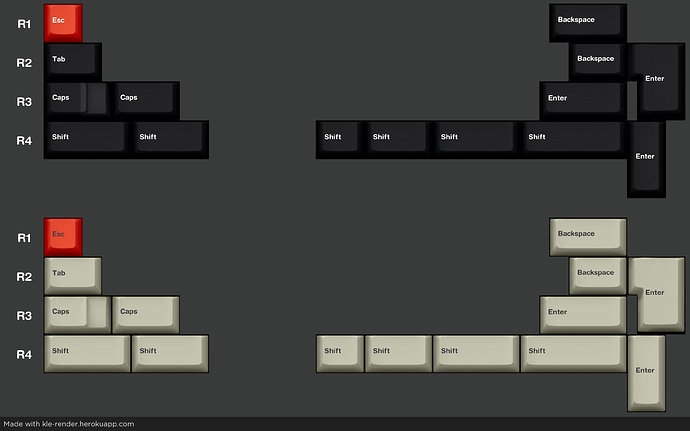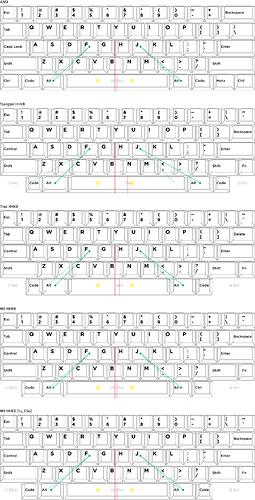You can usually find me as “cerement” (or as “c3rement” when I’m late to the party).
Been lurking for a while ’round here and on r/mk and I’ll take a peek at GH and DT every now and then.
And I’m going to blatantly steal an idea from @jshufelt and use this as a random idea / diary space as topics flit through my head …
4 Likes
WoB / Beige Text Extension
Looking at Emir’s GMK WoB/BoW Icon Extension and janglad’s GMK Minimal got me thinking of a text only extension kit.
WoB: WS1 on CR
Beige: CR on U9
Esc: WS1 or CR on V1
1 Like
Steal away…and welcome to the party!
1 Like
enjoyPBT Molló
Inspired by the keycaps of the Apple M0110 (and as a reaction to Zambumon’s GMK Sandstorm).
Base color: RAL 7034 Gelbgrau (Yellow Gray)
Legend color: Black
Alternate MX HHKB
Was playing around with KLE and comparing the layout options between a true HHKB layout and the common Tsangan MX HHKB layout and noticed that just by deleting 3 keys from a stock ANSI layout, you get a HHKB style layout that uses stock bottom row keycaps and with less separation between the reach of your left and right pinkies.
ANSI – standard 60% cases, standard 60% PCBs
Tsangan HHKB – commonly available 60% case options, most 60% PCBs
True HHKB – custom case (KBDfans Tina-A), some 60% PCBs
MX HHKB – custom case or plateless, standard 60% PCBs
MX HHKB (1u, 1.5u) – custom case (same as MX HHKB), custom 60% PCB
Yellow dots – approximate resting position of thumbs
Magenta line – center line of spacebar
Red line – center line between ‘G’ and ‘H’ (“middle” of keyboard)
Green line with dots – separation distance between homerow and center of modifiers
Thin green line without dots – mirrored copies showing difference between reaches