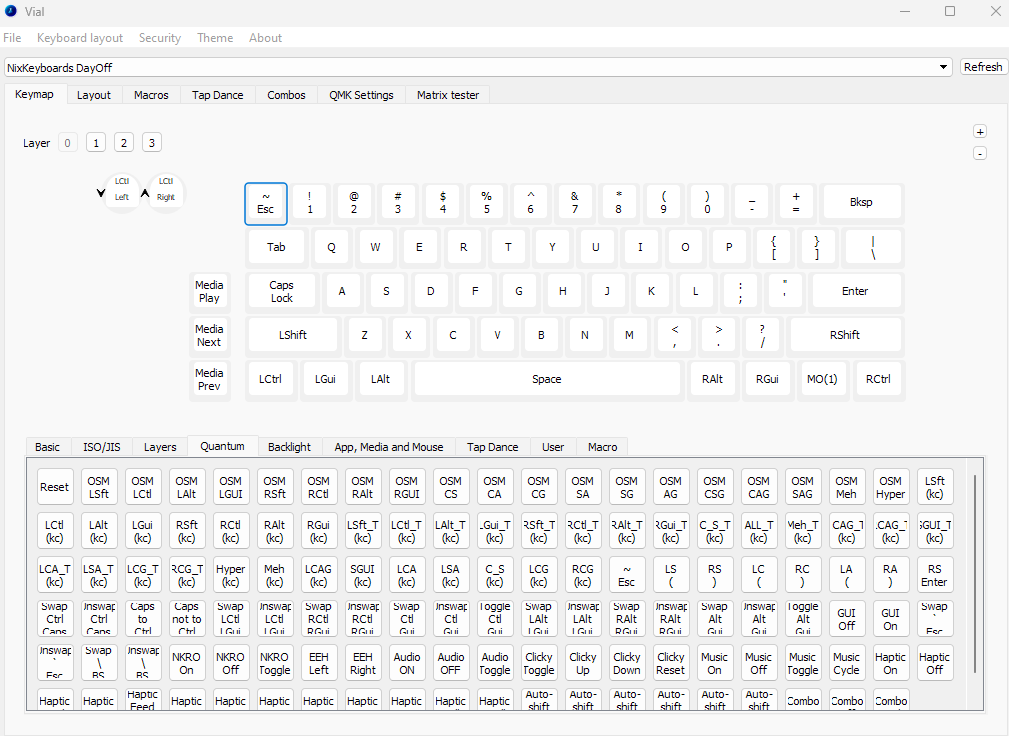I bought my first mechanical keyboard some four months ago , its a keychron v1 iso layout with an encoder , and i am really liking it , but there is one pretty big annoyance i cannot seem to resolve.
So in the via software , you can change the binding of the encoder , but seemingly only for media keys and control of the backlights.
I specifically want it to hold the command key and push the right arrow key when scrolling right , and command key and push arrow key left when scrolling left and have pushing the encoder have it hold command key and push the key d , which be so awesome as it would let me use it in ableton to edit midi sequences , but any key at all exept what is availabe would be so cool , at the moment it serves no function at all for me …
So i guess this involves editing the firmware , since i am not a very technical person this seems pretty daunting … is VIA the only way to change keybindings , and why is the choices so limited when it comes to the encoder ?
Welcome!
VIA is basically a front end to QMK that makes simple configuration quick and easy.
Doing more sophisticated things that require state machine behavior will need you to delve into QMK itself. There is a lot of example code for how to manage encoders that should get you well on the way to what you are planning to set up.
So you are saying the restriction concerning what is bindable for the encoder in VIA is basically a feature and not a bug ? I guess media keys and backlighting might be the most common use case for an encoder on a keyboard …
Is there an option to use VIAL? I know when I used VIAL instead of VIA it was easier to program the knob to do whatever I wanted.
Just tried and it worked in VIAL. My DayOff60 doesn’t have a push option and the knob is at the top left, but you can see the settings here for control+arrow. It works.
2 Likes
Please don’t put words into my mouth to make me look like a helpless noob, it’s not very nice.
What I am saying is that the people who build (built?) VIA did not implement every possible QMK function directly. They put in hooks for a lot of others but to access any and everything you need to go QMK.
As @pixelpusher mentioned, you may find that VIAL will work for your encoder as well.
Hey ! i am really sorry , i did not intend to put words into your mouth ., im just trying to understand how this works , and the way you explained made me think VIA was made primarily for ease of use , and in so doing, leaving out more advanced options .
I tried VIAL , and it does not work on my keyboard … also the only firmware files on keychrons site are in a .bin format , which after some searching ive surmised is not easily editable for a very non technical person as myself … oh well, its still a great keyboard i guess , especially compared to the dingy apple magic keyboards ive been using .
1 Like
I found a thread that shows how to get VIAL up and running on your board, but it seems to work for some and not for others. Also, it takes a bit of work.
https://www.reddit.com/r/Keychron/comments/zctrwc/v1_with_knob_vial_support/
The link to the actual article is here:
This could be a bit overwhelming if you’ve never set up a dev environment for compiling QMK on your computer, but if you have the time, it’s rewarding to learn. It’s a lot easier now with QMK-MYSYS
The .bin means they are binary firmware that isn’t meant to be edited, it’s meant to be loaded to your board using QMK Toolbox. You can make your own firmware, that’s what QMK is for.