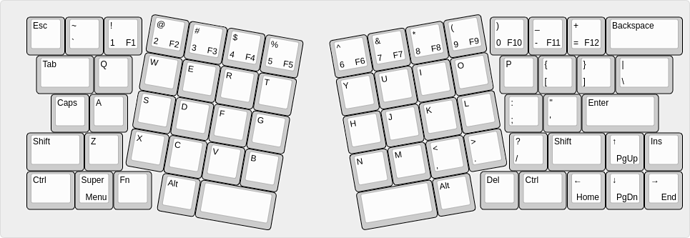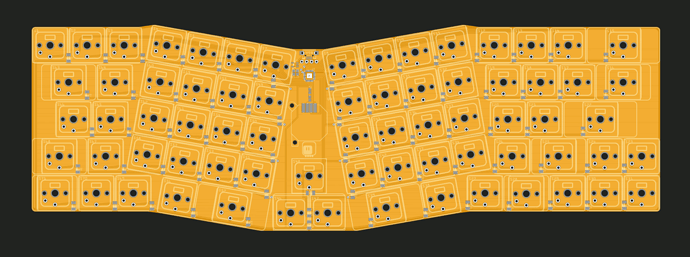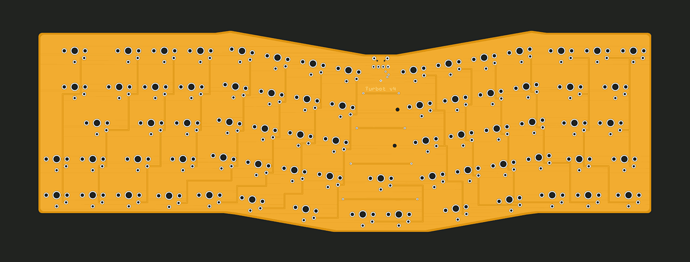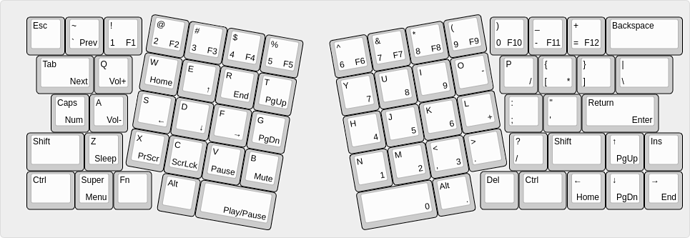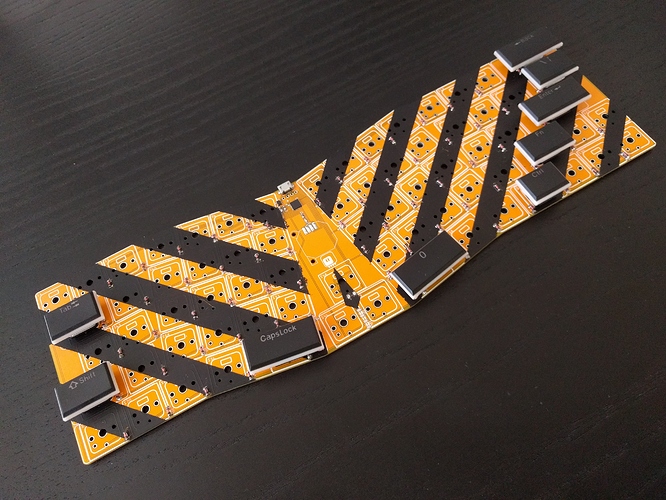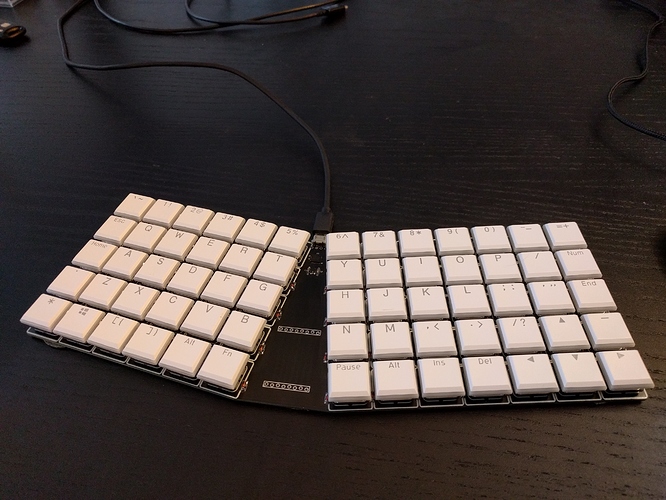Mate, that’s rotten luck - hope the second take goes better.
Here is the new layout:
As you can see, I actually took a step back and made it more like the Alice layout, only ortholinear. The columns are no longer staggered, except for the pinky column, which is lowered a bit due to the skew of the keys. I also got rid of the extra 4 keys on the side, and instead put the Home, End, PgUp and PgDn on the arrow keys with Fn — since I need that key for the function keys anyways, I might as well make use of it. For a moment I considered using one of the long shifts for the Enter and a 1.5U for Caps, just to have a nicer edge, but then decided against it, as it would only complicate things.
This time I was very careful to make the PCB right size:
I added it to an order I was making anyways for other PCBs, so I didn’t have much time to make nicer diagonal traces, but this should work as a proof of concept. I also didn’t make holes for the stabilizers, I’m going to improvise with paperclips again.
Since there was room, I put some extra keys and a joystick in the middle, but I will probably leave that unpopulated.
Such a tease ![]()
The PCBs have arrived a while ago, but unfortunately I’m still waiting for the switches, which seem to be stuck in customs. I had enough spare switches at hand to do all the non-1U keys, at least, including drilling the switch case to add stabilizers:
The keyboard looks like this:
(I painted the black strips using a spray can and some masking tape.)
I have a good feeling about this, and I can’t wait for the switches to arrive.
After a few weeks of using this, I can write some summary.
The layout itself works well enough. If I were to change anything, I would move the tilted blocks of keys a little closer to the non-tilted parts, to reduce that gap — I left it too large, because I wasn’t sure how well the key caps will fit. Otherwise this works as well as any other full-size ortholinear keyboard for me.
One thing that I didn’t think about that made me not use this keyboard as my everyday setup, however, is something I only noticed after using a Plack for a few weeks and then switching to this: the Esc, Tab, Enter and Backspace keys are too far away to reach without moving my hands from the home row, and as soon as I move my hands, my all-finger touch-typing devolves into 3-finger pecking. Granted, this is not a problem of this layout specifically, but rather of all “full size” keyboards. To resolve this, I have now made yet another keyboard that I am now using for two weeks and that I’m happy with:
I gave up on Alice inspirations, Atreus staggering of columns or differently sized keys, and just went with the simplest thing that could possibly work. The only change I would still make (and I still might do it), is adding one more column on the right side, to have those “=+”, “;:” and “\|” keys accessible without function keys, and no hold/tap on the shift keys.
I went ahead and did that change. Also, added pins in the middle for attaching custom modules, so I can experiment with encoders, joysticks and the like.
Also changed the PCB color to black so that it matches my desk.
The real 200IQ moves right there!
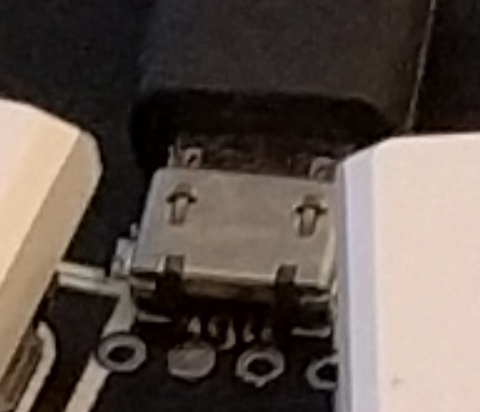
Is that USB Micro? ![]()
Well, I still have more micro-USB cables than any other kind, and even with USB-C the protocol actually being used is the same slow USB 1.something, so what’s the point? Sure, if my computer had more USB-C ports, it might make sense, but otherwise this is perfectly fine.
Hey man,
I’ve been looking for precisely for that setup. Do you got any files you would share so i can build one?
All I have is available at Kamina Keyboard | Hackaday.io
If you are in EU, I can send you a spare PCB.
ah great thanks!
i’ll hit your DMs for your offer