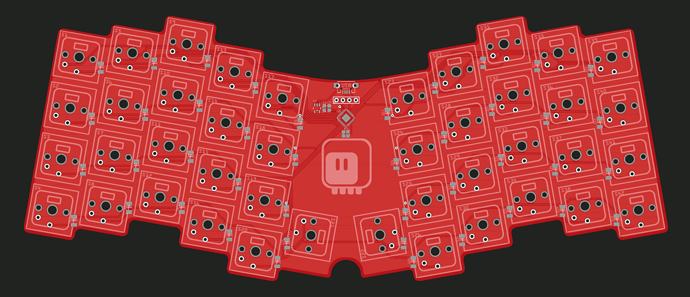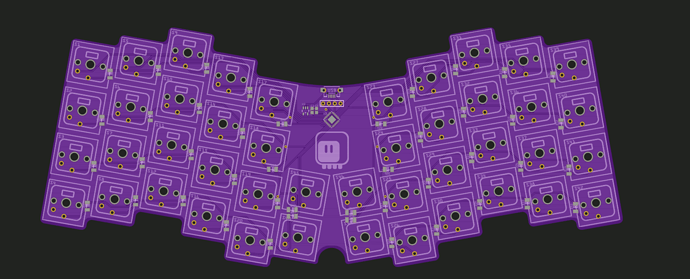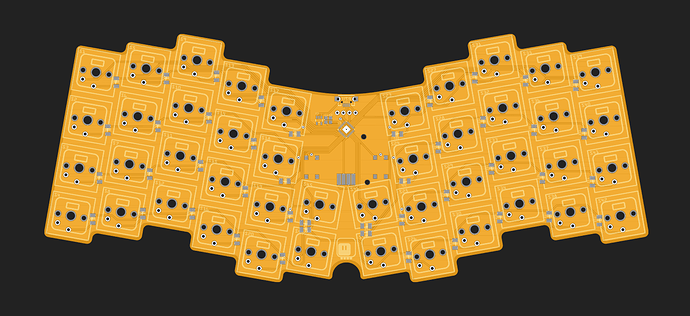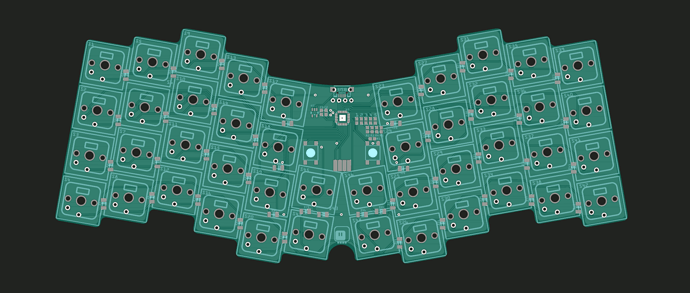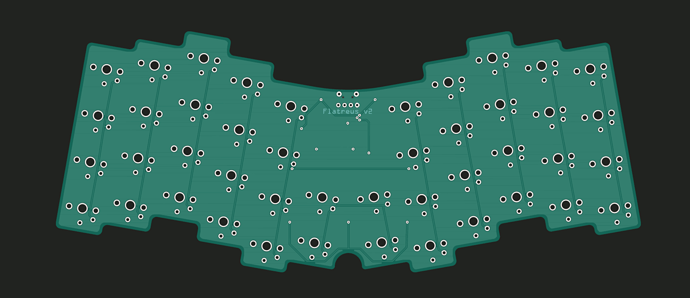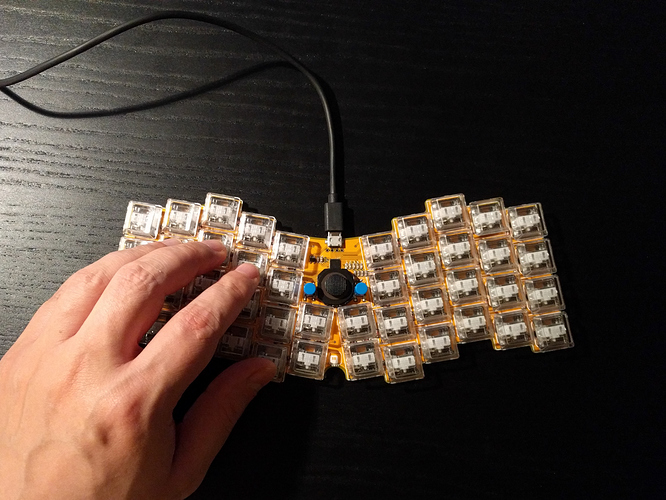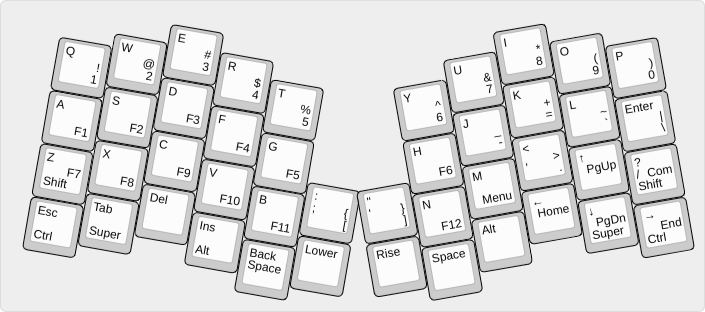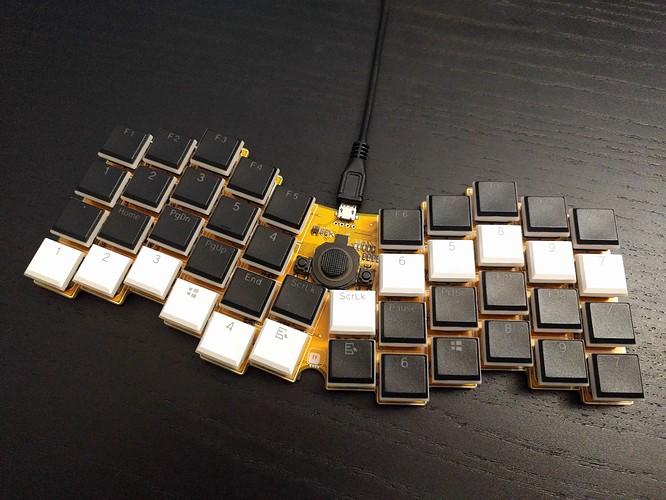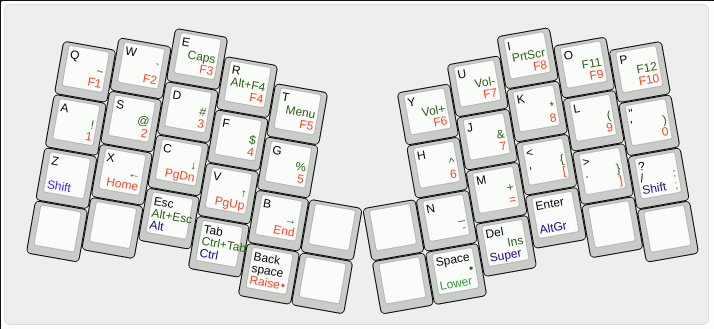This had to happen sooner or later, so I may as well just do it and get it out of my head. The idea is simple: Atreus, but flat. Using the choc switches.
I prepared the basic PCB design a while ago:
But I didn’t hurry. I got some valuable feedback, and added two more thumb keys, and rotated the ones that were there already to normal:
But there is still this empty space smack in the middle of the PCB, so I thought why not put a PSP joystick in there, with two mouse buttons, and emulate a mouse as well?
That is my most recent design, and I think I will go with that, except I will also add a few LEDs on the free microcontroller pins, so that I can use them for debugging and as status indicators.
I’m still waiting a little bit with ordering, to see if I will come up with further improvements.
Mechanically the plan is very simple: just the PCB with the choc switches directly on it, and later maybe I will laser-cut something between a top plate and a case, that goes between the PCB and the switches.