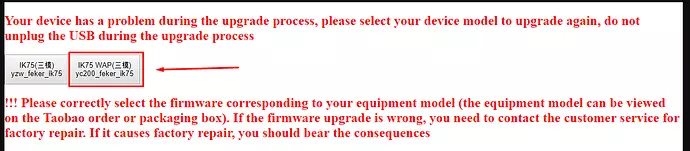Guys, I need urgent help. I bought a single 75 pro. There was a firmware update on the Kprepublic site. I did that, but now neither the driver recognizes my keyboard nor my wireless features are working. Please someone help me for god’s sake.
have you tried KPrepublic support? I’m sorry I don’t have any experience with this board…
I think I loaded the wrong firmware. That’s why I’m not getting any response at the moment. I don’t know how I installed the old firmware, not sure what I should do, who can help with this.
Hello everyone and thanks in advance for your help. First of all, I bought a custom keyboard a few days ago, feker ik 75 pro. And I updated the firmware, but now the keyboard is not responding, I think I uploaded the file with corrupted firmware. Now I don’t know how to put it in bootloader mode and flash the firmware. I have the actual software, but I am not sure which of the files in it is my driver. This is the valid driver for me, but I can’t install it because I loaded the corrupted firmware, and now the keyboard doesn’t respond at all. It doesn’t even recognize its own program. I need even the smallest help with any knowledge of what to do. The firmware that is suitable for me, which I indicated with the arrow sign.
Have you tried to see if it has a reset button on the back? or perhaps 2 reset pins you can short to throw it into bootloader mode and reflash it.
From looking around at a reddit post I saw this:
The wrong/wrecked firmware can “brick” your keyboard – it will not boot and will not react to FN+ESC. It’s not fatal in 99% of cases but requires disassembling the keyboard and pressing a button or connecting the pins to enter in the bootloader mode.
And remember that microcontroller persistent memory can be reflashed a limited number of times. It’s probably a lot, but still limited.
So try Fn+Esc to get into bootloader and if that fails, open it up and look for the reset button (or pad for button component that you’ll need to jump)
Since there is no qmk version, there is no such reset button or button on the back. so there is no reset button.
Hi, having the same issue now - did you manage to get it fixed? @PraJy