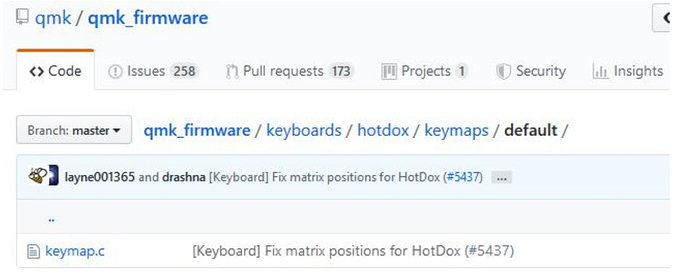I think I’ve convinced myself that my Hot Dox kit could benefit from a little RGB underlight strip on the right-hand board, to help indicate active layer.
I’m comfortable with code and soldering in general, but the details of this kind of mod are new ground for me. It seems like the first step is to find out whether the ATMEGA32U4 controller has an unused data pin here (and if there’s a place on this board where I can tap into it). In the keyboards/hotdox directory of the qmk repo I can see that the B7 pin is used for backlighting but that’s the only pin info I see in there at a glance.
Is there a place I can find this info for the Hot Dox? Or pointers toward info on the process for figuring it out. Thanks!
1 Like
Looking through the QMK repo code for more ideas…
The plot thickens, a bit. In the default Hot Dox keymap there’s some custom code for addressing 3 LEDs on the right-hand board. I’m guessing that’s these pads?
Funny that this isn’t mentioned anywhere.
It’s not as fancy as RGBs but if I really do have 3 LEDs to play with there, that might be sufficient.
Have you tried asking the designer about unused pins? There’s a contact email on their site.
I did send a message to Alpaca. I haven’t yet tried contacting “Layne” who contributed the hotdox keyboard subtree to the qmk repo.
edit: also I should have tagged @AlpacaKeyboards into this thread.
Hi @jbaxter. Thank you for your question. I saw your email but will respond here so that the community can benefit from this as well.
Regarding the 6 pads (in the picture), those are for electronic debug only. However, the pads near resistors (Right hand: R71, R72, R73 and Left hand: R63, R64) are for LED indicators so you can use them  .
.
You can find the default keymap in the screenshot above. For the unused pins you can use them as you want to  . We encourage you to try anything.
. We encourage you to try anything.
One thing to clarify. The PCB will not handle RGB LEDs but single color LEDs are fair game.
Thanks!
Thanks for the response @AlpacaKeyboards.
Yep, I’ve looked through the default keymap as mentioned above. I take it that those three sets of pads you identified on the right-hand board are controlled by the three ergodox_right_led_* functions? Those functions use pins B4/5/6 for individual LED control and B7 for (apparently) switching all three at once.
I don’t see any existing functions in the hotdox directories for left-hand board LEDs though. Is there any info available on how those are controlled?
I guess I’ll ignore the left-hand LEDs then? I did try contacting Layne as well, but nothing from that yet. I don’t any other reasonable way to discover info about how the board is set up.
@jbaxter Did you figure out left-hand LEDs? I’m in the exact same situation as you are. Also, my LEDs don’t shine through particularly well (there’s that metal backplate that blocks almost all the light). What did you do to address this? Did you drill holes in the backplate to let light through?
Nope! Some life events derailed me and this project is still in a box.
I was thinking just the other day that I should swing back by the qmk_firmware repo to see if there had been any update to the hotdox files there. It does look like there have been quite a few changes/fixes but nothing about those left LED pads.
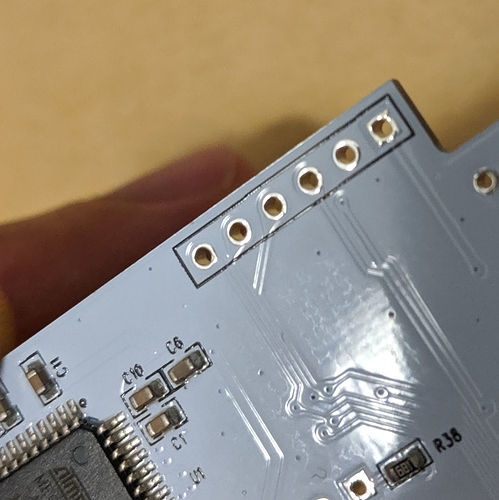
 .
.