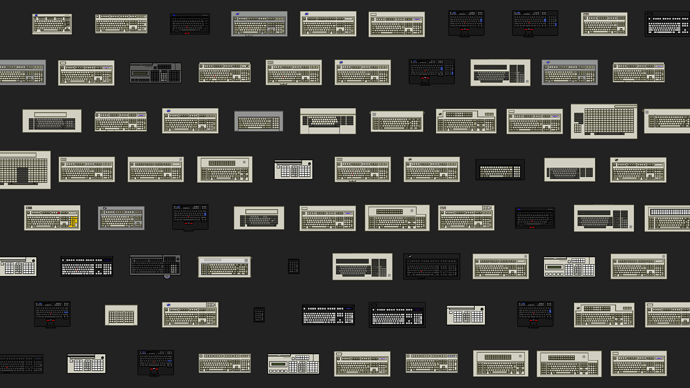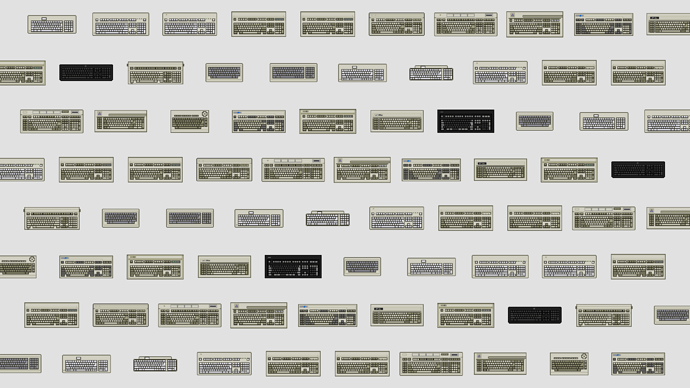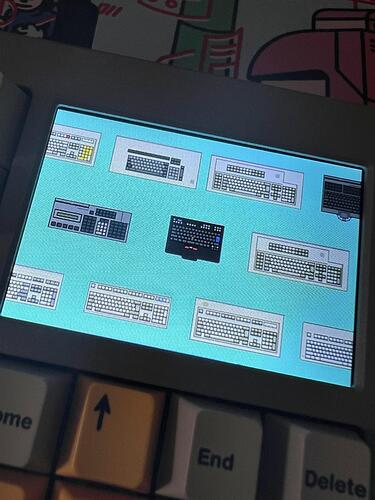Hey all!
I wanted to share a project I’ve been working on for my website - a wallpaper generator for keyboard pixel art! If you’re also on DT or GH, you may have seen this already. But if not; over the last year or so, I’ve made a lot of keyboard pixel art for use of my website and as per request on GH, so I thought I might as well do something cool with them (and ofc make something cool for my portfolio as well).
It’s still technically a WIP with more features and options inevitable, but it’s in a workable state. So, feel free to have a play around with it and let me know what you think - constructive criticism is welcome! The generator is primarily for IBM family keyboards (beam spring, Model F, Model M, and ThinkPad/TrackPoint) but some Alps options have recently arrived.
https://sharktastica.co.uk/kb_wallpaper.
Here’s a sample of what it can output:
The generator is packed full of customisation options:
- Specific keyboard types/families, notably: all IBM, specific IBM family, Model M minus POS/retail, buckling springs only, capacitive switches only, and a few Alps-centric options, etc. A completely custom keyboard picker is also available with the ability to save your choices for next time you visit.
- Specific keyboard colour tone: all, light, dark, industrial, and other.
- Specific keyboard form factor: all, all minus keypads/sub-60%, 60% only, TKL only, full-size only, battlecruiser/battleship only, and behemoth only.
- Many resolutions, from 1024x768 to 4K and a vertical monitor/phone orientation option is available. The icons themselves can be scaled 1x to 5x to keep them legible at high resolutions.
- Solid background options: transparent, “dark mode” (#333), “light mode” (#E1E1E1), and custom via a colour picker.
- Some ordering options: randomised, ascending/descending approx. time period order (loops after completion, doesn’t really work with Alps at the moment).
- Random skips toggle.
You can also find the individual icons themselves here for download: https://sharktastica.co.uk/kb_icons.
Some final notes:
- Feel free to use and modify results as you please. If you want to rehost results on your website or blog though, all I ask is that you include a link to the generator please.
- Big credit and kudos to sealcouch of geekhack for the inspiration behind the icons themselves.
- Pending the lack of custom background options, you can of course overlay a transparent result over an image of your choosing. If you have Photoshop or GIMP, this will be a piece of cake. Although, you can even do this in mspaint; open up your background, copy a transparent result in using “Paste from”, immediately click “Select”, click “Transparent select”, align.
- I maintain an update log here: https://sharktastica.co.uk/kb_wallpaper_updates.
Enjoy, and feel free to share what you come up with!