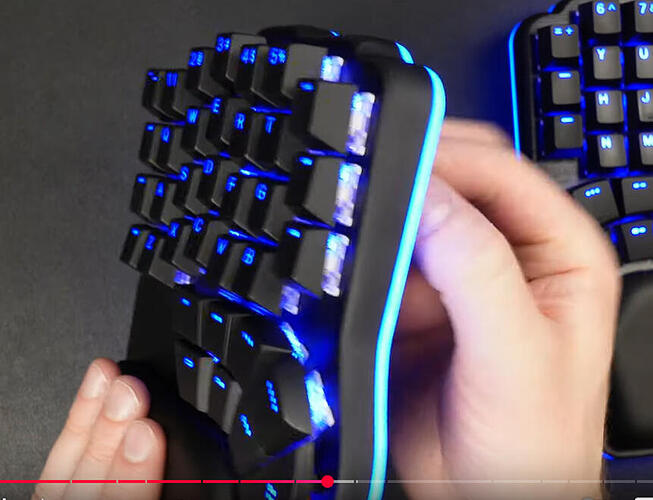Hi everyone, I haven’t used a mech keeb in years. And I’ve never delved into customizing one to reach my own idea of typing nirvana, but about six months ago my ancient MacBook started giving up the ghost, and I decided to give an M4 iPad Pro a try as a replacement. I bought an ESR RGB keyboard for it. A few months later and I finally had enough of the usual things we put up with when buying normie keyboards. I’m going insane in the “membrane” and am determined to fix that.
I’ve only got a couple months of learning the basics of keyboard form factors, switches, and keycaps. I’m pretty sure I’m going for a dygma defi keyboard, and pretty sure about starting off with tactile switches (I’m 60 and learned to type on a Royal manual typewriter while in my teens, and have been very heavy handed ever since).
What made me seek out this forum was in trying to choose my first keycaps. My biggest complaint about this rgb membrane keyboard I’m on now is that the light around all the edges is very bright, much more so than through the legends. I need that reversed. Even better would be to have no light around the edges of the keys (I find it distracting) and all of it through very large, centered legends (I need to easily find shortcuts and media keys in the dark). I’m amazed at how difficult that is to find, so far, and thought I’d see what the experts might have up their sleeves as a solution. Any ideas would be very much appreciated.
As hard as it is to find those need to have elements I described above (vintage looking large and centered shine through legends), my perfect keycaps would also be high profile and spherical to sink my fingers into, with the shiny 1970s IBM look. I saw a set by MiTo that is all those things, but they don’t seem to be shine through legends, which is a must for my use case.
If my ideal keycaps don’t exist, it’d still be nice to meet some of you fine people. I don’t see myself crawling out of this rabbit hole anytime soon, not that I’d want to.
I