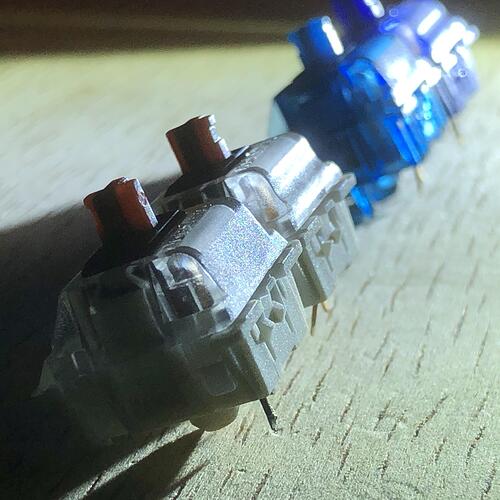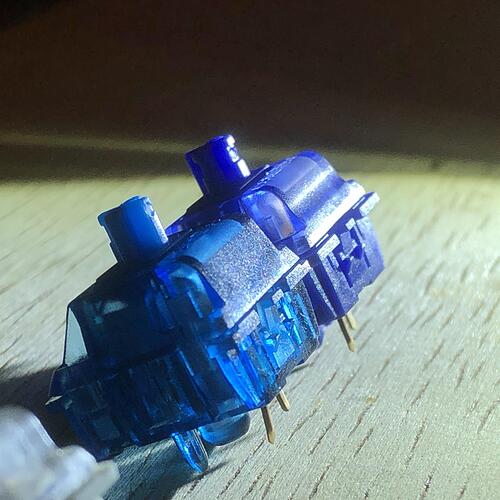Big wad o’ trivia incoming; practically speaking you’ve already got the advice you need. 
@Rob27shred thanks to Gateron’s less than logical naming conventions this is a little more complicated. The KS-3X47s “Milky Yellows” that most of us probably have plenty of experience with / the vast majority of them out in the wild do indeed interfere with any given example of Cherry R3. They’re essentially using the standard MX top - and I still think it’s best practice to operate under the assumption that all of them are like this and plan accordingly. “Better safe than sorry” definitely applies to building keyboards.
That said, there are also more recent examples of switches also sold as KS-3X47 that use a new top mold. (If I were Gateron, I’d consider this worthy of a model number update, but they keep it confusing.) This new shape avoids interfering with some R3 caps, but not others. I’m about 99% sure the ones (accurately) sold under the “Pro” branding post-date this housing change by at least a year so all of them should include it.
In my own testing using the :3ildcat method*, the updated Milky Yellows sort of almost passed, but cut it too close for comfort. It’s an improvement, but not all the way fixed.
That is, I think even if most caps from a given set avoided striking the housing most of the time, some caps from the same set still might either right away or over time (or just inconsistently) because the tolerances are so super close between the cap and housing. (The old version just struck outright, and reliably, every time.)
*the :3wildcat method is super useful; just take a little strip of paper, and place it between the badge-side (opposite the LED) of a switch and R3 cap you’d like to test together. Depress the switch with the paper under the cap, and with it held down, try pulling the paper out. If it’s stuck, the cap definitely interferes. If it slides out with a little resistance, you’ll likely still get interference but with the added caveat of inconsistency. If the paper pulls out totally freely, the caps and switches should not interfere.
With that test, the newer KS-3X47s I have kind of passed with GMK R3 - but again it was super close so I think using GMK R3 on them without any spacers has a good chance of producing inconsistent sound if not the weird feel that comes with interference. I really can’t recommend those spacers enough.