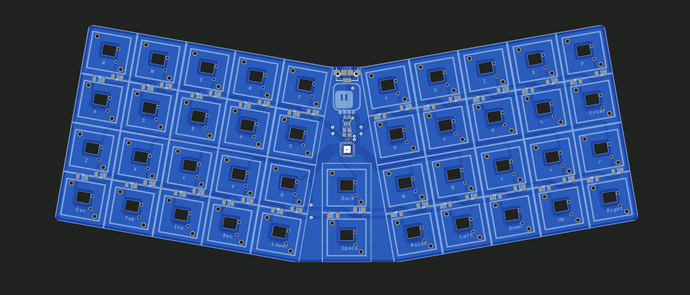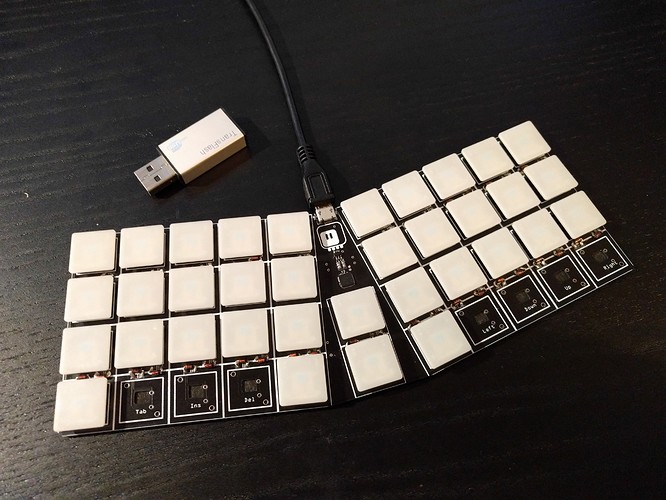I was rummaging through my drawer recently, and found a bag of 7 Kailh X switches I have ordered some time ago to try, and never got to it because I was missing the special key caps for them. I decided that maybe it’s time to build something with them, so I ordered 35 more (for some reason they come in packs of 7) and 50 key caps, and designed this simple PCB for them:
As you can see, they are a bit tricky, because they have a rectangular part that’s sunken into the PCB. In addition, to make sure the keyboard is as thin as possible, I used 0.6mm PCB, because that’s how much that part sticks out.
The PCB arrived first, so I soldered the 7 switches I had, and immediately saw problems with them — they wouldn’t contact reliably, or the contacts would remain stuck even after the stem returned to its place. But I decided to reserve my judgement until I get the key caps, since they form an important part of the mechanism.
Then the keys and key caps arrived:
Turns out that the new switches are more reliable than the ones I ordered a while ago. You can tell them apart by looking at that rectangular part that sticks into the PCB — the old switches have sharp corners, the new ones have them a bit more rounded, which works better with how PCBs are CNC-ed.
There are holes in the keyboard from the switches I removed because I couldn’t get them to work reliably. I complained to Kailh, and they promised to send me replacements for them.
While those switches have very innovative construction and are really low-profile — the keyboard is only 6mm thick — they still have a lot of quality problems. I suspect the problem is too much tolerances in the shape of the stem, but they will not always click, and what’s worse, not always contact, depending on which part of the key you press. This varies between individual switches, and is better with the newer ones, but still not perfect — I suspect Kailh simply needs more time to improve the quality.
Finally, a thickness comparison with my daily keyboard with choc switches, to give you an idea: