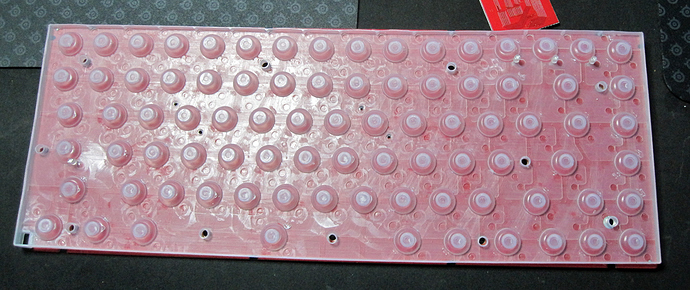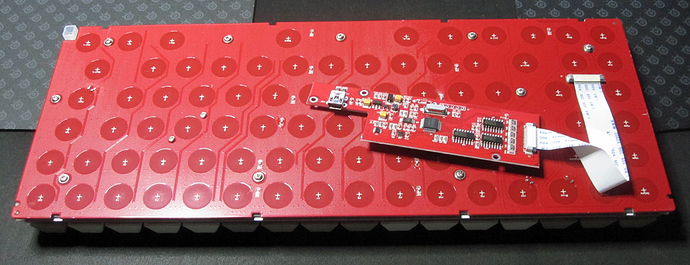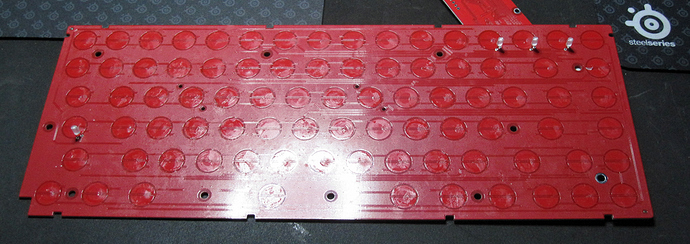(This is cross-posted on reddit)
(Note: This post is in reference to this particular Plum NiZ Board ONLY!)
This is a review of my BKE ultra-light dome-swapped NiZ Plum75 RGB Bluetooth keyboard. Disclaimer: all views and experiences are my own and should be taken as such. I’m not advising anyone as to what they should or should not do, only sharing my experience modding this particular board.
I went back and forth for a while on whether I should write this post because on the one hand, I don’t want to discourage anyone from experimenting with keyboard modifications, but on the other hand, most of the guides I read on r/mk, YouTube, and in other forums made this mod seem basic and easy, and it absolutely was not. I’ve also seen several recent posts from people newer to the community asking about modding Plum/NiZ boards, and other people casually suggesting dome swaps because its a mod they’ve heard is simple (despite having, apparently, not attempted a BKE dome swap themselves).
Keep in mind: I’m reviewing this board as someone who does not have a lot of experience building electronics. If you are someone who does, this post may not apply to you.
So, first, some clarification: I modded my board with BKE ultralight domes. BKE domes are sold as individual domes, not as dome SHEETS. You can buy 55g or 65g dome sheets on ebay to swap into the Plums, but that is a different kind of mod. The distinction is important because keeping 75 domes all aligned is not the same as shaping and aligning a single sheet of domes.
The Process:
I bought a pack of plastic car pry tools to help remove the case off without scratching it. If you are going to attempt this mod, UNDO THE PLASTIC TABS FROM THE BOTTOM OF THE CASE. If you start from the top, the case gets wedged in place and is really hard to open.
Once the case was opened and all the connectors unplugged, I laid the board face-down, balanced between 2 equal-height books, put in the springs and the domes, and then went to align the PCB, screw it in place, and put the board back together.
This is where it all went awry. It took me maybe 10 tries over the course of 2 days to get it all lined up and reasonably functioning. The plum75 has large lock-light LEDs above the caps-lock, and on the top left FN row. In the process of aligning and screwing everything in the LEDs became tangled in some of the coils. Worse, when I went to align the PCB to the board, the LEDs would bump all the domes near them out of position, so when I went to test the board, either a dome would be misaligned in the key, or certain keys wouldn’t work (or both).
After taking the case off, disconnecting the ribbons, unscrewing the PCB, realigning everything over and over again, I finally settled on ENOUGH keys functioning that I’m fairly certain I will never tinker with this board again.
A general warning about the Plum: the PCB is kind of flimsy. Even before I opened up the board, the space bar had started intermittently not registering. Fortunately this is the board I used for work at the office so I’m less concerned about it being beat-up or imperfect.
The Outcome:
- Currently the capslock, escape key, and fn keys 10-12 no longer function. The LED got entangled in the capslock coil spring and warped the spring so it isn’t useable anymore.
- The RGB no longer works (the esc key controls the RBG and that no longer works)
- I havent tested out the bluetooth function but since the key that controls it isn’t registering, I imagine it won’t either
- The comma, question mark, and apostrophe keys need to be hit extra hard to register
- the FN key sticks
- there is something rattling around inside the board (probably a case tab that broke off or a screw)
The Positive:
- Props to Keyclack because the ultralight rubber domes are wonderful! I cannot tolerate heavy switches for extended periods of time, and these switches are remarkably tactile without fatiguing my fingers.
- A HUGE thank you to Vvanderfell on reddit for suggesting that I buy the detailing tools, providing an excellent dome-swap guide, and just generally going out of his way to offer guidance and support. I’m not as skilled at keyboard modding as he is, and I couldn’t have done this without him.
Final Note:
Before doing any mod, know what you’re getting into. There are many skilled modders on r/mk and they can make it look easy (and may even claim the mod was easy!), but your own personal mileage may vary.
TLDR: I swapped BKE ultralights into my Plum75 RGB Bluetooth board and while the keyfeel is greatly improved, the board no longer functions like it used to. Also, the Plum/NiZ PCB and build quality may not be so good overall? (I’ll leave this last statement to debate among people who know more about keyboard build quality than I do).