Hi everyone! I wanted to share my current progress exploring with my first and only board so far. My goal is to explore more switches and key sets. I’m more interested in looks and feel than sound. (Altho that could change as I learn more). I’d like to collect a few other boards too, but that’s seeming much harder to do. I did enter my first GB recently. I’ll see it next year, maybe.
Just recently got a set of gateron blacks, lubed and filmed from someone on Twitter. My plan was to change my switches out and see how they felt. This would be my first time doing that so I was excited. I so new, I don’t know what I’m missing yet!
What I’m working with:
Prebuilt KBD75v2 (prebuilt because it’s my first)
Brass plate and weight
Cherry red switches (I believe they were lubed with the build service)
SA laser keys
 First road block: no tools. I didn’t have a switch puller, or precision screwdrivers. Got those ordered…
First road block: no tools. I didn’t have a switch puller, or precision screwdrivers. Got those ordered…
(A week or two later) I have tools in now, and got to take my board apart for the first time tonight. It was cool to see how it all fit together.
 Second roadblock: discovered that my switches are soldered on. Yes… I should have known that, I know… but it’s my first board. I didn’t really know what I was ordering. Lol cut me some slack.
Second roadblock: discovered that my switches are soldered on. Yes… I should have known that, I know… but it’s my first board. I didn’t really know what I was ordering. Lol cut me some slack.
So looks like I won’t be trying out new switches for a minute. I guess I either need to order a solder sucker and learn how to desolder and solder next. Or my other option is to find a hot swap pcb to put in my board, that I could switch out parts on? Or order a whole other keyboard that I can play with switches on?
Here’s some pics if anyone likes to see.
Got the case and switches off. Do these come out or not?
Turn it over, and… I see they are soldered.
Yep those are soldered.



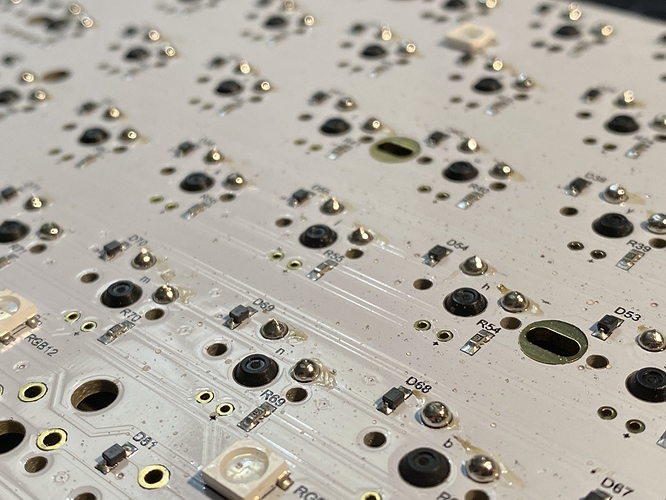
 . A solder sucker can work alongside copper braid to get those switches out as clean as possible.
. A solder sucker can work alongside copper braid to get those switches out as clean as possible. Thanks
Thanks 