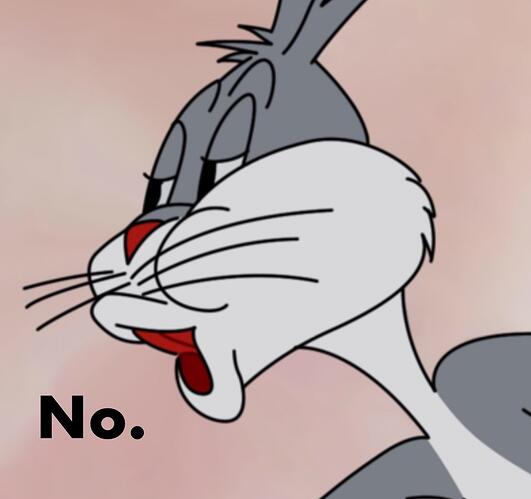This hobby is, even more than many others, about feel and preference, but that being said, I don’t think you’ll find many people who think the GMMK boards are a particularly good value. Some might recommend a Keychron Q6 or V6. Other brands with well regarded full-size that may be missing knob and/or hotswap wouId be Ducky, Leopold, Monsgeek, and I’m sure others will chime in. If you can compromise just a bit and move to the slightly compressed 96%/1800 layouts, your options in the custom space get significantly better still. As far as I know, the GMMK is not a bad board though, just maybe a bit overpriced unless you’re in love with it, although I do hear criticism of its customization software.
As for switches, it’s very rare for modern boards to have RGB integrated into the switches, if it ever was. Some older designs had through-hole LEDs slipped through the openings in the housing meant for that (originally for on-key lock lights), and some might even be molded into the switch semi-permanently. I only have one board like that myself, a 70% gaming board that I got years ago when I wanted a mechanical board but wasn’t (knowingly) part of the hobby (I still replaced its gamer keycaps with some gray OEM with a red Esc and drilled a hole in Caps lock to let its LED through… tinkerers gonna tinker  ).
).
Modern boards will almost always have the LEDs surface-mount soldered to the circuit board, I’d wager similar to your Corsair, though brands focused on keyboards as their core product will usually take more care to make sure they work, at least given similar price points. Even the Cherry MX2a Brown “RGB” swtiches don’t really have an LED integrated, just a nice diffuser to make the PCB LEDs look better.
As for other considerations, many people who are uncertain about their switch preferences will prefer a hotswap board which can, with care, have its switches changed without soldering. Do you know which type you really like? The browns are “tactile,” which I like to describe to new folks as “like your membrane keyboard, but better,” although you’ll be familiar with the often criticized but serviceable MX Brown in your Corsair. Tactiles all have some sort of bump built into the pressing action, but the best are quite smooth before and after. Then there are clickies, which of course make noise on purpose, though the hobby has moved way beyond your average chattering “blue” switches. Finally, there are linears, which have no feedback except the spring and bottoming out, but I’m vastly oversimplifying and there any number of variables that make many enthusiasts pick linears as their favorites.
Finally, if you get a fully programmable board, QMK/VIAL is the most common way you’ll see it marketed, you might be able to live without the knob, as any combination you can think of can be programmed to handle your volume. Personally, if I have enough other navigation keys, I like to put it on Fn + Up and Down, with left for mute and right for Play/Pause. The point is that you can do anything.
Welcome to Keebtalk. Good folks here.