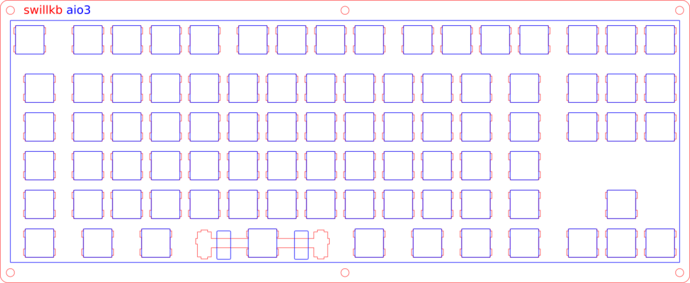Thanks for the tip!
Here’s a dumb question - the two tools have different stabilizer positions for the spacebar, how can I tell which is correct with respect to where the cruciforms will be on the keycap (I’ve ordered an ABS SA 4u spacebar from PMK but don’t have it yet…)? Also, what are the implications of the different shapes for stabilizer compatibilty (from the swillkb documentation it seems like the aio3 design will only support Costar stabilizers as-is, is that right)?
Cool design! I wouldn’t consider it totally crazy, in my original ortholinear ANSI thread @Lesbian pointed me to the Boardwalk, which uses those middle columns, and the TypeMatrix does it too, although to a lesser extent. Seems like that would provide some of the benefits of a split layout without actually needing the split. I didn’t explore that too much given the goal of keeping things familiar with this design, but I think it’s worth playing with more in the future.
Have you thought about staggering the outer columns? Given that there’s room for the ring and pinky finger columns to move down, that might be a way to score some extra comfort while also balancing out the board (might even help with the case design challenge)?
Regarding thought process for this design, I talked through some thoughts in that other thread, particularly the last post. I’m still waiting on the 4u spacebar to arrive so I know where to put the stabilizers in the plate, so if you have any thoughts of your own, definitely let me know - the plate isn’t set in stone (or steel I guess) just yet.
Update: The 4u spacebar came in and the stabilizers are 57mm apart, so the swillkb layout is correct in that regard. I’ll play around and see if I can just fix the rounding in the swillkb .dxf file rather than try to change the ai03 output (spacebar aside, based on the comparison above they seem to generally agree?).
Also, with the spacebar and some extra 1.5us I now have a mostly-complete keycap set! It’s definitely a bit of a cobbled-together hodgepodge (yes, that’s an SA spacebar…) but I think it’ll work nicely to start. I still need to figure out the function row - worst case I can always use some OEM caps for a true multi-profile typing experience. ![]()