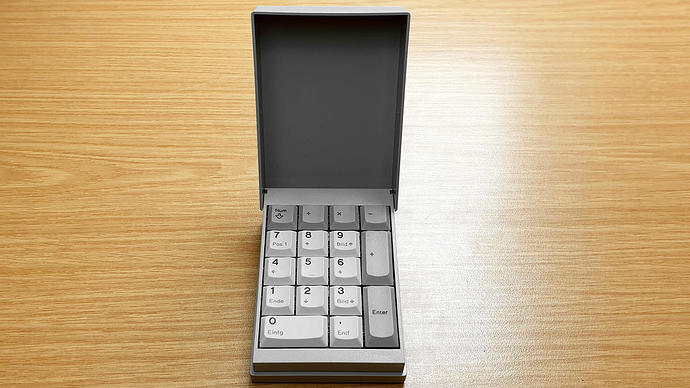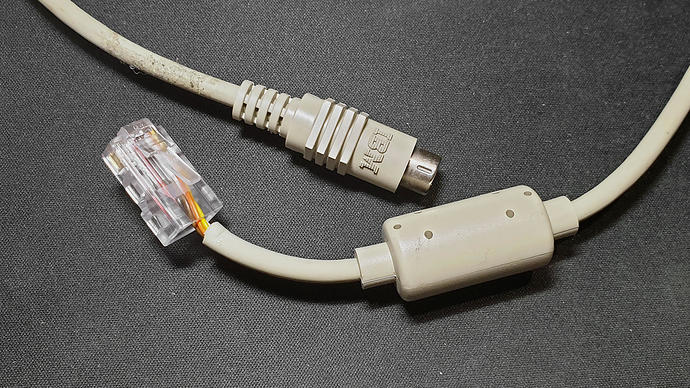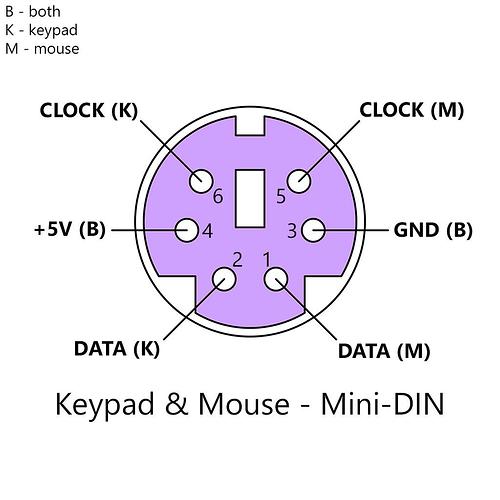So, just added this little fella to my collection. An IBM Personal System/2 L40SX Numeric Keypad or Model M3, as IBM designates it. This thing is a buckling rubber sleeves keypad, giving it a special status somewhere in between rubber dome and buckling springs on what to expect. I think it’s quite underrated as a low-profile switch.
I’m currently in the final stages of developing and proofreading my biggest article to date - the Model M4/M4-1 family story. As such, I’ve been purchasing and compiling a lot of stuff regarding it, and this Model M3 is a sure part of the story. Please look out for the release of what should be the largest and definitive resource on the IBM and co buckling sleeves keyboard family, coming in a week or two, if you’re interested! ![]()
As said/implied, it’s a buckling sleeves keypad that ‘sidecar’d’ the L40SX, an early IBM laptop. They were introduced with the laptop in 1991 but my example is from 1992. I’ve yet to encounter examples after that year.
The keycaps are thin and low-profile of course, but they’re still PBT dye-sublimated judging by material feel and how similar to buckling springs the text looks. By today’s standard, they’d probably be excellent in a laptop context.
The sleeves constitute a rubber sleeve placed on top of the barrel plate that provides tactility and return force but does not directly actuate the membrane. Thus, they give minimal to no mush. The rod on the keycap is what bridges contacts, giving it a solid bottoming-out feel. The two hooks on either side of the keycap help with stability and especially keeping the keycaps straight.
The two-unit key stabilisers were pre-lubed from the factory! Speaking of factories, my one is an IBM UK-produced example; IBM UK never typically put “Model M” directly on the stickers of any of their keyboards, but you can see the “Model M3” designations on US-made examples.
It has a PS/2 mouse passthrough port and a modular 8P8C “ethernet-like” jack. The cable terminates in a PS/2 plug, but it won’t natively work with any PS/2 ports or adapters except for the mouse passthrough. Basically, the PS/2 plug is wired like a mouse PS/2 port but the two usually unused pins are repurposed for keyboard CLOCK and DATA connections. Thus, you’ll need to make your own converter to take this into account or make your own 8P8C to PS/2 cable that corrects the pin arrangement to make the cable keyboard-dominant.
The pinout (socket-side on the host computer), which I originally worked out from a later IBM keypad - many ThinkPad and ThinkPad like laptops had keypad companions that were wired similarly.
Further reading/resources:
- IBM’s L40SX announcement letter (archive)
- dcopellino @ deskthority’s IBM US version ‘calling’ itself Model M3
- Possible part numbers on my website
- My example’s page on my website
Shark out!