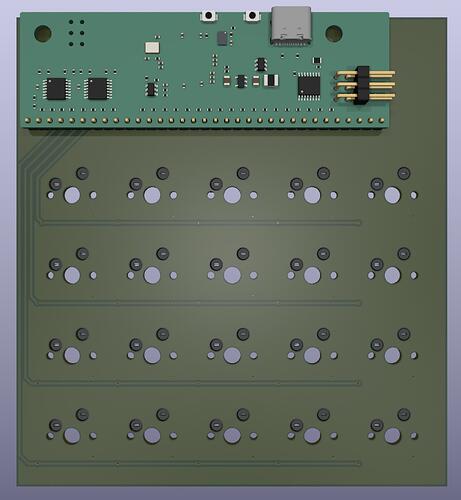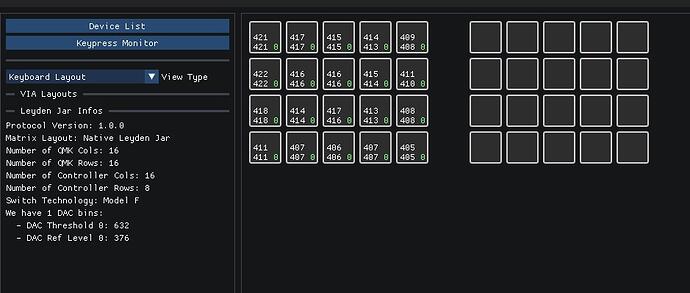Hello all !
Here is a bit of news on the Leyden Jar front.
First, let’s start with news that Ellipse gave not too long ago in Deskthority.
Yes, more than 130 F122 units, each using a Leyden Jar controller, have been shipped to customers!
After a bit of firmware tuning it looks like all the issues that customer found are solved and they look to be happy of their purchase 
I also could work on split keyboard configurations and managed to have something usable in the end.
For this work the dev board PCBs I showed earlier have been very useful.
Split management in QMK is a bit complex because there are a lot of ways to determine the left and right parts of a board, some of them are not easy to handle for end users and others are too limited or do not fit Leyden Jar controller inner working very well.
So I selected the option of determining left and right part with an IO pin and use another IO pin for serial communication. As for serial communication this is half duplex (full duplex not needed for speed as communication is mostly unidirectional), and the nice thing with the RP2040 is that this is done using PIO and you can select any IO pin for this 
This means that only two IO pins are used for split keyboard management 
So how does it works ?
Let’s have a look at the prototype with the left part connected to USB.
For the sake of prototyping I used 5V, GND and an IO pin from the right connector usually used for solenoid (and one day PS2 connectivity).
The black wire that runs on the front connector of the right part is the IO pin used for keyboard part detection.
On the right part it is connected to ground, on the left part it is left floating.
You can connect the USB cable to either the left or right part, this will work.
The part were USB connection is done will be the master.
You can use The Leyden Jar Diagnostic Tool functionnalities, but it will be effective only on the master part.
For example level detection will look like this with left part connected to USB.
And with the right side connected to USB.
I will soon be able to work on the PS2 connhectivity.
When this will be done, I’ll probably work on another revision of the Leyden Jar controller to better handle serial communication and maybe other stuff 
See you!