My tina case for my YAS62 (Grey, blue weight, corner blockers) does not have this problem. What case do you have? Does it have lots of sharp edges?
sound tests where they type solely with 1 finger.
I had another Tina before and it was fine. This one I have now is just unusually sharp in some spots. Mine is gray, blue weight, and blockers as well.
40% boards lacking characters like - and : and ;
Anything else I can wrap my dumb brain around. Give the dashes and semicolons back and I’ll be able to use a prime_e plus or whatever!
I love that. It makes me feel like I’m hanging out with my grandpa or something
It is not that unusual, but I despise universal plates that support tons of layouts. I know it is more economical to produce them, but it just makes soldering the bottom row, caps lock, etc. extra annoying.
Maybe it is just my general lack of patience, but I love fixed plates and just popping all the switches in and going off to the races.
People who flip their spacebars would be my MKB pet peeve for sure. I don’t spacebar shame, but I really don’t get it. To me it’s more uncomfortable & looks ugly as sin, to each their own I guess… 
My biggest one at this point is the hatred towards certain switches or types of switches.
Mainly the whole thing against MX Browns. Now, I don’t think that they are the best switches ever, but like damn just because HPs are a thing doesn’t mean that browns are bad. Hell I have lubed browns being used to type this now.
I flip my DSA Spacebar, sue me! 



 Good one bud, that seriously gave me a good laugh!
Good one bud, that seriously gave me a good laugh!
I’ve mapped the arrow keys on my Ducky TKL to Fn-WASD in hope to lighten the load on my crappy right hand. However the layered arrows don’t combine with Shift nor Ctrl. So all the wordwise / highlighting shortcuts don’t work that way. 
I don’t have the Mini which has arrows layered by default and by necessity. So either it works there and the TKL is handicapped for no reason, or the Mini can’t actually do those shortcuts. Either way, disappointed with Ducky.
I have two pet peeves that are related.
I hate it when vendors print your shipping label and mark your item as shipped, but then don’t drop it in the mail for a week!
My other pet peeve is hating on vendors, lol.
Unless a vendor is terrible (like Sentraq) or just absconds with your money without fulfilling orders or offering explanations (woodkeys!) I think people should cut vendors a lot of slack. In many cases it is a part time job for them.
I find it strange that more people dont have arrows assigned to WASD on another layer. Those have been my arrow keys for 2+ decades when gaming so it feels natural to have that functionality there rather than the bottom row right side on sub TKL boards. To address the other issue you have, I’ve been keeping R Shift, R Ctrl, R Alt, and Tab redundant across all layers so I can easily copy, paste, highlight while im using WASD as arrow keys.
I think it depends on whether you use heavily use VIM or similar text editor, in which case you put the navigation where it lies in your text editor.
On my QMK enabled 60%, Fn-WASD work fine with modifier keys (they are simply transparent in the layer). On the Ducky, the modifier keys maintain the original mapping, but just don’t work with layered arrows.
Edit: Just found out that the Ducky can combine Fn-WASD with Shift and/or Ctrl if the modifier keys are hold BEFORE starting the use the layered arrows. It probably makes sense in Ducky’s macro logic, hopefully something I can make work for me. Still unintuitive.
This is the true way ! 
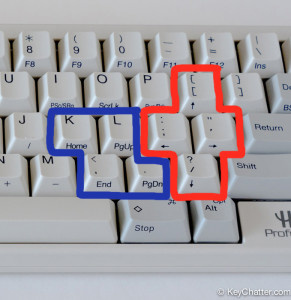
Yes!
The pro move is to just not use arrow keys  I used my fjell for two weeks before I realized I never mapped them on any layer haha
I used my fjell for two weeks before I realized I never mapped them on any layer haha
That is interesting - I always set up my layers so that they activate keys on the other hand. So I would only use the right FN key with keys on the left side and vice versa. This helps avoid hand cramps.

