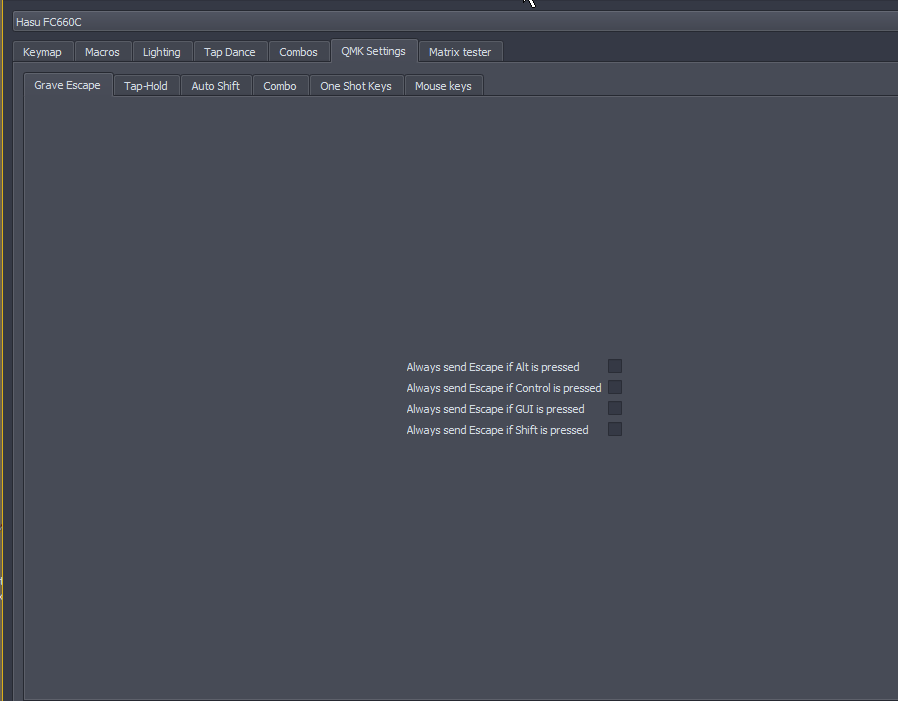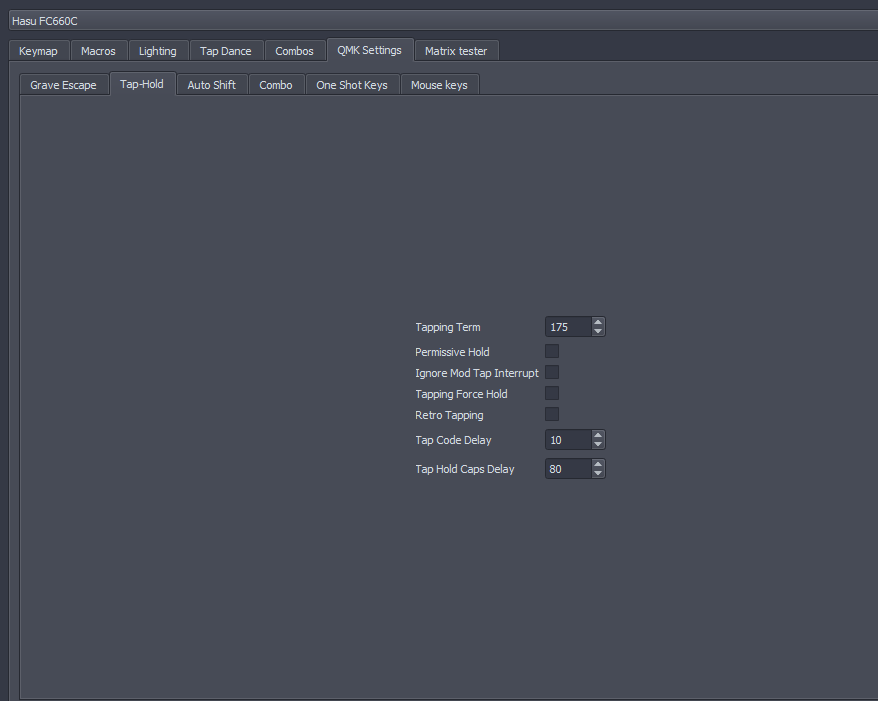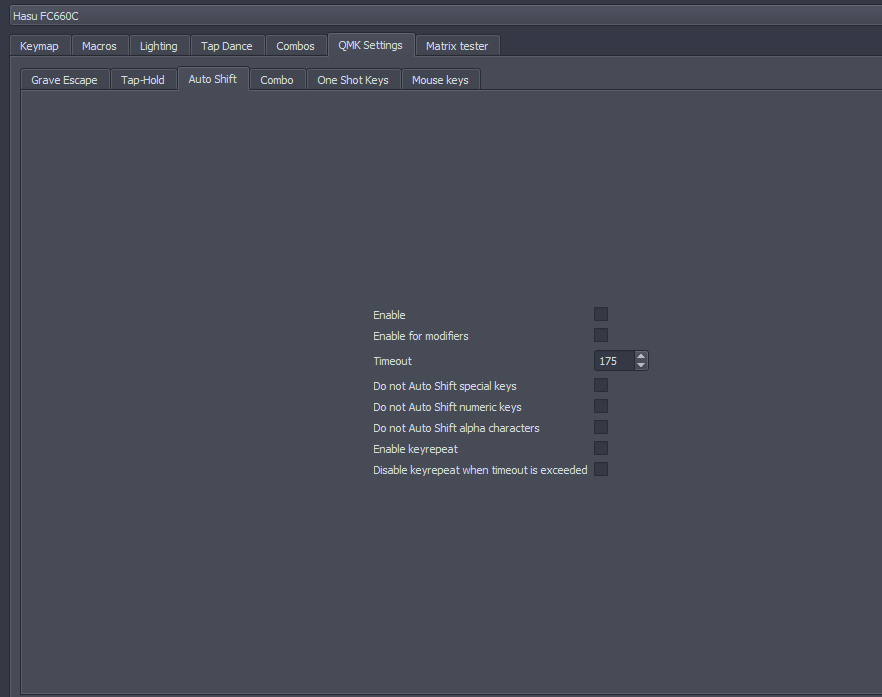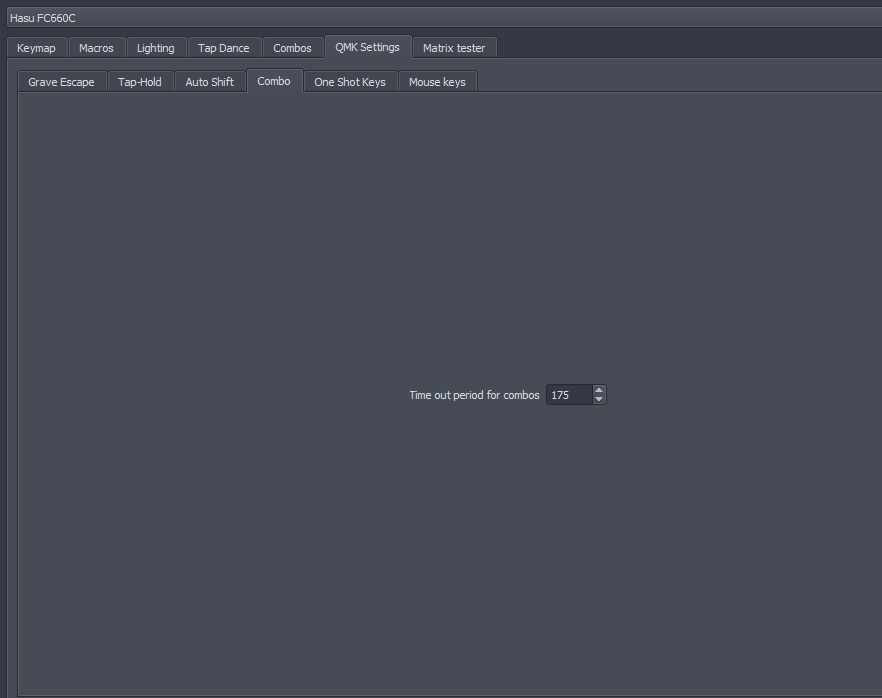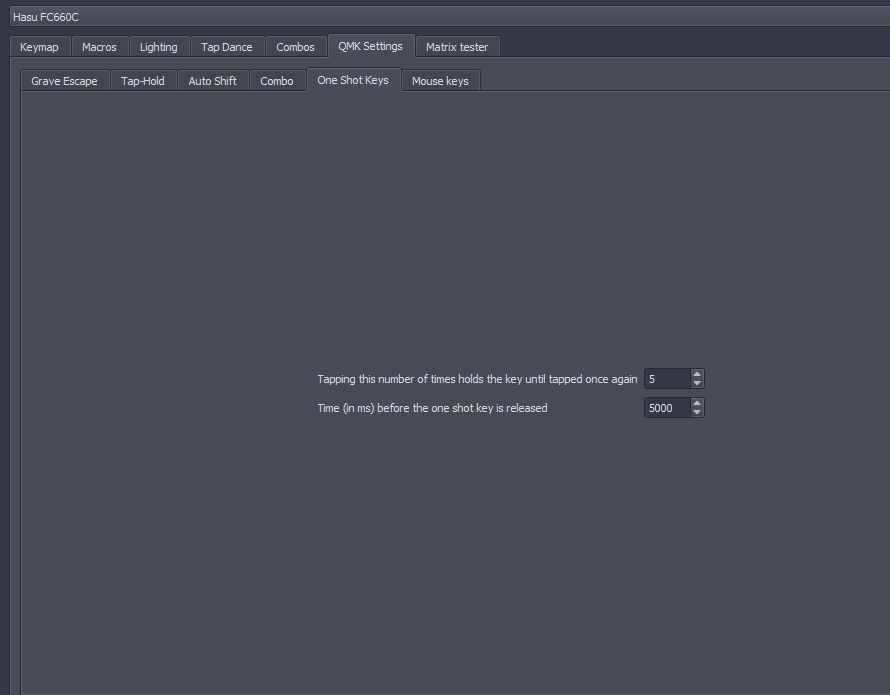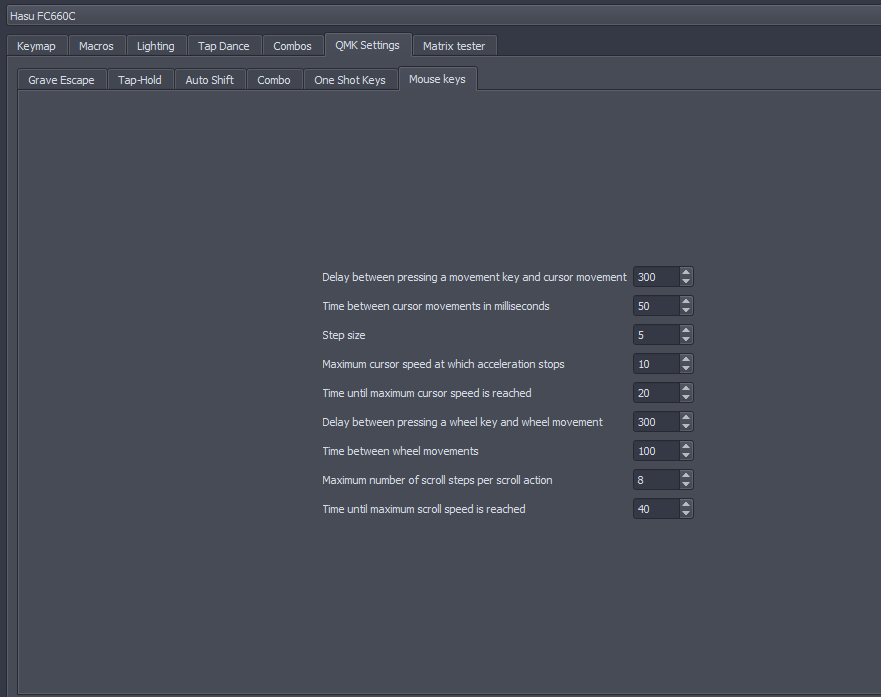Vial is great. Matrix boards have it.
Bringing over the Hasu FC660c to VIAL
I borrowed @rooski15 VIA code to construct the VIAL firmware (yes VIAL does work with the LEDs too! ![]() RandomFileShare/Fc660 Vial.zip at main · davek184/RandomFileShare · GitHub
RandomFileShare/Fc660 Vial.zip at main · davek184/RandomFileShare · GitHub
Up to this point I did not have something I would practically use for Tap Dance until experimenting with On hold. Setting a hold on a few number keys to their corresponding F keys is a small but meaningful change for me over Fn+Number key (I use F2, F5 & F12 quite a bit). It does introduce a configurable delay on keypress of 175ms. So hitting a regular #5 there is a 175ms delay. It is noticeable but something I am willing to deal with or at least play with to get it to my optimal delay.
Example of Tap Dance for holding [@/2] to output [F2]. (Note [@/2] is different then [2] that took me like 20 minutes to figure out what is going on.)
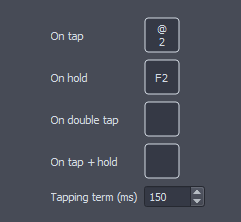
There were some QMK Setting Screens I had disabled in my other implementation of VIAL due to firmware size. But now I have enabled them I included them here and the main post incase someone is interested.
VIAL seems really nice. I got my keeb (atreus62) yesterday and I was under the impression I were gonna be ready to faff about with the layout by adding the udev rule (linux specific step), running VIAL and picking my keyboard in the device list. Not having this experience at all.
Do I need to setup a build environment for a keyboard such as the atreus62 which is already in the repo?
To my knowledge, yes. Unless the maker of the atreus62 provides a pre-compiled .hex that is made for Vial, you’ll have to setup a build environment to compile the .hex from source. From what I recall you can use firmware that is made for VIA with Vial, you just have to sideload the layout .json in the Vial gui.
Yes. The fastest way to get set up is to use MSYS if you are on Windows. This worked pretty quick for me can be up and running < 15 min. My Ubuntu set up was way more involved but also works. You definately want to compile your own Vial hex unless you have a specific file already. If you use the VIA one it will open in VIAL but you will not have the extra features not available in VIA.
Thank you for mentioning that, I forgot that some of the QMK features don’t work in VIA. Important stuff for small keyboards, like tap-dance if I’m not mistaken.
I’m in for a treat then haha…
I realized Vial had a discord and there were very alert and helpful people in there. Can’t say I came out of it more hopeful.
I was thinking I could clone vial-qmk, build it. Then use this keymap, hfile and json et cetera to compile a vial hex for my keeb, flash it and be happy. But that was apparently not quite how it’s done.
Also found this video: Adding Via & Vial support to the Macropad - QMK tutorial | macro pad part 2. Which at least gives a gist/overview on how the process could look.
I don’t know if this helps, but I setup QMK by cloning the repo and running the ‘qmk setup’ command and its warning/error messages helped make sure my build environment was setup properly (I recall there being some issues with udev rules and on ubuntu/debian there is an issue to do with adding the qmk binary to path). The ‘qmk lint’ and ‘qmk doctor’ commands were also very helpful for troubleshooting. I learned how to use QMK/VIA/Vial all at the same time and between their collective documentation I was able to work it out, mainly QMK ‘Getting started for newbs’ section and Vials porting guides for QMK>VIA and VIA>Vial. I also noticed the VIA gui has a prompt for changing udev rules. I’m very new to all this myself so take what I say with a grain of salt.
Totally what I’m doing atm. Between the different docs things are looking better and better.
I’ve kinda messed up by going for help both in Vial Discord channel and here.
Wrote up a progress- and questions thing this morning:
EDIT: realized I kind of hijacked the thread as my own support thread - will post success in separate thread ![]()
Single thread is fine it helps people to have one place. I was going to answer your questions I could but they disappeared lol. I remember one of them was QMK settings. I leave that on personally so I can see all the features. You can turn off to try and save some space along with reducing the number of layers (I think most default to 4 you can reduce that to 2 or 3 if you don’t need them all). I am not the best with compiling hex files but I can usually play with the settings until it eventually compiles then tweak things as needed.
Don’t sweat it, its nice having Vial troubleshooting in one thread. I’ve come back to this thread a couple times for reference. I would make sure you can compile and flash the default firmware with QMK, just to make sure theres nothing in there causing any issues. This might be useful too, it uses the QMK files to make a VIA compatible .json (which should work for Vial). It looks like the info.json included in the Vial-qmk repo for the atreus62 is a QMK configurator .json which I think is different than a vial.json. The vial.json (which hopefully the qmk2via should generate) should be placed in ~/vial-qmk/keyboards/atreus62/keymaps/vial in order for Vial to find it. I would leave QMK settings on if possible, the Vial gui can access those and its handy for stuff like changing tap term for tap-dance buttons and other advanced features. As @Dave mentioned, you can change the default layer count. You can also Iimit the number of combos to 4 in rules.mk if you dont need very many. All that is per the Vial guide on limiting firmware size.
Now there is a web client… I was skeptical but it is works! Great when you can’t install software
Edit i may have understated the awesomeness… This is not like a qmk configurator its live changes of key mappings. I did not test it with via only firmware yet but in theory it might work with that as well
Web Client: https://vial.rocks/
I made a 4x3 key macropad and have been trying to find firmware on github from several sources that I can compile directly (because I don’t understand programming languages) but I have faced many obstacles such as
- every time you connect the macropad to the pc and open the vial, it always asks to load via definition.
- In the incomplete vial tab there are only keymaps and macros
maybe you can help me? 



or can you make a firmware for me? 




Think of it as more a series of configuration files that you run against a compiler that generates a file ![]()
Can try to help what is the macropad you are dealing with?
Hi,
I downloaded QMK MSYS on my windows computer. However, I can’t find qmk_firmware anywhere. Can Dave or someone please help. Sorry… late to the party and noob.
Thank you.
I should add that I am using a new Keychron V6 keyboard which presumably comes with QMK and VIA. I have been able to add macro and do keymapping on web-based VIA but want to add vial if I can. Thank you.
I was able to go thro all steps described by Dave. However, my vial program still does not recognize my keychron V6 keyboard. I am guessing it has something to do with keymap. I have tried hard but am stuck. Thanks.
Did you flash the Vial firmware for the V6? https://github.com/vial-kb/vial-qmk/tree/vial/keyboards/keychron/v6
Thank you so much. I flashed it but it only has 15 macros. There is more space available. I guess I have to reflash it if I want more layers or more macros? The link has many subfolders. Can you please give me the link to the specific one for Keychron V6 Ansi? Thank you so much.
@trashcat I am sorry and embarrassed but at work trying to help colleague install VIAL firmware. Turns out he bought Keychron V6 ANSI KNOB version. Mine is without knob so your firmware did not work. Embarrassed to ask but any chance you are able to create one? That is the step I cant seem to be able to do it on my own. If you do, you had done 30 macro setup for me. Similar will be great. I understand if you are unable to or do not think you should! Thank you.