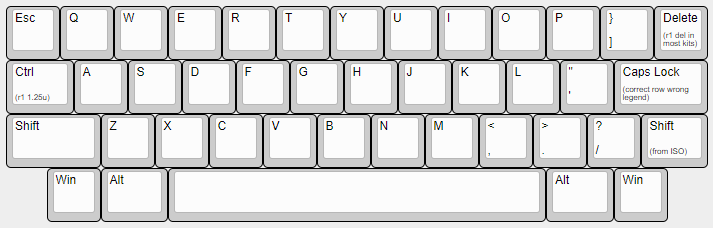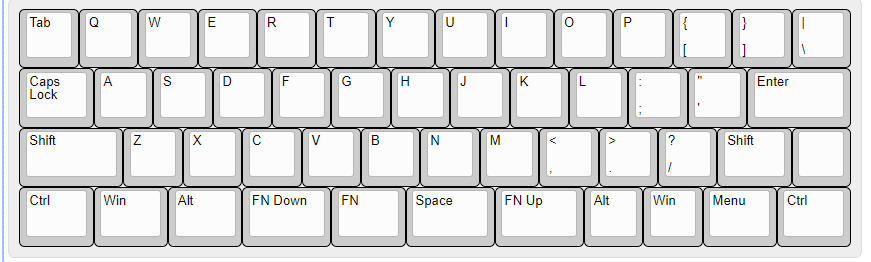Hi fellow Keebtalkers, I am currently working on a project that will be a 40%ish size keyboard with some dope features and working on a custom layout for it. My question is this: what would YOU like to see in a new 40% layout? What layouts that are currently out do you like/dislike, and what about them makes you like/dislike them? What would you recommend for my board?
A few more symbols on the top layer? So effectively an extra column or two of keys. I guess it would make it a 45 or 50 more than a 40 but still
UT47 (12 keys on the home row), but with more 1.25u keys on the bottom row, so that variable row profile sets fit better.
I have a hard time answering this with what I feel would be positive feedback since I don’t have much love or experience for 40%. However there are a lot of things I have experienced with it that have certainly made my experiences worse overall and when designing smaller boards I try my best to avoid.
Requiring a special keycap kit is a huge gripe for me. My MiniVan is particularly guilty of this since it has the 2U spacebar and 1.75u backspace. The 2U spacebar being particularly painful since it is standard with Almost Nothing unless you use numpad 0 or backspace (the backspace at least you can use something like caps lock but it would still be the wrong row for most sets). Requiring a special kit makes it extremely difficult to get in to a board since any cap sets you’ve ordered in the past very very likely do not have the caps you need for it
I do like seeing the 2.25/2.75U setup if you need split spacebars but honestly I think I would be better off just having a standard spacebar perform double duty as an FN key using some of the more arcane features of QMK. If designing a 40% I would certainly recommend adding some sort of docs/guides that can point users in to this direction since key real estate is definitely at a premium on 40%s.
Not exclusive to 40% but having a few options for layout are nice. However I see a lot of hobby boards take this to an extreme where it becomes extremely difficult to choose what layout to go with. This also creates issues where if you have a mounting plate it requires numerous gaps that increase assembly complexity and also can look really bad (silver case with silver plate and white/off white keycaps but you can see the green solder mask between keys on universal plates etc). This also brings up issues with PCB mounted switches becoming more difficult to align properly since they can rotate quite a bit before soldering if not secured properly)
Regarding the “dope features” you mentioned I would definitely recommend getting some hard design requirements down on paper to help move along the design process and identify issues early on. For me, a recent project was along the lines of 40ish%, split, staggered, low power, portable, etc which helped a lot inspire or make more obvious some features that should be included in the board. Low power was especially important to me since I like to use physical keyboards sometimes with my iPad and have been extremely disappointed to find that most of my boards won’t work due to power demands (was particularly sad that my whitefox didn’t work out when it seemed like a perfect fit). IMO 40%s are more for portability rather than usability so I really only look to them as temporary or on-the-go devices.
end rant/sorry
Also I struggle a lot with ortho so um Personally I prefer staggered 
I would love to see basically a HHKB with the number row chopped off and a 7u spacebar. Bluetooth would be nice as well.
I totally agree about extra symbols, and a couple extra columns could make a board much more functional at a minimal increase in size.
40% absolutely must have bluetooth imo. The whole point is the extreme compactness and portability. That is also why I somewhat don’t understand superheavy cases on a 40%.
I’d like to see 1) bluetooth support and 2) optimized split spacebar or bottom row layout so that you can actually utilize your thumbs for function keys or layer access keys. The whole point is to have everything within easy reach of either hand and having the thumb be actually useful to do stuff is a big deal.
Close, but it’s missing a lot of keys. I would want all the hhkb keys minus the number row.
Ha, ask and you shall receive
I have a lot of ISO enter keys sitting around that I would love to work into a 40% board, does anyone know if any board like that exists?
pretty sure minivan accepts iso enter, or at least it seems to on their config page: http://qmk.thevankeyboards.com/
It doesn’t, it accepts ‘jis’ but in fact I think the enter key that would be used is unique and was intended to be offered with his keycaps profile.
oh!! my bad, I just saw it on there once and assumed that JIS enter was the same as ISO. Sorry for misleading 
A number row 
bruh
a split with a good thumb cluster, with built in tenting. Given those requirements, 40% boards actually crush it cause of the lack of wrist movement they require, allowing your to stay comfortable in your tent support.
I’m working with my friend who is much more of an industrial designer than me and we’ve got what we believe to be a really nice layout on the way, I can’t wait until it’s more polished and we can share it with y’all.
Ok, I’ll not troll this time.
If I ever would consider a 40% I would like it to NOT have ANY stabilized bottom row keycaps at all. I’d like the biggest caps to be in the bottom row a 1,5u. I made a very lazy and quick kle thing, but forgive me 40% is not my thing.
I’m basing this on the fact that I’d like to reach layers easily with just my thumbs and without having to reach for “impossible” places. For example, on my Tofu I use a 1,5-1-1,5 bottom row but I use right shift as the FN key simply because it’s easier to reach. Using a 7u spacebar the alt spot is unreachable with my thumb without -really- making weird moves.
I feel that for sure, I use left shift for FN on some of my boards.