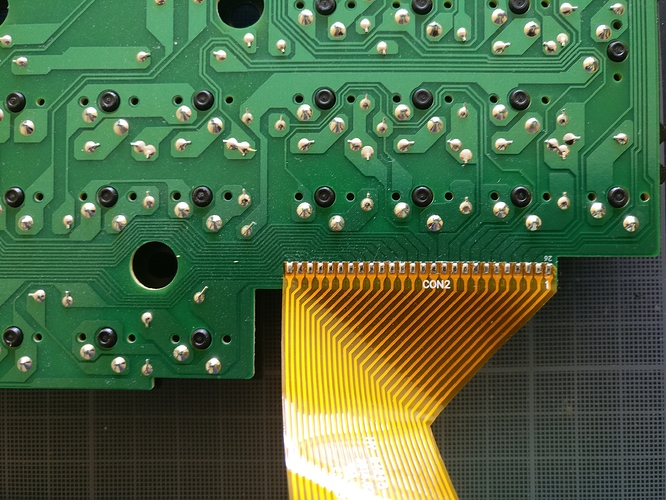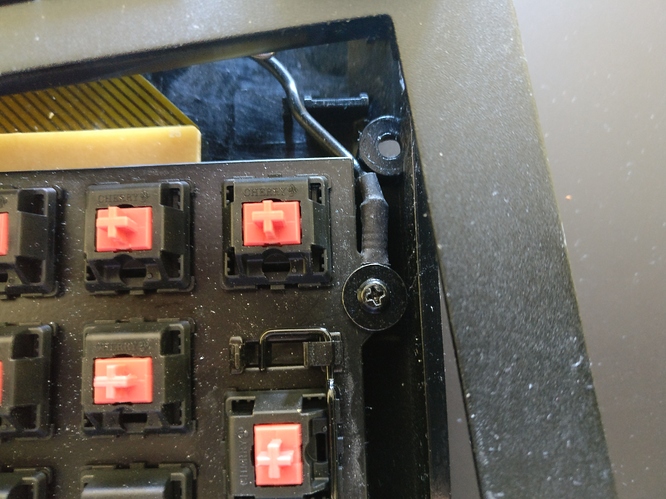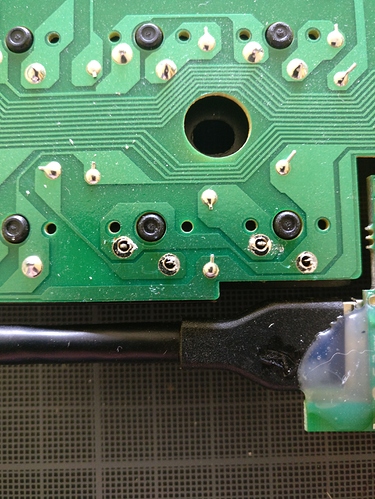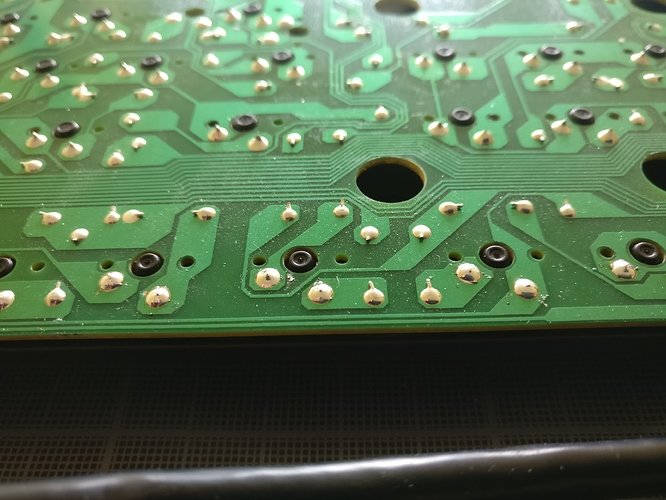Hi all,
What I like about mechanical keyboard is of course the great typing feel but also the fact that they can be repaired quite easily.
It is a quite unique situation in our 21st century were programmed obsolescence rules.
So I slowly began to repair friend’s or colleague’s keyboard just for that reason, and convince them not to put their keeb in the trash.
Here is a description of how I did to replace all switches on a colleague’s keyboard, a Das Keyboard 4 Professional for Mac.
It may be useful to some of you who may be afraid to jump into this task.
Believe me, it is very simple to do if you have very basic soldering skills and are a bit organized.
Intro
I’ve done this kind of operation quite a few times with success, most often to only replace defective switches. It is not very difficult if you have the technique, it only takes quite a lot of time if you want to change all keys (around an afternoon). A colleague had a keyboard with dead keys, after some discussion I proposed him to do the full surgery process with different swiches (in this case Cherry Red Silent).
Process
Very nice packaging from Cherry, looks like a box of chocolates, yummy !
No need of costly equipment to desolder switches. Of course you need a good soldering iron, most importantly you need a big ass manual desoldering pump to make your life much easier. This one is almost twice the size of the cheap ones you usually find, with a much stronger suction force. You can have these at around 20€, not crazy expensive and a very good investment.
In this case size matters 
Very easy to disassemble the case, good construction:
- no hidden screw below stickers.
- not screwed in plastic but in dedicated metal threads.
Costar stabilizers are used for big keys with the exception of the space bar that uses Cherry plate mounted stabilizers.
One not very nice detail is that Costar stabilizers wooble a bit inside the plate, I don’t have this problem on my Filco.
Some keyboards have bent Cherry pins and it makes the switch removal process very painful.
The Das Keyboard does not have that problem, great!
The bent pins you see in the picture are diode pins, I will not remove them. The controller and thus all intelligence is located in a daugher board, connected to the PCB by a soldered flat connector. The PCB under the plate is only a bunch of tracks, holes, and diodes.
The daugher board, attached to the top of the case by 3 screws.
A little detail to make your life MUCH easier, remove this particuliar screw BEFORE trying to unscrew the daugher board: the black cable you see is attached to the daugher board and is VERY short.
Unsoldering Cherry swiches is an easy process:
- Arm you desoldering pump.
- Add a bit of solder on the tip of your iron, this will make melt the solder joints much faster.
- Melt the solder joint with your soldering pump close to it.
- Press the button.
- VOILA!
Sometimes there is still a bit of solder that remains attached to the pin and hole.Don’t try to remove the switch later by forcing on it. Just add a BIG amount of solder (don’t be afraid) on your solder tip and repeat de process.
Here are Cherry holes after using the desoldering pump.
You have to empty the desoldering pump regularly, it makes a lot of mess.
I clean the desk before any soldering or switch removal operation.
This is the front row with all MX Red Silent soldered.
CAUTION:
Don’t desolder all switches at once!
These are what maintain the plate and the PCB. A good method is to unsolder and replace the switches on the four corners, then process row by row.
I used these a long time ago to remove the switches from the plate, it works but not ideal.
If you have this it will make your life sooo much easier.
Surgery complete and keyboard re-assembled, need to put nice keycaps now