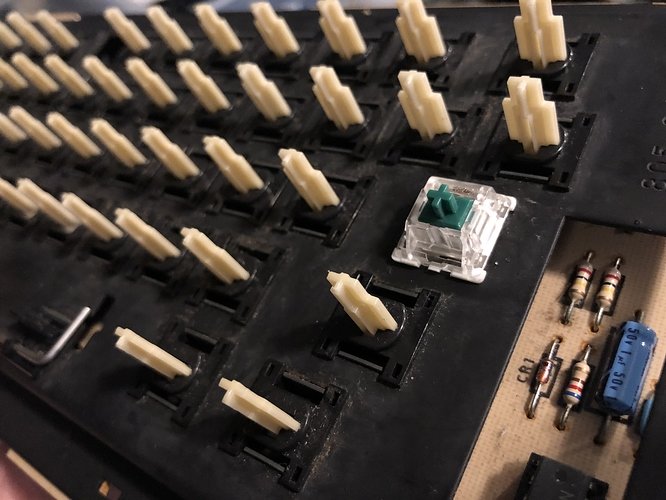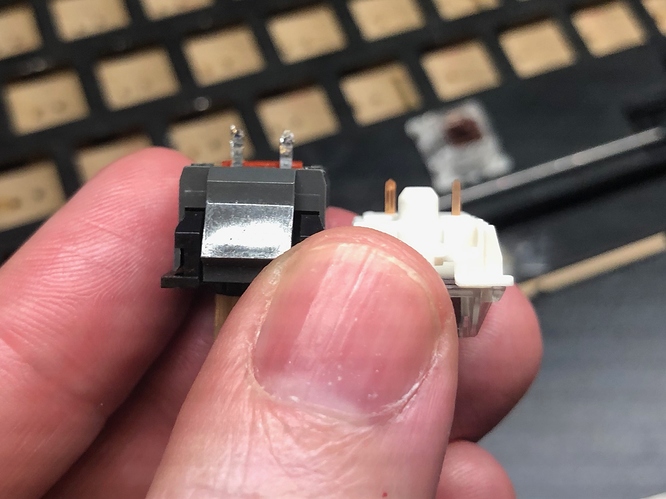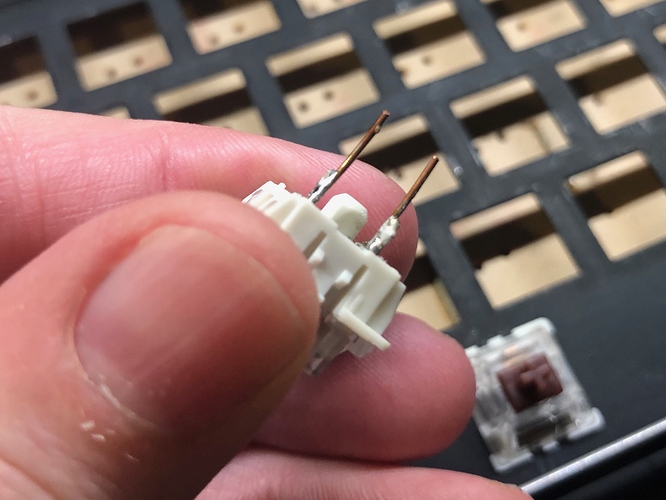I recently picked up a vintage Apple M0110 keyboard – the one that came with the original Macintosh in 1984. I’ve been using it both on an original Mac Plus and on my modern computers using the Drakware Mac2USB convertor.
But as I mentioned in the “What did you get in the mail today?” thread, the one I got was not in the best shape, and several of the keys were either not working or only working intermittently even after a thorough cleaning (you can see the state of the PCB when I got it below).
So when I saw that someone locally was selling another M0110 for cheap, I jumped at the chance to possibly get some replacement switches. If anything, the second one was in worse shape than the first. I think it was literally sitting outside for at least some period of time, and probably half of the switches didn’t work at all, but I was able to harvest some of the working ones to repair the first board. I didn’t take a proper photo of that board before disassembly, but here is one that the seller took out in a spooky forest at night for some reason:
Since this board seemed to be largely a lost cause, I thought I would use it to do some experiments with retrobrighting. Both of the boards were quite yellowed, with the spacebar being basically a dark brown. On the right-hand side of the case you could even see where the keys had blocked the light over the years, leaving a reverse “shadow.”
So I disassembled it and put the two halves of the case and the spacebar into a solution of 3% hydrogen peroxide and Oxiclean, with some additional water added to cover the parts, and put them out in the sun for part of an afternoon and much of the next day.
I think it came out pretty well. (This is using the internals of the first board and the case of the second.) Under my studio lights the color is a bit mottled looking but in person under normal lights it is not noticeable at all, so I’m pretty happy with it.
I find that I have a strange affection for this keyboard, even though it lacks the navigation keys that I usually insist on when I’m building a modern board. Since I think the PCB of the second donor board is okay and it’s just the switches that were faulty, I was wondering if it would work to put more modern ALPS switches on this board. The original keys won’t fit on those switches, but it might be fun to try and fix up the second board as well. Any ideas about this?
Also, does anyone know how many foreign language versions of this keyboard were made? I know of English, (UK English maybe?), French, Arabic and Japanese (with Katakana sublegends). I’d love to get my hands on the Japanese one in particular, since I’m a Japanese translator by trade.








 I originally wanted a Japanese M0110 (without the numpad), since I prefer that version of the board, but it turns out that they never actually released it in Japan, as far as I can tell. I think the English version of the original Mac was available in Japan, but only as a kind of import, although feel free to correct me on this point.
I originally wanted a Japanese M0110 (without the numpad), since I prefer that version of the board, but it turns out that they never actually released it in Japan, as far as I can tell. I think the English version of the original Mac was available in Japan, but only as a kind of import, although feel free to correct me on this point.