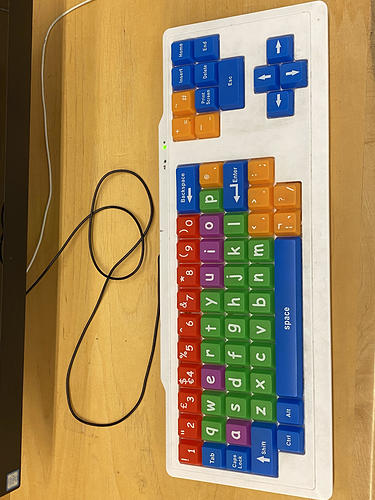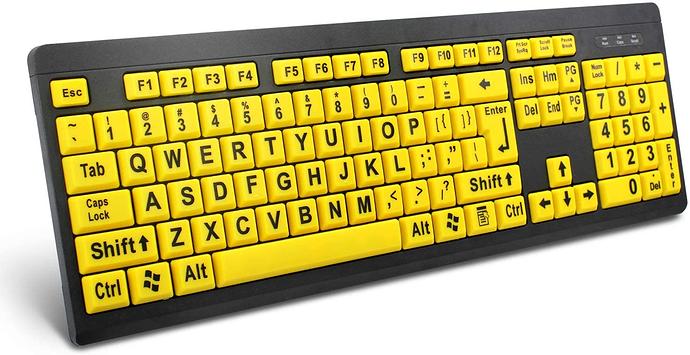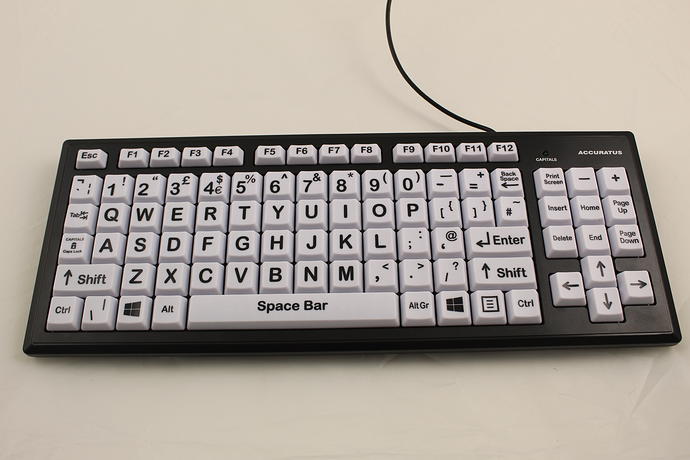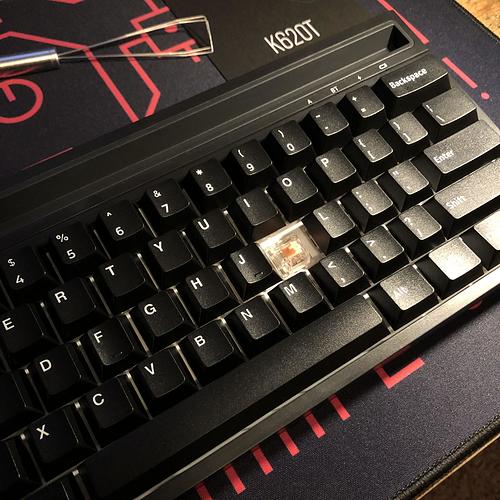People used to really abuse their keyboards huh
The pièce de résistance is using the nav cluster keys to prop up a lit cig
This is honestly the first thing that came to my mind after seeing these:

Can’t tell if that is a fishing lure or a price from one of those 25cent crank machines…
Is that a Creepy Crawler?
…yes?
I mean it’s a fishing lure, but at least in the hollers where I’m from, you can find them in 25-cent crank machines. 
@ListlessLlama ha I haven’t thought about those in ages. The Easy Bake oven for gross 90s boys
lol I had completely forgotten about them until seeing that picture you posted. They were definitely a toy designer’s solution for “how to market this pink oven to boys.”
More of a swimbait guy myself.
This one of yours, @KBSRyan ?
didn’t know I wanted labeled spacebar and contrast vowels until just now.
These have to be for impaired vision right?
My grandfather has a keeb for impaired vision and it does look a lot like that. His has all yellow keys with large black letters that take up almost the whole keycap face - they look almost just like the yellow keys form this board.
I’m thinking this one is for early education, maybe to familiarize children with the QWERTY layout as a convention. With the ortho config and 1u keys all over the place, I’m guessing the intention is hunt-and-peck typing while learning the general location keys tend to appear.
Is it similar to this?
I believe they are for the elderly. I’ve seen them marketed towards them. If you search for “old keyboard” on eBay, a lot of these will pop up (and variations of them). Also, many of the 1u keys are not actually 1u in size, they are a little bigger.
That’s the one!
I’ve thought Researchgate is meant to be search engine for scientific publications, until today I’ve bumped on this: https://www.researchgate.net/publication/242580900_An_Unreliable_Guide_to_XKB_Configuration
A An Example Keyboard: The Happy Hacking Keyboard Lite
This section is the point, for me at least, of writing all the above. All I wanted to do was to get my keyboard working and producing useful symbols. Figure 3 is a picture of the HHK. As you can see, this is a pretty stripped-down keyboard, with no function or editing keys or keypad. Some of these keys are available in combination with a special Fn key.
The two keys with a diamond on them, either side of the space key can be set to produce a number of key codes. The possible combinations are shown in table 5. Two keys, Muhenken and Henken are used on Japanese keyboards to access extra groups. The other keys are the Alt and Windows keys familiar from normal PC keyboards.
To me this whole thing looks more like fairly extensive tutorial than scientific publication, but that’s just me. ![]()
Nice diagrams ‘Levels and Groups on a Single Key’ scientists be scientists.
Actually whole document reads like a ‘why did I start in the first place…’