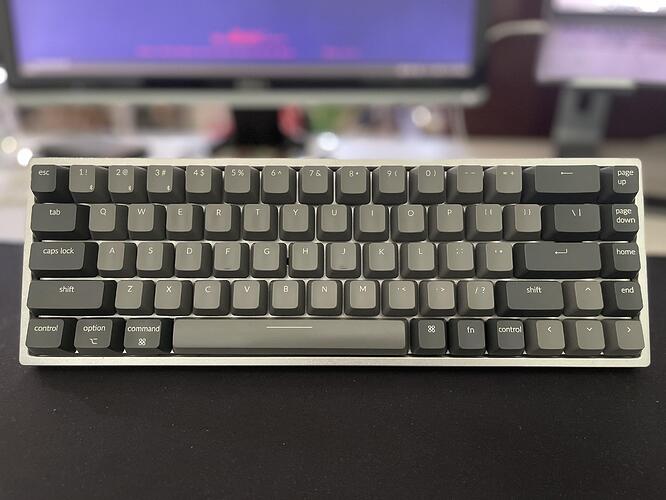I used mine with an older macbook so appearing as an Apple Aluminum keyboard didn’t bother me too much, it was annoying though that any time I would turn off the RK71 it would reset itself to windows mode. And the inconsistent F-row/media key behavior was a bother as well. I don’t quite have the skills to help but I keep an eye on the SonixQMK project, hoping that the RK71 gets support at some point.
There’s also a keyboard known as the GMK Unikey C70 which uses this layout ![]()
Oooh - I wasn’t aware of this project…definitely worth keeping an eye on.
The fact that they specifically mention RedDragon in their repos doesn’t give me any hope for the RedDragon version of this keyboard. But I’m still thinking that I should order it just to be a complete-ist. ![]()
It’s pretty close, but it’s a little different… They moved the Fn key to the right of the Shift key, and re-instituted the (mostly worthless) menu key, and changed the sizes of the bottom row keys (which are all 1.25U on the keyboards I’ve been using).
But the most annoying part to me is that you have to create an account to find out the price from Drop. That is the one reason I have never done any business with Drop. I don’t want to give them my personal information just to see the &^^& price of a product they are trying to sell. You have to earn my trust to get my information, and the quickest way to lose my trust is to ask for personal information without gaining it.
The C70 was released a couple years ago, and it isn’t sold anymore. You’d have to buy it from someone.
On the other hand, Evy made an open source PCB for it, so it could be a fun project to modify the layout to your needs and get QMK/VIA/VIAL support.
Definitely interesting, but also definitely beyond my knowledge / skillset.
No caps on the ScrlLk, PrtScr, etc?
gave the Meridian a facelift with my tried and true ePBT x GoK BoW set. The Iridescent artisan is a perfect accent, imo! Something about this ePBT set just feels superior to all of my other sets…
Finished building up this clacky boy yesterday:
- Stems bag lubed with 3x coats of RO-59
- Stabs and PCB lubed with 205g0
- Rails unlubed
- Hangul alphas from a FC980C
- Mods from a FC980C, 91u, and R2 (tried to go for a gradient effect)
Shoo. That thing is beautiful!
So I had this on my desk for analysis:
This analysis turned into a torture test…and I was the subject of the torture. So it’s gone now, back to my regularly scheduled keeb.

what’s going on with this blocker? Is it removable or something?
Nope, it’s just a blocker that is attached to the plate instead of the case. Don’t know why, and not even certain if I want to find out after surviving the torture of typing on it for a couple of hours. (The key caps feel like sandpaper.)
You:

VS. The guy she told you not to worry about:
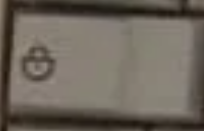
Could use the snow keycaps as well, maybe if I get the blanks.
Case: Tada68 Silver
PCB: KBD67 V2
Plate: aluminum
Switches: NK launch edition “creams” (no lube or film)
Keycaps: Keychron K2 stock ABS
If it’s similar to the blocker on the RK71, it might be removable. The RK71 blocker is just a piece of plastic similar to that, and it fits into a slot on the edge of the plate. I’m hoping you do a comparison/analysis thread on the various 70% keyboards, since you’ve had hands on experience with a number of them now. I’d be interested to read about your experiences with them, and a dedicated thread might bring out some of the other 70% peeps who might be lurking on this forum.