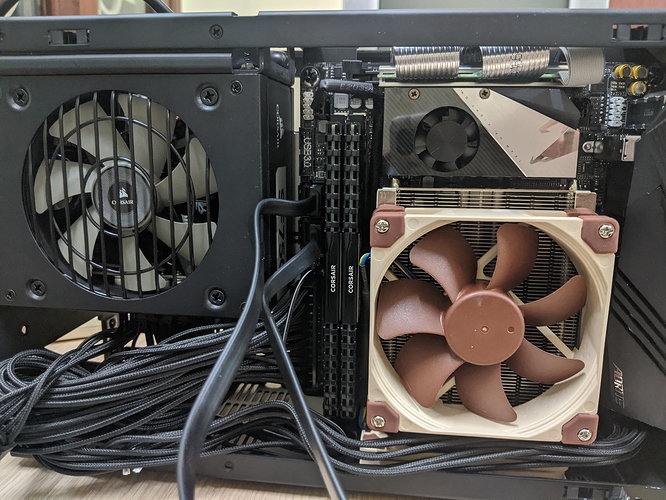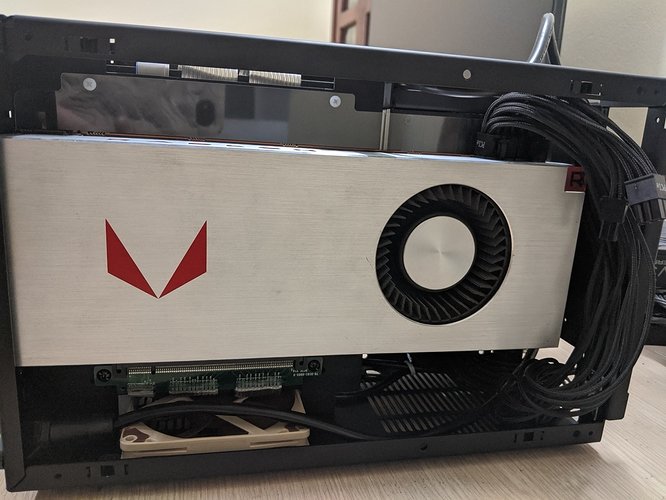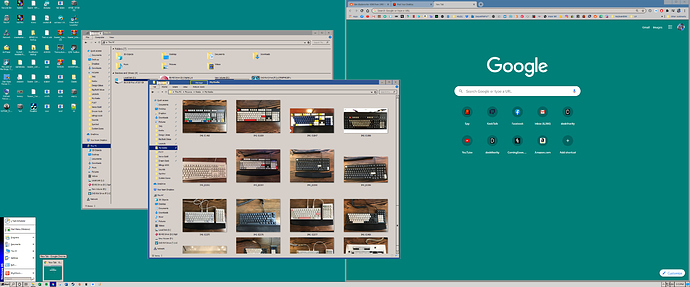Thanks! =) I think it’s the slightly smaller case that gives the cables more slack.
this is my build in the DAN A4 SFX 
Motherboard side:
Graphics card side:
Size comparison vs Silverstone PS15
In the night:
What kind of thermals do you get with that? And what is that GPU?
The CPU is a R9 3900X running in Eco Mode (65W), 70C at full load. The GPU is a Vega 64 Silver, doesn’t get very toasty since I don’t do any heavy gaming at the moment.
I like to make keyboard videos and sometimes game. Here’s my desk and equipment list:
BeQuiet Silent Base 601 no window case
Ryzen 9 3950X
64GB DDR4 PC3200 RAM
2x M.2 NVMe 1TB drives
GeForce RTX 2080TI GPU
BlackMagic 4k capture card
Nikon D7500 desk camera
Sigma 18-309 lens
Logitech C920 webcam
Audient id4 audio interface
Shure SM7B microphone
Cloudlifter
Hakko 936 soldering station
ZD915 desoldering station
Grado SR70 headphones
LG 32" 4k monitor
Eyoyo 8" 1070p monitor
I call her Tsuki!
MOTHERBOARD: Maximus Hero IX
CPU: i7-7700k
GPU: Zotac 1080 ti AMP Extreme
PSU: EVGA G3 650 GoldRAM: G.Skill Trident Z RGB 3000 (2x8gb)
COOLER: NZXT Kraken x62 w/ Thermaltake Riing RGBs
CASE: Phanteks Enthoo EVOLV Tempered Glass
STORAGE: Samsung 960 EVO 500gb/2x Samsung 850 EVO in raid 0/Seagate Barracuda 4tb
FANS: 3x NZXT AER RGB (140)
OTHERS:
- 4x NZXT HUE+ Lighting Strips w/ NZXT Hue+
-ASUS Wi-Fi PCI Express Adapter (PCE-AC56)
-GPU Bracket cus that card is thicc
-The cables are from ensourced. He does a wonderful job on them!
Gonna be honest. That recording rig is sick. I can’t get over the tiny monitor for twitch chat. Beautiful setup!
 I didn’t even notice the tiny monitor.
I didn’t even notice the tiny monitor.
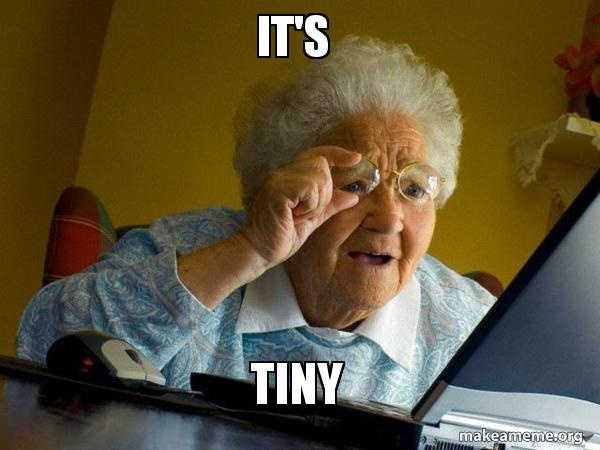
I decided to upgrade my server hardware a little while ago and although I should do a bit of cable management I’m really happy with the results 
Fractal Define 7 case
i7 8700k
32gb DDR4 2666 memory with room for 2 more sticks
Still the same ridiculous storage setup, 2TB RAID1 and 34TB JBOD
I got the dark tinted glass version of the case, which mostly ends up looking like a mirror finish since the only LEDs inside are on the motherboard. I’m planning on eventually getting a graphics card in there so I can play pc games on my TV, but I need to do more research on how to pass a graphics card to a virtual machine since my main OS on there is Debian. I was considering running Windows as the host and virtualizing my current OS, but it seems like that would be a pretty inefficient solution.
I got my Black Dan A4 not that long ago! Such a nice case.
I wish there were more price-efficient options for ITX motherboards that have more than 2 slots for m.2 so I could have enough space for a liquid cooler in it.
Hell yes! M.2 is a god-send in ITX builds, no Sata power cable, no Sata data cable, no physical drive footprint. I’m using both M.2 slots on that X570i Aorus pro board. If only Gigabyte removes that uselss chipset fan and do a stack dual M.2 on the front same as Asus, i.e. 3 M.2 slots, total that would be perfect!
I have the same motherboard. No issues except the WiFi, but that could just be my router. Decided to break down and run a cable. Won’t build anything bigger than itx anymore!
Dang, that’s a better computer than my current desktop (6700k, 16 gb RAM and so forth).
My home server is an old X8SIL-F with x3440 & 32 gbytes of RAM.
I was deciding whether I should upgrade the desktop or the server and since I don’t really use my desktop (I haven’t even set it up after I moved last year)… I just decided to try to figure out how to play video games on the server.
That said, apparently my motherboard doesn’t do IOMMU (though it supposedly does support VT-d) so that’s one part I have to return and replace already 
Here’s my current build. It’s been a slow progression of a build since 2012 with old parts and new. Went thru multiple case changes as well until I got to this one which is fully acrylic. No RGB, just good ol’ bright white-strip LEDs lol. I called it Project SharkBAIT since it’s essentially my guinea pig for my custom watercooling builds lol. Going along w/ the colour scheme of white/light-blue/black.
Its got an i7 3770k OC’d to 4.3 GHz, Kingston Hyper Blu 4x8GB DDR3 1600Mhz, with a 5700xt under a 1000w Corsair PSU.
I’ll do another refresh to Ryzen when 4th Gen comes out and make some custom cables for the 24-pin, CPU pin, and GPU pin.
Wow, great first post and welcome here!
I really do get shark tank vibes from this build and it’s so clean. Nicely done.
Thanks @cijanzen ! Now for a custom keyboard, I’m gonna try building for the first time with a wooden case, Holy Pandas, and SA Maxkey Cyan keycaps. Hopefully I don’t mess it up lol.
Beautiful! It looks like you’re big on the numpad.
What monitor do you have and would you recommend it? The panel is dying in one of the ones I have and I’ve been thinking of getting a big ultrawide
Thanks! Haha, yes I’m all about productivity and can’t function without the numpad or some kind of nav cluster. The computer is a dell 38 curved. I love it. Aside from looking kick ass, it is great from productivity but doesn’t look as bizarrely proportioned as some other widescreens. It doesn’t have quite the refresh rate as some of those other gamer oriented monitors but it still holds its own. I don’t game nearly as much as I used to anyways.