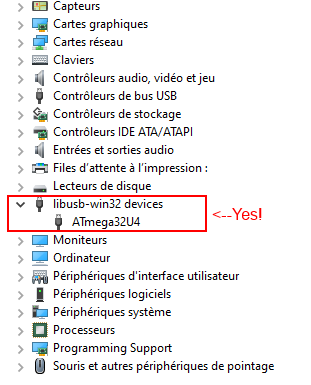Hello keeb lovers,
As a way to entertain myself and learn new things I started designing and making my own keyboards last year.
It has been a tiring and sometimes frustrating experience but I learned a lot in the process.
I now use my first homemade custom at work for nearly 6 months and I’m still surprised to find it better than my old Filcos and Topre boards.
It is my ‘precious’ ![]()
If you are curious, the history of the project is on this forum at this link:
I thought that this endeavour would discourage me to go further … just to discover that I was eager to start another design shortly after ![]()
Plus I jumped into the buying spree syndrom that most of you know, and ordered several keycap sets made by famous designers out there ![]()
I need to have a case prepared for these when they will arrive.
So here is my new project, the Winghead (a special species of hammerhead shark).
It is very new(no more than 2 months) and will take a long time for completion: it took me around 8 months for the previous project to be finished.
What I had in mind for this project:
- Try a different layout, but not too small either.
- Increase PCB functionality and complexity a bit to have new challenges.
- New case design of course.
The PCB(s):
- No more hotswap sockets, simple soldered switches with plate and pcb mount compatibility.
- Goodbye Costar stabs, Cherry PCB mount stabs used instead.
- Increased layout customization, welcome to the PCB Swiss Cheese effect

- Separate daugther board PCB with USB C, ESD and over current protection.
- No capslock/numlock/scrolllock led indicators to keep case design uncluttered.
- In-switch monochrome LED lighting, independently adressable.
- ATMEGA32U4 MCU:
- Try to do more stuff with less available pins than the previous project that used an AT90USB1286 MCU.
- It is a funny personal challenge.
- Smaller package makes it easier to find a place in the PCB.
The case:
- Two parts design.
- All anodized aluminium.
- No integrated plate.
- So no brass or steel weights and no complicated design in order to lower price.
- Probably sandwitch plate design:
- I’d love to take inspiration from @Wilba’s work on spring plate design for it’s Thermal.
- Absolutely genious idea that he had, just watch @TaehaTypes build video and you will understand.
This will be a 1800 layout with the following compatibility:
Progress done:
- PCB design well advanced, now tuning and double/triple/quadruple checking it.
- Draft case design, may change depending on plate design choice.
See you soon!
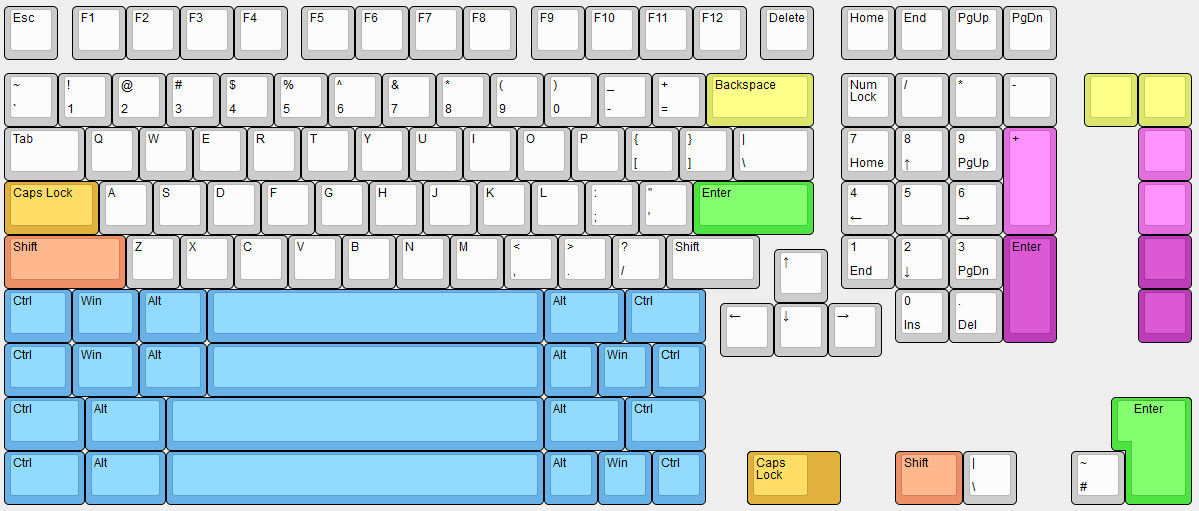



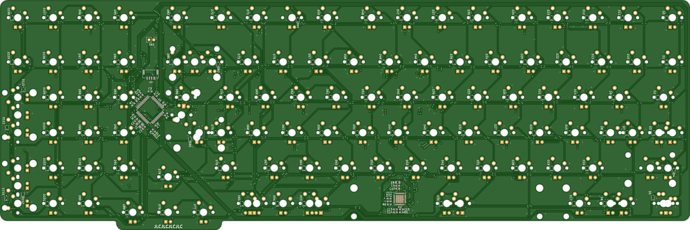
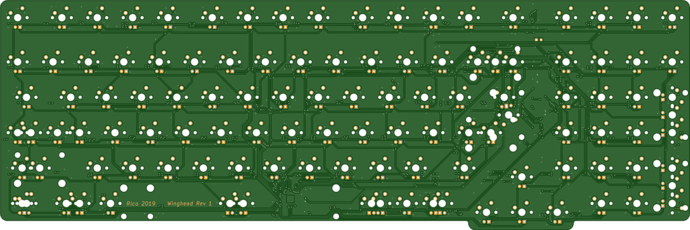

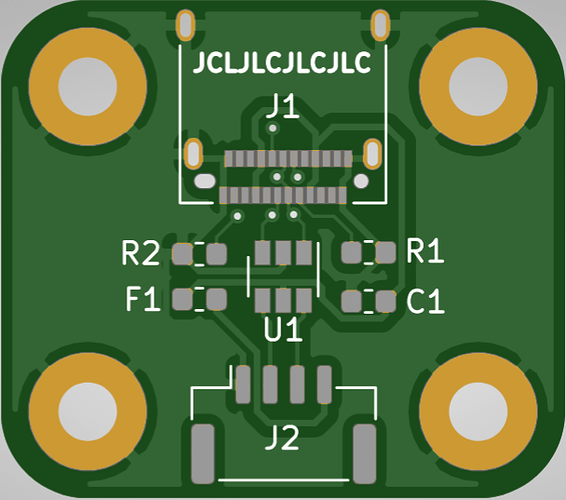

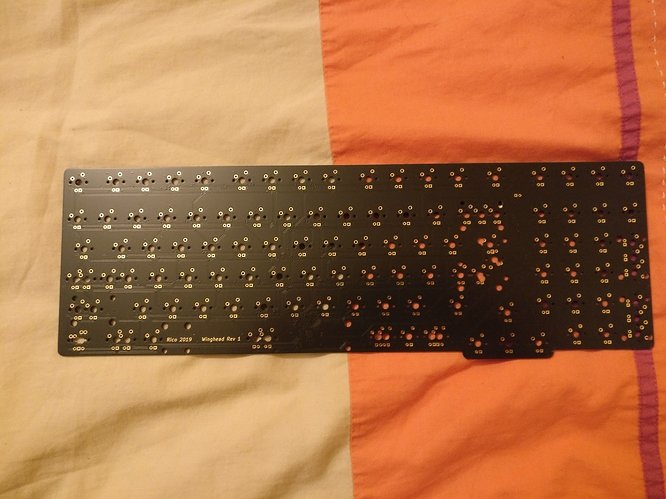
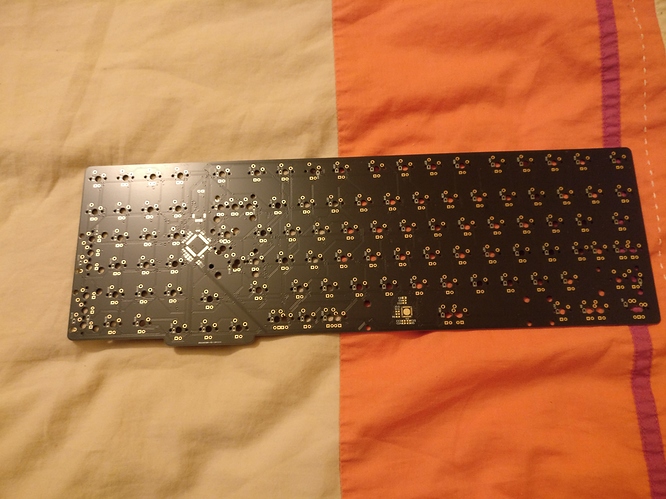




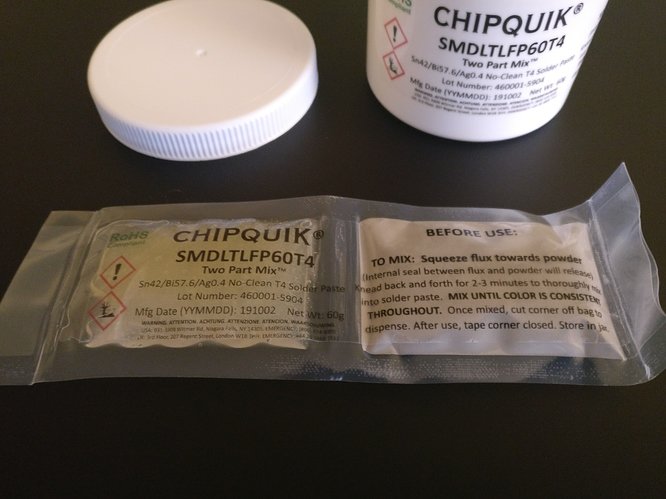
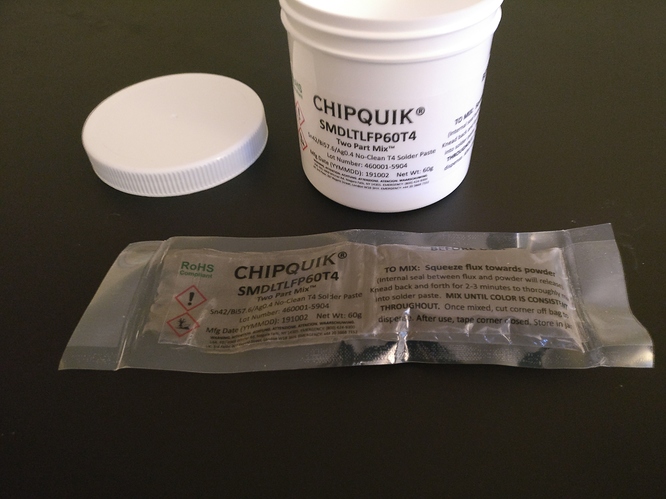
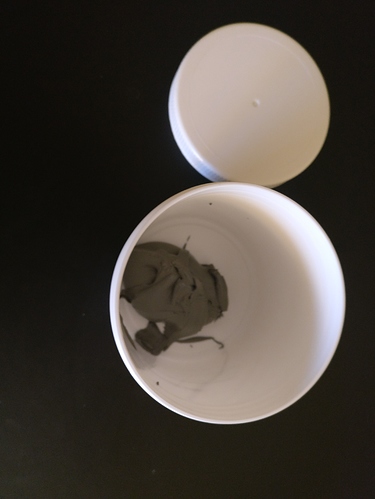
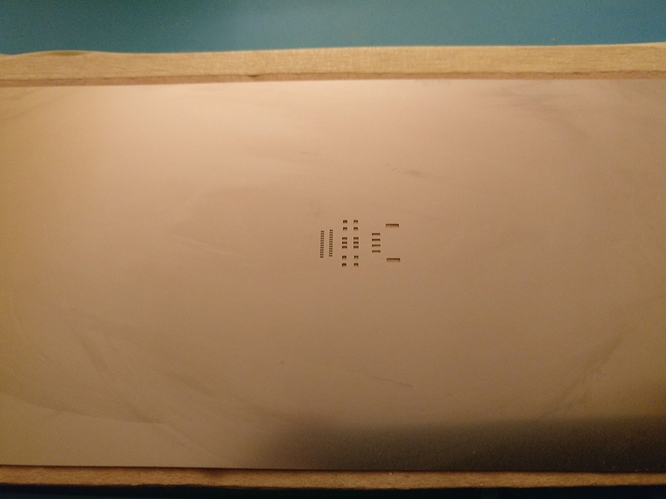

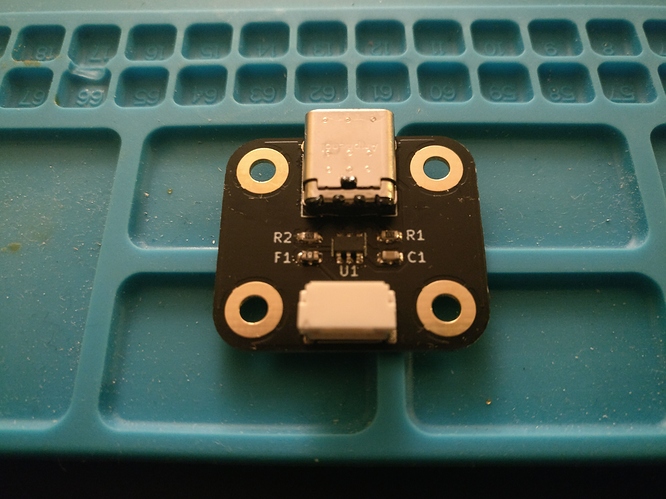


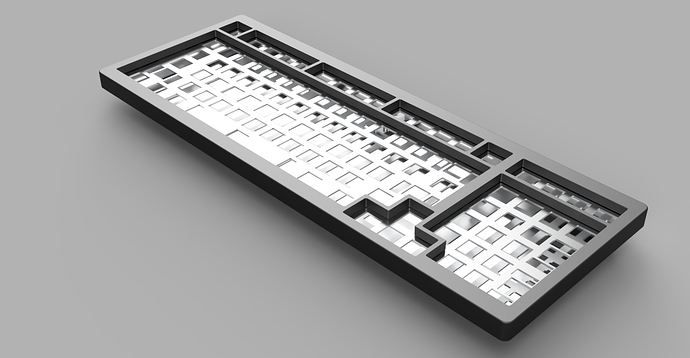
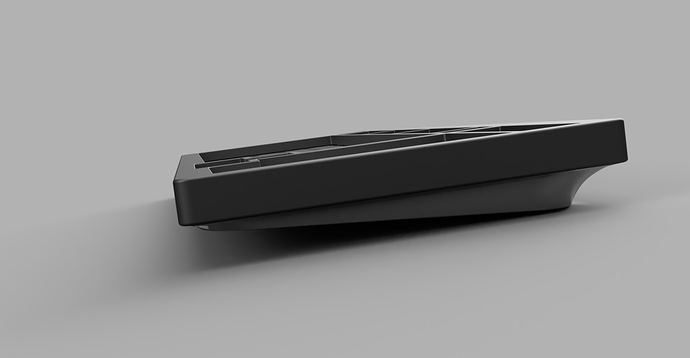
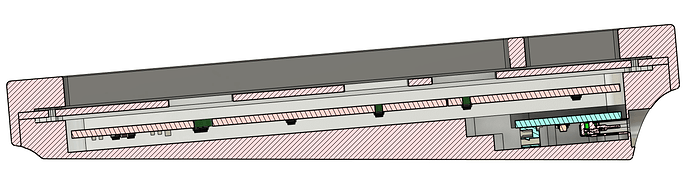
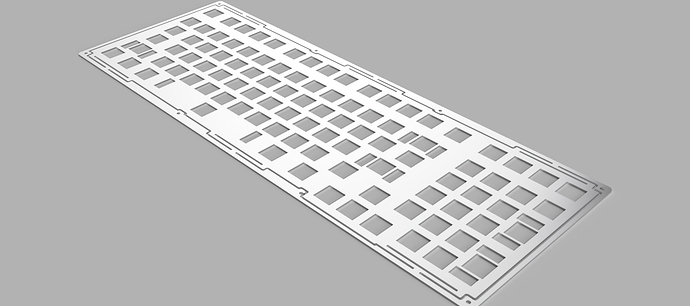
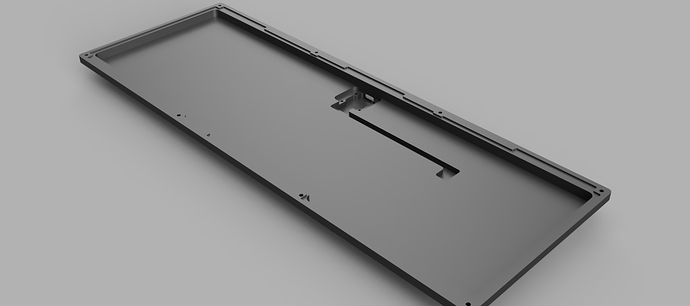






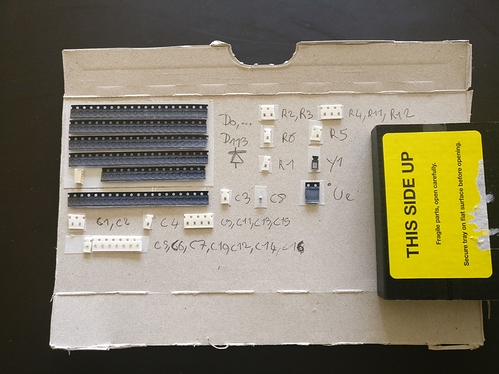
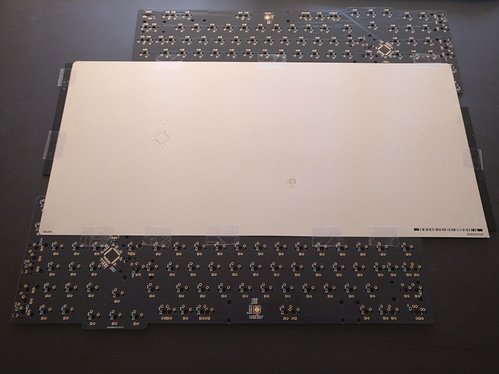
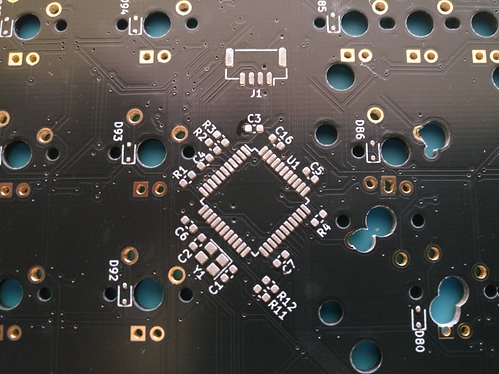
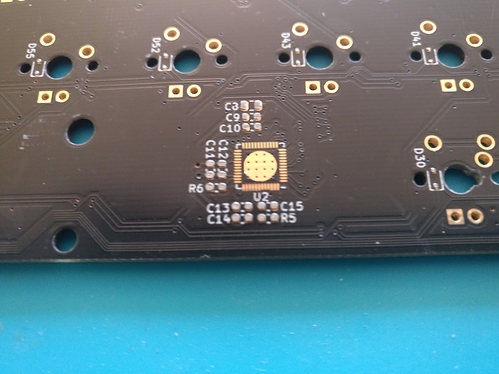

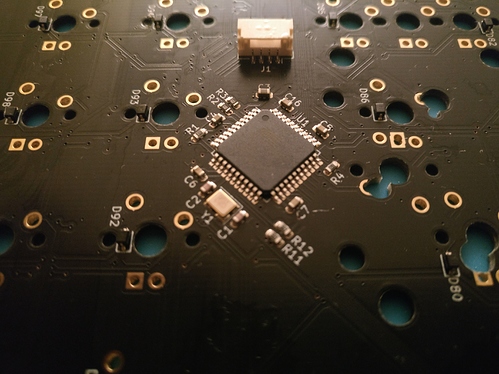
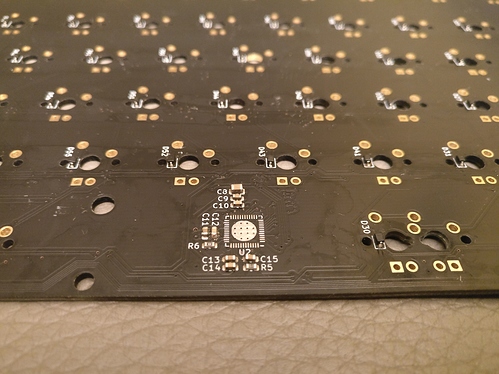
 I did some basic tests with my multimeter, like:
I did some basic tests with my multimeter, like: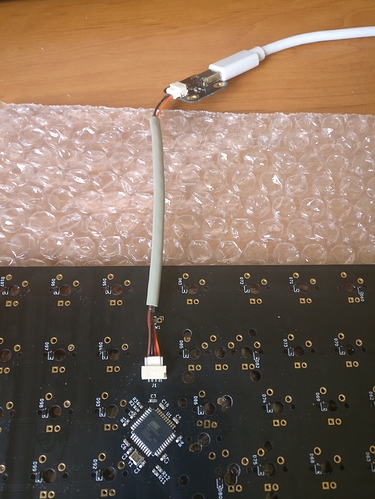
 ) I had this nice view on my device window
) I had this nice view on my device window