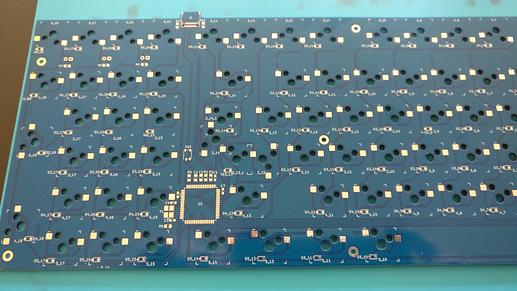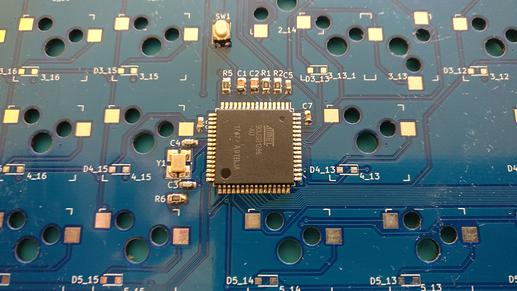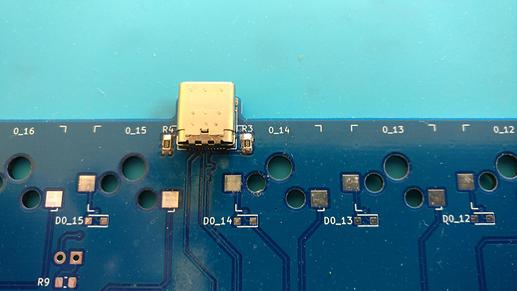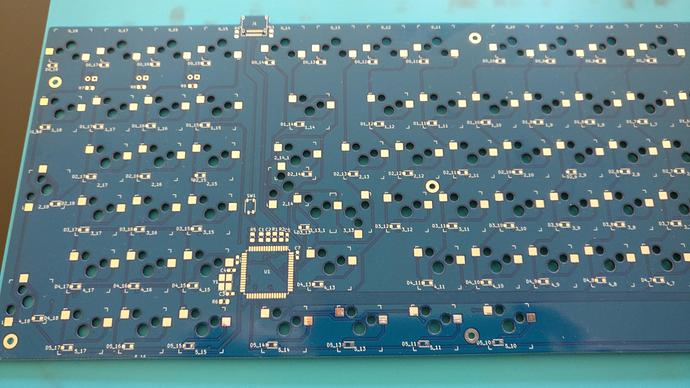Ring ring ring ring ring ring ring
Banana stabs
Edit: it’s done!
Had they not been in the kit I would have slept on the Banana Splits - but I’m glad I didn’t. I expected them to be identical to the Silks but they do feel a bit different - they do have a sort of creamy quality to the feel, so the name fits beyond just the colors.
This is my first FR4 plate, and my first time trying this particular implementation of gasket-mounting. I am totally pleased on both accounts.
Squishy bois and an apple snacc
I also tried my own take on a mod I’ve seen done a couple different ways lately, and I’m super happy with how that turned out.
Just a bit of spare gasket foam from the “waste” sections of the sheets of extras; one in the middle of the small stabs, two on either side of the wide one.
Here’s a quick sound test of the completed build as it comes in the kit; stabs modded in the aforementioned way plus lubed with 205g0 including the “lube the bottom” method:
Overall I’m extremely pleased with the kit as far as first impressions go; another very solid option in the realm of reasonably priced keebs.
I didn’t expect to like this as much as I do - and I was even a little underwhelmed when I first took it out of the case, finding it a bit dainty - but fully-built, this little keeb is a strong contender for being my middle-market favorite. I have to say, it’s dangerously close to being the best of both worlds between the NK65EE and KBD67L, at least in terms of its combination of genuinely functional features and clean aesthetics bundled into an affordable package.
Compared with most other “entry” boards (including others with “gasket mount”), the Portico has more flex - likely thanks to the flex-cut tabs and soft gaskets. It’s nothing crazy and it’s no trampoline, but it’s got a bit more than the 67L, for example.
One strange wrinkle: the included keyset which you can also buy separately as “Infinikey Portico WoB” does not match the default layout that’s flashed onto the keeb out of the box. Sure you can re-flash it to match the set - but that does seem quite odd to me.
Default layout has RCtrl, but keyset only includes RAlt. The Portico has an FN key, but only a Menu key is included - a function not mapped to the keyboard at all by default. In the right column, R2, 3, and 4 are respectively mapped to PgUp, PgDn, End - but labeled on the keys as End, PgUp, PgDn. Even more strange, the keyset does come with support for 68-key layouts - which no Portico has. And, for a reason I genuinely cannot suss out, the set includes an extra R4 “B” key.
A minor issue with my particular unit: the red portion only of the RGB lighting appears to be dead on keys 1 through 8 - haven’t seen that before - though I rarely use the lighting anyway.
Edit edit: I switched to the stock cable and the red lighting started working again - but the keeb would behave erratically with it on, freezing and then repeating letters. Having seen something like this before with another keeb, I decided to try connecting the the Portico directly to a USB 3.0 port - lo and behold, it appears to be stable and the lighting looks as it should. Seems that with the extension hub I was using prior, not enough power was getting to the board to sustain both lighting and proper function.
Just like with the CTRL, it appears the Portico is best left un-lit unless connected directly to a USB 3.0 port with an appropriate cable.
Last edit I promise u guize: After some more testing (and reading) it turns out the LED inconsistency is a commonly-experienced bug of the Portico - unplugging and re-plugging re-sets the behavior, but it happens pretty regularly.